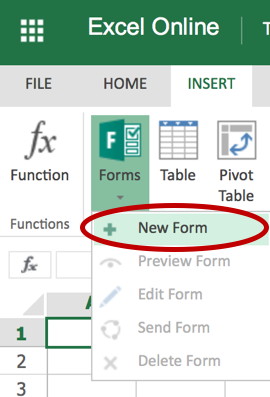- Home
- Microsoft 365
- Excel
- Re: Microsoft Forms not appearing in Online Excel despite paid account
Microsoft Forms not appearing in Online Excel despite paid account
- Subscribe to RSS Feed
- Mark Discussion as New
- Mark Discussion as Read
- Pin this Discussion for Current User
- Bookmark
- Subscribe
- Printer Friendly Page
- Mark as New
- Bookmark
- Subscribe
- Mute
- Subscribe to RSS Feed
- Permalink
- Report Inappropriate Content
Feb 02 2021 06:38 AM
Hi everyone,
I noticed that the Microsoft Forms button is not in my Online Excel ribbon. I have a paid account (Office 365 Family). From what I understand I should be able to use Microsoft Forms directly from Excel Online.
I need my form responses to sync with my workbook. That's why I am looking for the button.
I searched for a similar discussion but couldn't find it.
Thank you,
Coen
- Labels:
-
Excel
-
Excel for web
-
Office 365
- Mark as New
- Bookmark
- Subscribe
- Mute
- Subscribe to RSS Feed
- Permalink
- Report Inappropriate Content
Feb 02 2021 07:17 AM
@CGBakker I'm not sure about details of Family subscription, but if you have no Microsoft Forms as separate app it shall be no such tab in Excel app.
- Mark as New
- Bookmark
- Subscribe
- Mute
- Subscribe to RSS Feed
- Permalink
- Report Inappropriate Content
Feb 02 2021 08:55 AM
@Sergei Baklan Thank you for replying. I do have the Forms App in my Online Office 365 environment. I can use it to make forms but the participants' answers will not sync with the corresponding Excel workbook. Opening the Forms App via Online Excel does provide syncing.
- Mark as New
- Bookmark
- Subscribe
- Mute
- Subscribe to RSS Feed
- Permalink
- Report Inappropriate Content
Feb 02 2021 09:00 AM
This is the button I'm looking for.
- Mark as New
- Bookmark
- Subscribe
- Mute
- Subscribe to RSS Feed
- Permalink
- Report Inappropriate Content
Feb 02 2021 09:12 AM
Sorry, I missed. "Opening the Forms App via Online Excel does provide syncing" - so you can add the Form from Excel Online. Or not? Participants can't sync - does that mean if you fill the form you have an answers in sheet, but for others that doesn't work?
- Mark as New
- Bookmark
- Subscribe
- Mute
- Subscribe to RSS Feed
- Permalink
- Report Inappropriate Content
Feb 02 2021 09:32 AM
The syncing I want to achieve is this:
Answers of the form get sent to the connected Excel workbook (in the cloud) automatically. Any new answers should be added to this workbook automatically, without downloading the new answers to an Excel file manually. Syncing might not be the right word: auto updating, maybe?
- Mark as New
- Bookmark
- Subscribe
- Mute
- Subscribe to RSS Feed
- Permalink
- Report Inappropriate Content
Feb 02 2021 09:59 AM
That's how it works by default - if you initiate the Form from Excel, any answer will be added to the table automatically. Again, I'm in business environment and not sure is there some specific for consumer subscriptions. If you submit the answer (not other person) will it be added to table or not?
- Mark as New
- Bookmark
- Subscribe
- Mute
- Subscribe to RSS Feed
- Permalink
- Report Inappropriate Content
Feb 02 2021 10:10 AM
- Mark as New
- Bookmark
- Subscribe
- Mute
- Subscribe to RSS Feed
- Permalink
- Report Inappropriate Content
Feb 02 2021 10:12 AM
- Mark as New
- Bookmark
- Subscribe
- Mute
- Subscribe to RSS Feed
- Permalink
- Report Inappropriate Content
Feb 02 2021 10:13 AM
- Mark as New
- Bookmark
- Subscribe
- Mute
- Subscribe to RSS Feed
- Permalink
- Report Inappropriate Content
Feb 02 2021 12:11 PM
Could you please clarify in plain English what is explained in this video why paid subscription with automatic download doesn't work?
- Mark as New
- Bookmark
- Subscribe
- Mute
- Subscribe to RSS Feed
- Permalink
- Report Inappropriate Content
Sep 15 2021 07:24 PM
Did you ever get a solution to this. I have the same issue@CGBakker
- Mark as New
- Bookmark
- Subscribe
- Mute
- Subscribe to RSS Feed
- Permalink
- Report Inappropriate Content
Sep 15 2021 11:19 PM
- Mark as New
- Bookmark
- Subscribe
- Mute
- Subscribe to RSS Feed
- Permalink
- Report Inappropriate Content
Feb 28 2022 06:39 AM
@JcyMclean I have the same issue as you. So I have two different Microsoft accounts.
1) Personal account with MS365 - where in Excel I have the Forms option.
2) Business account through my work (a large organisation) - where in Excel I have NO Forms option.
It's so frustrating.
- Mark as New
- Bookmark
- Subscribe
- Mute
- Subscribe to RSS Feed
- Permalink
- Report Inappropriate Content
Jun 03 2022 03:22 PM
Hello,
"Note: To enable the Forms button, make sure your Excel workbook is stored in OneDrive for work or school. Also note that Forms for Excel is only available for OneDrive for work or school and new team sites connected with Microsoft 365 Groups. "
It doesn't work if your Excel file is stored on OneDrive for home.
- Mark as New
- Bookmark
- Subscribe
- Mute
- Subscribe to RSS Feed
- Permalink
- Report Inappropriate Content
Jun 03 2022 03:48 PM
- Mark as New
- Bookmark
- Subscribe
- Mute
- Subscribe to RSS Feed
- Permalink
- Report Inappropriate Content
Sep 06 2022 07:55 AM
@CGBakker I just used Google form, I guess it's no longer available on ms excel