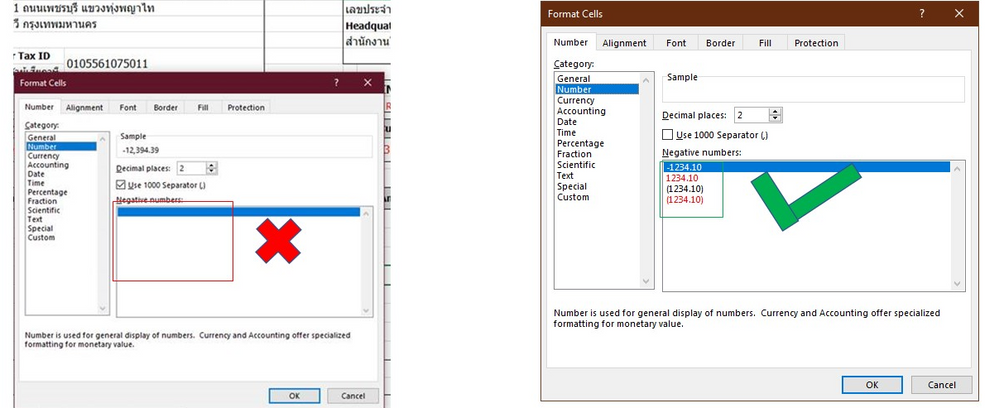- Home
- Microsoft 365
- Excel
- Re: Microsoft Excel Format Cells with missing selection
Microsoft Excel Format Cells with missing selection
- Subscribe to RSS Feed
- Mark Discussion as New
- Mark Discussion as Read
- Pin this Discussion for Current User
- Bookmark
- Subscribe
- Printer Friendly Page
- Mark as New
- Bookmark
- Subscribe
- Mute
- Subscribe to RSS Feed
- Permalink
- Report Inappropriate Content
Dec 27 2020 05:07 PM
Hello fellow community, my friend seems to have this kind of issue whereby there are no selection of formats under Cells. I have tried to offline and online repair, followed by reinstall the O365 but to no use. The selection is not appearing under Format Cells. "Number" is not the only category missing. I have also thought of restoring the default software settings but unable to find it according to this guide.
- Labels:
-
Excel
-
Office 365
- Mark as New
- Bookmark
- Subscribe
- Mute
- Subscribe to RSS Feed
- Permalink
- Report Inappropriate Content
Dec 28 2020 01:56 AM
Not sure, but I'd check Windows regional settings and Windows number format if they are the same for the left and right screenshots.
- Mark as New
- Bookmark
- Subscribe
- Mute
- Subscribe to RSS Feed
- Permalink
- Report Inappropriate Content
Dec 28 2020 02:43 AM