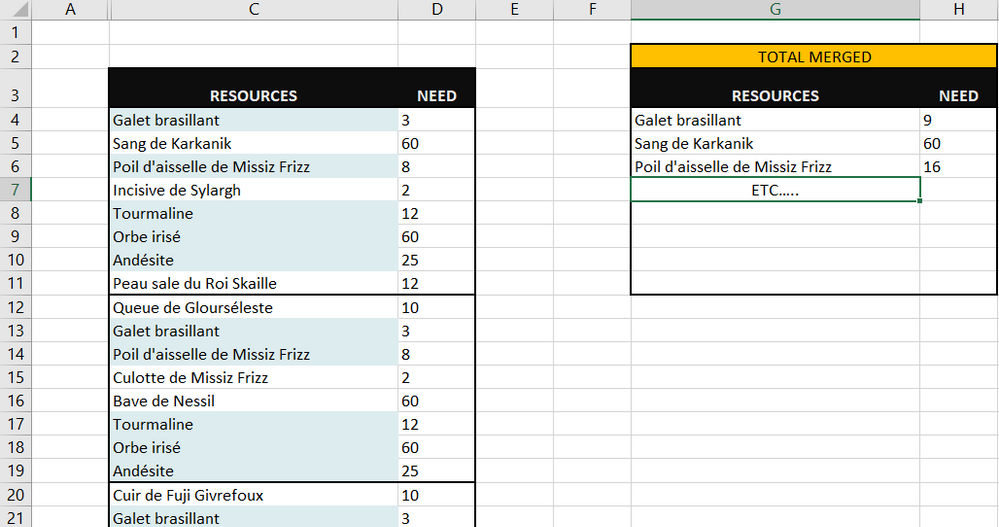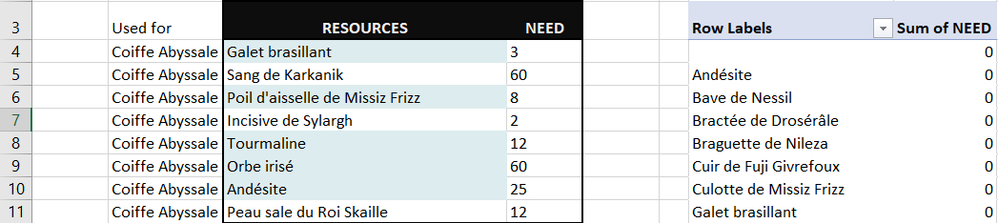- Home
- Microsoft 365
- Excel
- Re: Mergin duplicates from list but adding their values
Mergin duplicates from list but adding their values
- Subscribe to RSS Feed
- Mark Discussion as New
- Mark Discussion as Read
- Pin this Discussion for Current User
- Bookmark
- Subscribe
- Printer Friendly Page
- Mark as New
- Bookmark
- Subscribe
- Mute
- Subscribe to RSS Feed
- Permalink
- Report Inappropriate Content
Aug 07 2020 03:46 AM
Hi,
I would like to merge a few lists together to get total of each resources needed. Is anybody have an idea or any suggestion which could help me into it?
(Thanks in advance, and sorry if my english isn't great)
- Labels:
-
Excel
-
Formulas and Functions
- Mark as New
- Bookmark
- Subscribe
- Mute
- Subscribe to RSS Feed
- Permalink
- Report Inappropriate Content
Aug 07 2020 04:19 AM
SolutionI would create a pivot table based on the data.
Add the Resources field to the Rows area and the Need field to the Values area; Excel should automatically use SUM as aggregate function.
- Mark as New
- Bookmark
- Subscribe
- Mute
- Subscribe to RSS Feed
- Permalink
- Report Inappropriate Content
Aug 07 2020 04:55 AM
Fab! I will have a look on this feature I am not familiar with as soon I'm off tonight, but it seems very solid!
Thanks very much @Hans Vogelaar, as soon I try that, I'll come back with review.
- Mark as New
- Bookmark
- Subscribe
- Mute
- Subscribe to RSS Feed
- Permalink
- Report Inappropriate Content
Aug 08 2020 01:25 PM
So I tried to use Pivot Table and it is exactly what I needed, thanks very much @Hans Vogelaar !
Unfortunately, it's not working yet as the values from "Resources" are already results from the sheet 1. If I type the datas and do a pivot table then, it works perfectly. But if the datas are coming from functions the SUM is not working.
Just in case it's relevant to share more details:
It is basically a tool. In "Sheet 1" I paste datas from a database which included useless informations.
They come like this :
3 x Resource A Type Other attribute | 60 x Resource B Type Attribute |
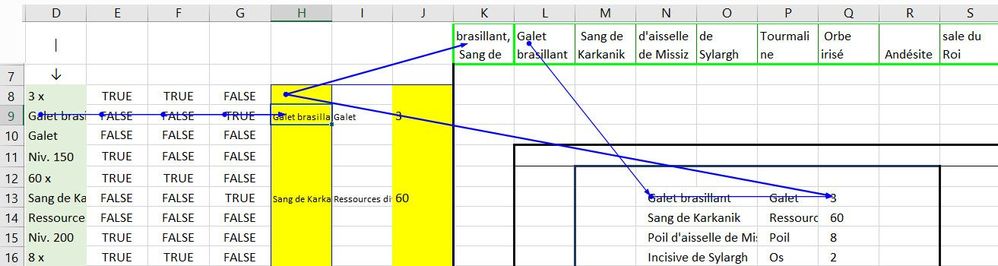
- Mark as New
- Bookmark
- Subscribe
- Mute
- Subscribe to RSS Feed
- Permalink
- Report Inappropriate Content
Aug 08 2020 01:43 PM
- Mark as New
- Bookmark
- Subscribe
- Mute
- Subscribe to RSS Feed
- Permalink
- Report Inappropriate Content
Aug 08 2020 02:13 PM
Waouh@Hans Vogelaar , it definitely does!!!
Thank you!! Actually, I don't know how to show how grateful I am, thank you so much!!
Accepted Solutions
- Mark as New
- Bookmark
- Subscribe
- Mute
- Subscribe to RSS Feed
- Permalink
- Report Inappropriate Content
Aug 07 2020 04:19 AM
SolutionI would create a pivot table based on the data.
Add the Resources field to the Rows area and the Need field to the Values area; Excel should automatically use SUM as aggregate function.