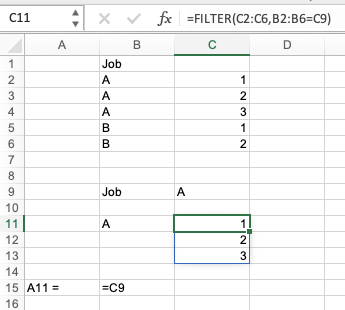- Subscribe to RSS Feed
- Mark Discussion as New
- Mark Discussion as Read
- Pin this Discussion for Current User
- Bookmark
- Subscribe
- Printer Friendly Page
- Mark as New
- Bookmark
- Subscribe
- Mute
- Subscribe to RSS Feed
- Permalink
- Report Inappropriate Content
Mar 21 2022 08:03 AM
I'm trying to merge cells in Column A and then use a filter to display all cells next to it.
Job
| A | 1 |
| A | 2 |
| A | 3 |
| B | 1 |
| B | 2 |
I want to merge like values in the first column
then run a filter formula
Call these A:6 and B:6
| Job | A |
=filter(A1:B:5,A1:A5=B6)
So I could receive and output like
A 1
2
3
Is there any way to do this with the merged cells referencing all cells adjacent to the merged cell?
- Labels:
-
Excel
-
Formulas and Functions
-
Office 365
- Mark as New
- Bookmark
- Subscribe
- Mute
- Subscribe to RSS Feed
- Permalink
- Report Inappropriate Content
- Mark as New
- Bookmark
- Subscribe
- Mute
- Subscribe to RSS Feed
- Permalink
- Report Inappropriate Content
Mar 21 2022 10:10 PM
Solution@MatthewO2147 You could filter only the second column based on the Job and add a label for the Job (in A11) by directly linking it to the selected Job cell reference (C9), as shown in the picture below.
- Mark as New
- Bookmark
- Subscribe
- Mute
- Subscribe to RSS Feed
- Permalink
- Report Inappropriate Content
- Mark as New
- Bookmark
- Subscribe
- Mute
- Subscribe to RSS Feed
- Permalink
- Report Inappropriate Content
Mar 22 2022 05:41 AM
Accepted Solutions
- Mark as New
- Bookmark
- Subscribe
- Mute
- Subscribe to RSS Feed
- Permalink
- Report Inappropriate Content
Mar 21 2022 10:10 PM
Solution@MatthewO2147 You could filter only the second column based on the Job and add a label for the Job (in A11) by directly linking it to the selected Job cell reference (C9), as shown in the picture below.