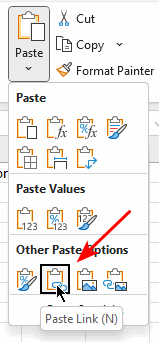- Home
- Microsoft 365
- Excel
- Re: Merge Workbook into another workbook as a live copy
Merge Workbook into another workbook as a live copy
- Subscribe to RSS Feed
- Mark Discussion as New
- Mark Discussion as Read
- Pin this Discussion for Current User
- Bookmark
- Subscribe
- Printer Friendly Page
- Mark as New
- Bookmark
- Subscribe
- Mute
- Subscribe to RSS Feed
- Permalink
- Report Inappropriate Content
Jan 19 2023 09:54 AM
I am trying to merge a workbook (A) into a another workbook (B) but keeping the original and having the copy (B) be a live copy so when data is entered into (A) the changes or updates will show in (B)?
I was able to copy the sheet but I entered data and its not transferring live. I am new to all of this so I appreciate your help!
- Labels:
-
Excel
- Mark as New
- Bookmark
- Subscribe
- Mute
- Subscribe to RSS Feed
- Permalink
- Report Inappropriate Content
Jan 19 2023 12:17 PM
- Mark as New
- Bookmark
- Subscribe
- Mute
- Subscribe to RSS Feed
- Permalink
- Report Inappropriate Content
Jan 19 2023 01:01 PM
@Hans Vogelaar - Thank you I will try this. This will keep the formatting & formulas from the original document, is that correct?
- Mark as New
- Bookmark
- Subscribe
- Mute
- Subscribe to RSS Feed
- Permalink
- Report Inappropriate Content
Jan 19 2023 01:15 PM
Yes, it should.
- Mark as New
- Bookmark
- Subscribe
- Mute
- Subscribe to RSS Feed
- Permalink
- Report Inappropriate Content
Jan 19 2023 01:42 PM
- Mark as New
- Bookmark
- Subscribe
- Mute
- Subscribe to RSS Feed
- Permalink
- Report Inappropriate Content
Jan 19 2023 01:44 PM
Are you sure you selected Paste Link?
If so, you should see formulas in the target range that point to the source range.