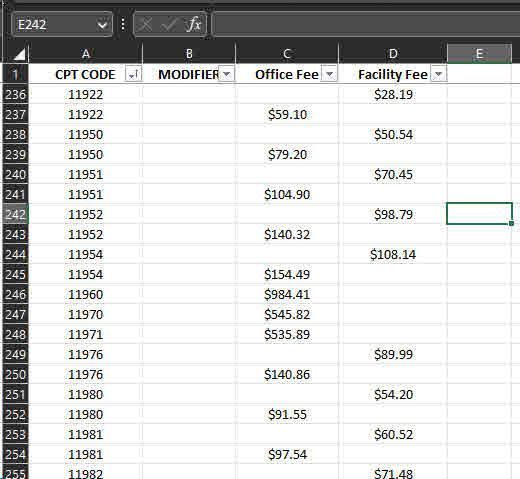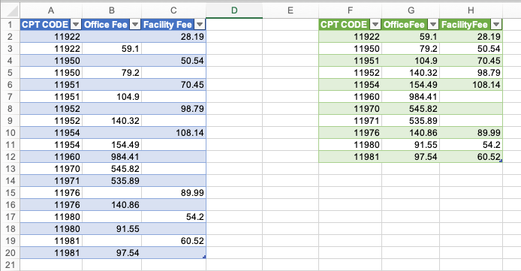- Subscribe to RSS Feed
- Mark Discussion as New
- Mark Discussion as Read
- Pin this Discussion for Current User
- Bookmark
- Subscribe
- Printer Friendly Page
- Mark as New
- Bookmark
- Subscribe
- Mute
- Subscribe to RSS Feed
- Permalink
- Report Inappropriate Content
May 23 2023 09:45 AM
In the spreadsheet below, I'm trying to remove duplicate "CPT Code" data, merging "Office Fee" and "Facility Fee" into one line for each CPT Code.
Note that there are some codes, like 11960 that don't need to be merged.
I'm using Office 365 Excel and can share the excel file if needed.
Thanks
- Labels:
-
Excel
-
Formulas and Functions
-
Office 365
- Mark as New
- Bookmark
- Subscribe
- Mute
- Subscribe to RSS Feed
- Permalink
- Report Inappropriate Content
May 23 2023 10:37 AM
SolutionHere is a macro you can run. Please test on a copy of the worksheet!
Sub MergeRows()
Dim s As Long
Dim m As Long
Dim t As Long
Dim c As Long
Dim vs As Variant
Dim vt As Variant
m = Range("A" & Rows.Count).End(xlUp).Row
vs = Range("A1:D" & m).Value
ReDim vt(1 To m, 1 To 4)
For c = 1 To 4
vt(1, c) = vs(1, c)
Next c
t = 1
For s = 2 To m
If vs(s, 1) <> vs(s - 1, 1) Then
t = t + 1
For c = 1 To 4
vt(t, c) = vs(s, c)
Next c
Else
vt(t, 3) = vs(s, 3)
End If
Next s
Range("A1:D" & m).Value = vt
End Sub- Mark as New
- Bookmark
- Subscribe
- Mute
- Subscribe to RSS Feed
- Permalink
- Report Inappropriate Content
May 23 2023 09:22 PM
@MDMorse Alternatively, consider using Power Query. Once connected to the data, one single 'Group By' statement will do what you ask for. See attached.
- Mark as New
- Bookmark
- Subscribe
- Mute
- Subscribe to RSS Feed
- Permalink
- Report Inappropriate Content
Accepted Solutions
- Mark as New
- Bookmark
- Subscribe
- Mute
- Subscribe to RSS Feed
- Permalink
- Report Inappropriate Content
May 23 2023 10:37 AM
SolutionHere is a macro you can run. Please test on a copy of the worksheet!
Sub MergeRows()
Dim s As Long
Dim m As Long
Dim t As Long
Dim c As Long
Dim vs As Variant
Dim vt As Variant
m = Range("A" & Rows.Count).End(xlUp).Row
vs = Range("A1:D" & m).Value
ReDim vt(1 To m, 1 To 4)
For c = 1 To 4
vt(1, c) = vs(1, c)
Next c
t = 1
For s = 2 To m
If vs(s, 1) <> vs(s - 1, 1) Then
t = t + 1
For c = 1 To 4
vt(t, c) = vs(s, c)
Next c
Else
vt(t, 3) = vs(s, 3)
End If
Next s
Range("A1:D" & m).Value = vt
End Sub