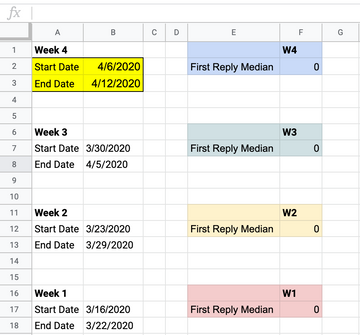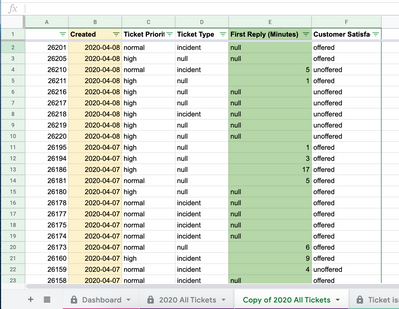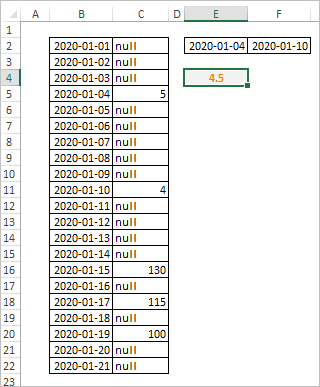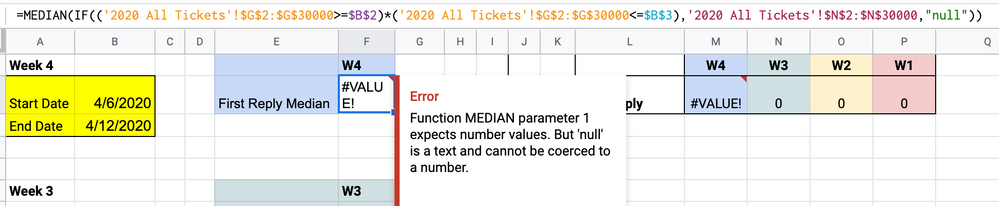- Home
- Microsoft 365
- Excel
- Re: Median formula according to selected dates
Median formula according to selected dates
- Subscribe to RSS Feed
- Mark Discussion as New
- Mark Discussion as Read
- Pin this Discussion for Current User
- Bookmark
- Subscribe
- Printer Friendly Page
- Mark as New
- Bookmark
- Subscribe
- Mute
- Subscribe to RSS Feed
- Permalink
- Report Inappropriate Content
Apr 15 2020 01:46 AM
What formula do I have to put into F2 (and F7, F12, F17 respectively) in order to find...
- Median of the First Reply (excluding 'null' results)
- The data F2 refers to is in accordance with the date range from B2:B3.
Here is the source where the formula could refer to the data.
- Labels:
-
Excel
-
Formulas and Functions
- Mark as New
- Bookmark
- Subscribe
- Mute
- Subscribe to RSS Feed
- Permalink
- Report Inappropriate Content
Apr 15 2020 09:07 AM
Do you mean by "median" that you want to calculate the date in the middle between the two dates in B2 and B3?
If so, the formula to put in F2 is =B2+((B3-B2)/2)
If not, please come back and clarify. ideally by posting your actual spreadsheet, not just an image of it.
- Mark as New
- Bookmark
- Subscribe
- Mute
- Subscribe to RSS Feed
- Permalink
- Report Inappropriate Content
Apr 15 2020 09:31 AM
For the sample in attached file
formula could be
=MEDIAN(IF(($B$2:$B$22>=$E$2)*($B$2:$B$22<=$F$2),$C$2:$C$22,"null"))It is assumed in every cell of the range you have text ("null") or number. Function ignores all texts. It is assumed as well you have correct dates everywhere, not texts which represent the dates.
- Mark as New
- Bookmark
- Subscribe
- Mute
- Subscribe to RSS Feed
- Permalink
- Report Inappropriate Content
Apr 16 2020 01:05 AM
Hello, Sergei. I tried the formula you suggested, but this warning came up. What should I do?
This data is transferred over to Google Sheets as I need to display it there. Is that why there's a null error?
- Mark as New
- Bookmark
- Subscribe
- Mute
- Subscribe to RSS Feed
- Permalink
- Report Inappropriate Content
Apr 16 2020 02:16 AM
For Excel:
1) That is an array formula which shall be entered by Ctrl+Shift+Enter if only you are not on Excel with Dynamic Arrays
2) MEDIAN() ignores all texts in the range
Have no idea how it works in Google Sheets.