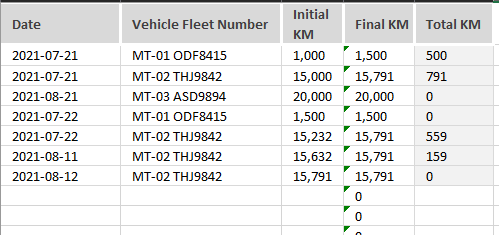- Subscribe to RSS Feed
- Mark Discussion as New
- Mark Discussion as Read
- Pin this Discussion for Current User
- Bookmark
- Subscribe
- Printer Friendly Page
- Mark as New
- Bookmark
- Subscribe
- Mute
- Subscribe to RSS Feed
- Permalink
- Report Inappropriate Content
Jul 28 2021 09:12 AM
Dear all,
I hope you can help me with this.
I am trying to generate a spreadsheet that can keep track of fuel consumption. The one responsible for this will enter the information related to mileage once as the vehicles are LEAVING the premises. He will record the mileage again the next time the truck leaves again. The second time he records the mileage, will be the returning mileage for the previous trip, therefore we can record the total mileage for the first trip. In this report I would like to match the truck's fleet number, record the next trip's INITIAL KM and automatically fill in the previous trip's FINAL KM. I hope this makes sense and I hope it's possible. Sample of the sheet is attached, I'm using Excel 2007.
Many Thanks
Vito
- Labels:
-
Excel
-
Formulas and Functions
- Mark as New
- Bookmark
- Subscribe
- Mute
- Subscribe to RSS Feed
- Permalink
- Report Inappropriate Content
Jul 28 2021 09:50 AM
@vitoaiaco try:
=XLOOKUP(B2,B3:B$99999,C3:C$99999,0,0,1)- Mark as New
- Bookmark
- Subscribe
- Mute
- Subscribe to RSS Feed
- Permalink
- Report Inappropriate Content
Jul 28 2021 09:51 AM
Afraid XLOOKUP() doesn't work on Excel 2007.
- Mark as New
- Bookmark
- Subscribe
- Mute
- Subscribe to RSS Feed
- Permalink
- Report Inappropriate Content
Jul 28 2021 09:54 AM
Solution@vitoaiaco sry but just notice you said Excel 2007 so use this:
=VLOOKUP(B2,B3:C$99999,2,FALSE)it does result in #N/A when not found but that is appropriate is it is Not Available yet
- Mark as New
- Bookmark
- Subscribe
- Mute
- Subscribe to RSS Feed
- Permalink
- Report Inappropriate Content
- Mark as New
- Bookmark
- Subscribe
- Mute
- Subscribe to RSS Feed
- Permalink
- Report Inappropriate Content
Jul 28 2021 10:01 AM
As variant
=INDEX($C$2:$C$1000,AGGREGATE(14,6,1/($B$2:$B$1000=$B2)*(ROW($B$2:$B$1000)-ROW($B$1)),1))gives
- Mark as New
- Bookmark
- Subscribe
- Mute
- Subscribe to RSS Feed
- Permalink
- Report Inappropriate Content
Jul 28 2021 11:30 AM
Thank you both so much, it worked.
Really appreciate your quick responses.
Vito
- Mark as New
- Bookmark
- Subscribe
- Mute
- Subscribe to RSS Feed
- Permalink
- Report Inappropriate Content
- Mark as New
- Bookmark
- Subscribe
- Mute
- Subscribe to RSS Feed
- Permalink
- Report Inappropriate Content
Jul 28 2021 12:07 PM
@mtarler Could I please ask you for another favor?
I have attached the full data input sheet. Apart from tracking mileage, I'm looking also at regularly measuring any reserve left in the fuel tank. Each driver should keep 40 litres of fuel in the tank at all times and this is measured by dipping a level stick into the calibrated tank. Every time a truck goes out, the stick is dipped and we take a record of the level. Would be great if you could help me with a similar formula to match the fleet number with a previous trip and calculating the "float" variance for that particular trip.
The columns for float and any variance are H and I in the attached file...
Many Thanks
Vito
- Mark as New
- Bookmark
- Subscribe
- Mute
- Subscribe to RSS Feed
- Permalink
- Report Inappropriate Content
Jul 28 2021 12:35 PM
=VLOOKUP(B2,B3:H$99999,5,FALSE)
- Mark as New
- Bookmark
- Subscribe
- Mute
- Subscribe to RSS Feed
- Permalink
- Report Inappropriate Content
Jul 28 2021 12:41 PM
=VLOOKUP(D2,D3:H$99999,5,FALSE)-H5
- Mark as New
- Bookmark
- Subscribe
- Mute
- Subscribe to RSS Feed
- Permalink
- Report Inappropriate Content
Jul 28 2021 12:53 PM
=VLOOKUP(D5,D6:H$99999,5,FALSE)-H5
Accepted Solutions
- Mark as New
- Bookmark
- Subscribe
- Mute
- Subscribe to RSS Feed
- Permalink
- Report Inappropriate Content
Jul 28 2021 09:54 AM
Solution@vitoaiaco sry but just notice you said Excel 2007 so use this:
=VLOOKUP(B2,B3:C$99999,2,FALSE)it does result in #N/A when not found but that is appropriate is it is Not Available yet