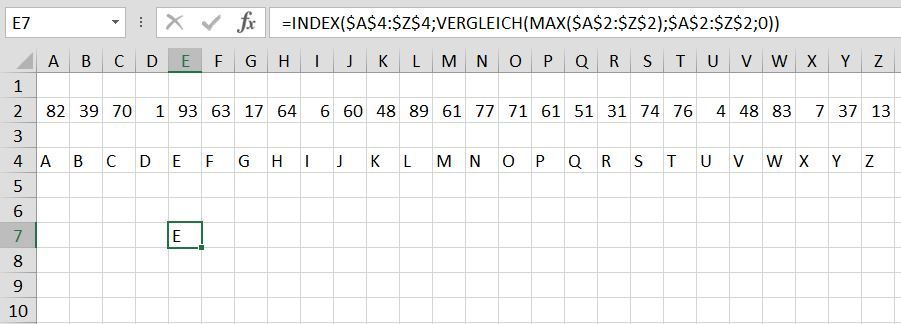- Subscribe to RSS Feed
- Mark Discussion as New
- Mark Discussion as Read
- Pin this Discussion for Current User
- Bookmark
- Subscribe
- Printer Friendly Page
- Mark as New
- Bookmark
- Subscribe
- Mute
- Subscribe to RSS Feed
- Permalink
- Report Inappropriate Content
Oct 25 2022 06:01 AM
I have a number of rows and am returning the maximum number in a specific row. eg (MAX(A1:A20)). I also wish to return the data from another row that corresponds to the cell where the maximum number is.
eg if the maximum number is in cell A6 I also wish to return the number in cell D6.
- Labels:
-
Excel
-
Formulas and Functions
- Mark as New
- Bookmark
- Subscribe
- Mute
- Subscribe to RSS Feed
- Permalink
- Report Inappropriate Content
Oct 25 2022 06:13 AM
=INDEX($D$1:$D$20,MATCH(MAX($A$1:$A$20),$A$1:$A$20,0))You can try INDEX and MATCH. An alternative could be VLOOKUP. If you work with Office365 or 2021 you can apply XLOOKUP as well.

- Mark as New
- Bookmark
- Subscribe
- Mute
- Subscribe to RSS Feed
- Permalink
- Report Inappropriate Content
Oct 25 2022 06:34 AM
I explained myself incorrectly and used columns when I should have said rows. My apologies.
ie. the numbers in your column A should be in a row (say row 2) and your letters in column D should be in say row 4.
So i then need to return the maximum value in row 2 (ie 93) and the corresponding letter in row 4 (ie E)
Thank you for your help
- Mark as New
- Bookmark
- Subscribe
- Mute
- Subscribe to RSS Feed
- Permalink
- Report Inappropriate Content
Oct 25 2022 07:26 AM
- Mark as New
- Bookmark
- Subscribe
- Mute
- Subscribe to RSS Feed
- Permalink
- Report Inappropriate Content
Oct 26 2022 03:46 AM
Many thanks, I had a typo error but all works now.@OliverScheurich