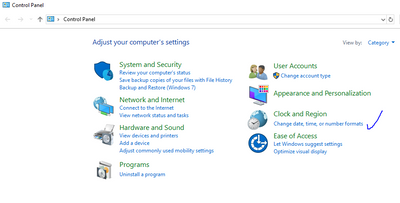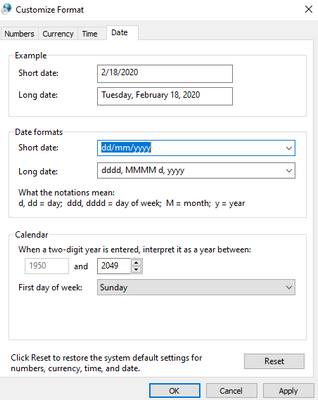Turn on suggestions
Auto-suggest helps you quickly narrow down your search results by suggesting possible matches as you type.
- Home
- Microsoft 365
- Excel
- Re: Matching date input to the formatted date display
Matching date input to the formatted date display
Discussion Options
- Subscribe to RSS Feed
- Mark Discussion as New
- Mark Discussion as Read
- Pin this Discussion for Current User
- Bookmark
- Subscribe
- Printer Friendly Page
- Mark as New
- Bookmark
- Subscribe
- Mute
- Subscribe to RSS Feed
- Permalink
- Report Inappropriate Content
Feb 18 2020 07:44 AM
Hey there, I’m having an issue with date formatting.
In my workplace, date entry is always done as dd/mm/yy. Therefore, I want excel to show the same thing. I formatted the cells to display “dd-mm-yy.” The problem is, it seems to interpret the input as yy/mm/dd regardless of the format I use.
The input must be dd/mm/yy, and the output must be the same.
Thanks for the help!
In my workplace, date entry is always done as dd/mm/yy. Therefore, I want excel to show the same thing. I formatted the cells to display “dd-mm-yy.” The problem is, it seems to interpret the input as yy/mm/dd regardless of the format I use.
The input must be dd/mm/yy, and the output must be the same.
Thanks for the help!
Labels:
- Labels:
-
Excel
2 Replies
- Mark as New
- Bookmark
- Subscribe
- Mute
- Subscribe to RSS Feed
- Permalink
- Report Inappropriate Content
Feb 18 2020 07:49 AM
This is based on your computer's regional language settings. That's what Excel defaults to when interpreting dates. That's where you need to change things.
- Mark as New
- Bookmark
- Subscribe
- Mute
- Subscribe to RSS Feed
- Permalink
- Report Inappropriate Content
Feb 18 2020 11:37 AM
To permanently change the Date Format to mm/dd/yyyy:
1. Type in Control Panel on your system
2. Click on Change date, time, or number formats
3. Click on Additional Settings
4. Select Date tab
5. In the Short Date box, type in dd/mm/yyyy
6. Click OK
After doing this, all the dates including in Excel spreadsheet will be displayed in mm/dd/yyyy format