- Home
- Microsoft 365
- Excel
- Re: Matching an entry from 2 sets of data
Matching an entry from 2 sets of data
- Subscribe to RSS Feed
- Mark Discussion as New
- Mark Discussion as Read
- Pin this Discussion for Current User
- Bookmark
- Subscribe
- Printer Friendly Page
- Mark as New
- Bookmark
- Subscribe
- Mute
- Subscribe to RSS Feed
- Permalink
- Report Inappropriate Content
Aug 17 2018 02:18 PM
Hi, and thanks in advance for any help.
I have one set of data (let's call this data set 1) that is email addresses (column1) and a user ID (column2) . I have another set of data (data set 2) pulled from a different source that has some email addresses.
DATA SET 1: Email addresses and user IDs
DATA SET 2: Email addresses
IF an email address from data set 2 matches an email address from data set 1, I want to add the user ID to data set 2 as another column.
How would you go about doing that?
So far I've used VLOOKUP to tell me if an email from DS2 exists in DS1, but I don't have the skill to be able to pull those user IDs over to match the email in DS2.
- Labels:
-
Excel
-
Formulas and Functions
- Mark as New
- Bookmark
- Subscribe
- Mute
- Subscribe to RSS Feed
- Permalink
- Report Inappropriate Content
Aug 17 2018 08:10 PM
SolutionHi,
You can use VLOOKUP as the example below.
Cell G4: =VLOOKUP(F4,$A$4:$B$12,2,0)
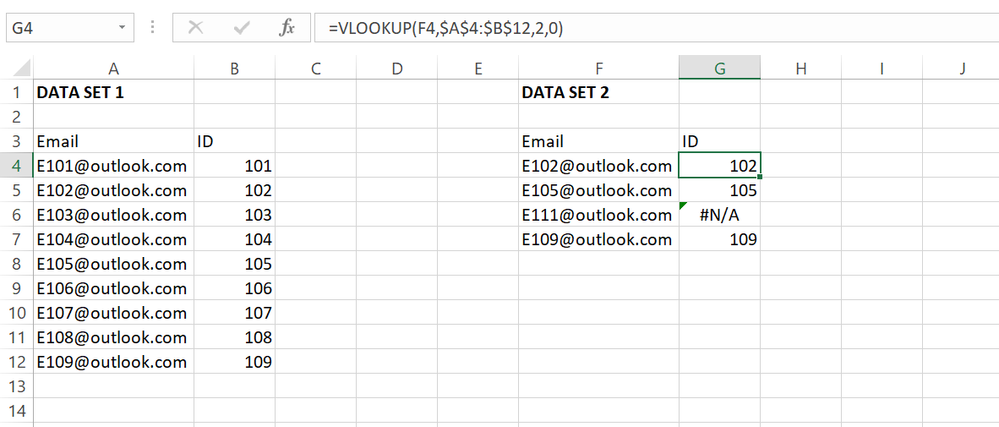
Please check out this link to learn more about VLOOKUP function.
I hope that helps.
- Mark as New
- Bookmark
- Subscribe
- Mute
- Subscribe to RSS Feed
- Permalink
- Report Inappropriate Content
Aug 17 2018 09:26 PM
Mr. Amairah
Nice solution..
I have learned recently how to avoid #N/A by using IFERROR formula
= IFERROR(VLOOKUP(F4,$A$4:$B$12,2,0),"") or
= IFERROR(VLOOKUP(F4,$A$4:$B$12,2,0),"Not found!")
I hope I am correct...
thank you..
- Mark as New
- Bookmark
- Subscribe
- Mute
- Subscribe to RSS Feed
- Permalink
- Report Inappropriate Content
Aug 18 2018 12:20 AM
Hi @Lorenzo Kim,
Yes, that's correct.
But if you have Excel 2013 or later, I recommend you to use IFNA function instead.
IFERROR will hide all types of errors while IFNA is only for the #N/A error type.
The benefit is that you will be alerted if an error other than #N/A occurred.
- Mark as New
- Bookmark
- Subscribe
- Mute
- Subscribe to RSS Feed
- Permalink
- Report Inappropriate Content
- Mark as New
- Bookmark
- Subscribe
- Mute
- Subscribe to RSS Feed
- Permalink
- Report Inappropriate Content
Aug 20 2018 09:25 AM
Accepted Solutions
- Mark as New
- Bookmark
- Subscribe
- Mute
- Subscribe to RSS Feed
- Permalink
- Report Inappropriate Content
Aug 17 2018 08:10 PM
SolutionHi,
You can use VLOOKUP as the example below.
Cell G4: =VLOOKUP(F4,$A$4:$B$12,2,0)
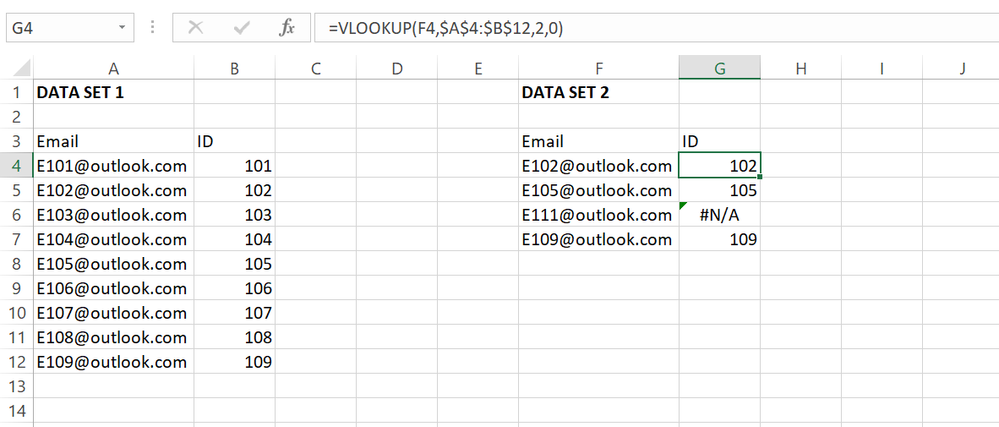
Please check out this link to learn more about VLOOKUP function.
I hope that helps.