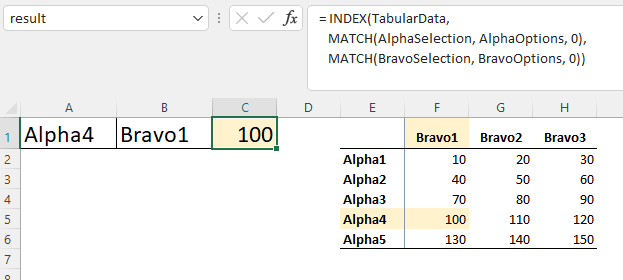- Home
- Microsoft 365
- Excel
- Re: Match two values in two cells of a same row and return the value in a third cell
Match two values in two cells of a same row and return the value in a third cell
- Subscribe to RSS Feed
- Mark Discussion as New
- Mark Discussion as Read
- Pin this Discussion for Current User
- Bookmark
- Subscribe
- Printer Friendly Page
- Mark as New
- Bookmark
- Subscribe
- Mute
- Subscribe to RSS Feed
- Permalink
- Report Inappropriate Content
Sep 27 2021 09:07 PM
Hi There, I hope everyone fine there. I am at beginner level using Excel 2019 on MacBook Air.
I have come across a situation:
I have created a data base using Hierarchies. if value is selected in cell A1 and another value is selected in Cell B1. I want excel to compare these two values and return the value in C1.
For Example:
A1 = A
B1 = B
than C1 should be = C
- Labels:
-
Excel
-
Excel on Mac
-
Formulas and Functions
- Mark as New
- Bookmark
- Subscribe
- Mute
- Subscribe to RSS Feed
- Permalink
- Report Inappropriate Content
Sep 28 2021 09:00 AM
Do you mean in C1 it shall be some formula which returns value based on values in A1 and B1 ? If so why "C" shall be returned, not "D" or "Z" ?
- Mark as New
- Bookmark
- Subscribe
- Mute
- Subscribe to RSS Feed
- Permalink
- Report Inappropriate Content
Sep 28 2021 09:57 AM
The formula is always placed in the destination cell and sets the rules by which the value returned is to be calculated. A general method might be through the use of a 2D lookup table.
but IF formulas would also offer a solution in some cases.
- Mark as New
- Bookmark
- Subscribe
- Mute
- Subscribe to RSS Feed
- Permalink
- Report Inappropriate Content
Oct 02 2021 05:02 AM
Solutionsometime, it may be A and C in both cells, so excel should look for the resultant value from with in the provided data and return the value in C1.
- Mark as New
- Bookmark
- Subscribe
- Mute
- Subscribe to RSS Feed
- Permalink
- Report Inappropriate Content
Oct 02 2021 05:10 AM
Thank you, but I still don't catch what is the logic to generate " resulting from combination of A and B".
Let assume in A1 is 10 and in B1 is 11; or in A1 is "Joe" and in B1 is "Mary" - what shall be returned?
- Mark as New
- Bookmark
- Subscribe
- Mute
- Subscribe to RSS Feed
- Permalink
- Report Inappropriate Content
Oct 02 2021 06:54 AM
- Mark as New
- Bookmark
- Subscribe
- Mute
- Subscribe to RSS Feed
- Permalink
- Report Inappropriate Content
Oct 02 2021 07:14 AM
Is it possible to share sample file? It's not clear where provided data is located and in which form. In particular how Joe and Mary are connected to Smith in these records.
- Mark as New
- Bookmark
- Subscribe
- Mute
- Subscribe to RSS Feed
- Permalink
- Report Inappropriate Content
Oct 13 2021 07:00 PM
- Mark as New
- Bookmark
- Subscribe
- Mute
- Subscribe to RSS Feed
- Permalink
- Report Inappropriate Content
Oct 14 2021 03:04 PM
A further note. If your multitude of names reference rows and columns of the data then
= (C_ _101)
will be the cell at the intersection of the two ranges.
- Mark as New
- Bookmark
- Subscribe
- Mute
- Subscribe to RSS Feed
- Permalink
- Report Inappropriate Content
Oct 15 2021 11:34 PM
- Mark as New
- Bookmark
- Subscribe
- Mute
- Subscribe to RSS Feed
- Permalink
- Report Inappropriate Content
Oct 16 2021 08:03 PM
I have created a hierarchy. in cell A1, if I select "Alpha" then in cell B1, elements of list "Alpha" are displayed. now I want that in cell C1 (or any other cell), the same "Alpha of A1" should correspond to an other list (we may call it "Bravo"). is it possible???
Accepted Solutions
- Mark as New
- Bookmark
- Subscribe
- Mute
- Subscribe to RSS Feed
- Permalink
- Report Inappropriate Content
Oct 02 2021 05:02 AM
Solutionsometime, it may be A and C in both cells, so excel should look for the resultant value from with in the provided data and return the value in C1.