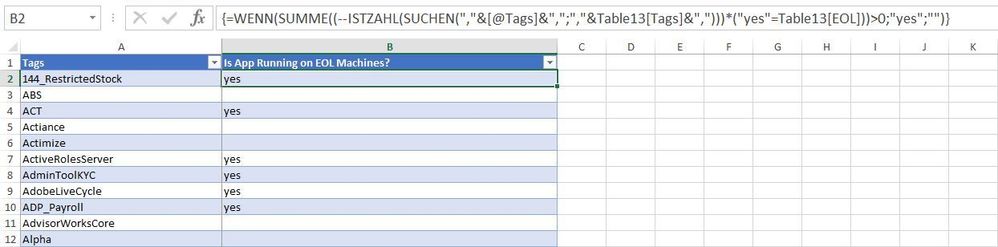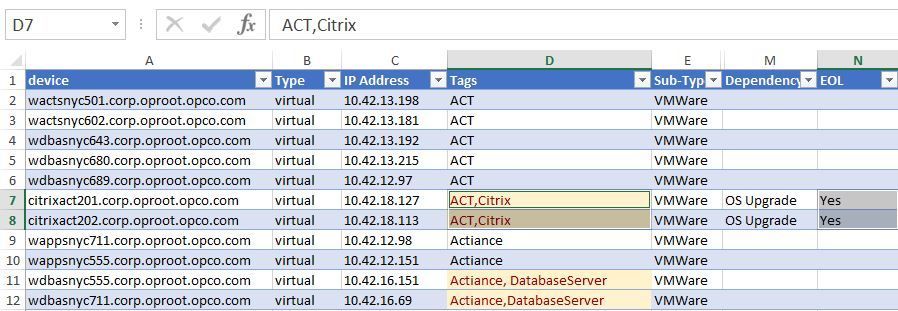- Subscribe to RSS Feed
- Mark Discussion as New
- Mark Discussion as Read
- Pin this Discussion for Current User
- Bookmark
- Subscribe
- Printer Friendly Page
- Mark as New
- Bookmark
- Subscribe
- Mute
- Subscribe to RSS Feed
- Permalink
- Report Inappropriate Content
Dec 16 2022 09:01 AM
Hi Team
I am trying to match a tag name in Column "A" to a tag name in Column "B" that has data with comma delimiter formatting within and return a "Yes" in Column "C" if found.
Any help would be greatly apricated.
See attached sample.
Best regards
Frank
- Labels:
-
Excel
-
Formulas and Functions
- Mark as New
- Bookmark
- Subscribe
- Mute
- Subscribe to RSS Feed
- Permalink
- Report Inappropriate Content
Dec 16 2022 09:22 AM
=IF(AND(OR(ISNUMBER(SEARCH($A$2:$A$209,B2))),ISNUMBER(SEARCH(",",B2))),"Yes","")You can try this formula. Enter the formula with ctrl+shift+enter if you don't work with Office 365 or Excel 2021.

- Mark as New
- Bookmark
- Subscribe
- Mute
- Subscribe to RSS Feed
- Permalink
- Report Inappropriate Content
Dec 16 2022 03:44 PM
@OliverScheurich - it worked up until Row 72. Because my “A” column goes to row 209 and “B” only has data up until row 72 the remaining of “A” was not compared.
- Mark as New
- Bookmark
- Subscribe
- Mute
- Subscribe to RSS Feed
- Permalink
- Report Inappropriate Content
Dec 17 2022 03:02 AM
For example the entry of cell A204 "WhatsUpGold" is found in cell B68 and the formula returns "yes" in cell C68. Isn't this the expected result?
- Mark as New
- Bookmark
- Subscribe
- Mute
- Subscribe to RSS Feed
- Permalink
- Report Inappropriate Content
Dec 17 2022 06:06 AM - edited Dec 17 2022 06:07 AM
Sorry for the confusion. let me try to explain what I am trying to do.
Within the newly attached sheet I have provided my real-world example.
The Data Explained:
- Within the Runbook Meeting Schedule I have a list of Applications (Tags) listed in column "A".
- Within the Planning list has in the "D" (Tags) column is the list of applications running on devices in the corresponding "A" cell (Device). Within the "N" column is a "Yes" or blank, which tells me if "Yes" then the Operations systems listed in "F" is EOL.
The Requirement:
Within Runbook Meeting Schedule column "B" I would like a formula to match the Tags listed in Runbook Meeting schedule column "A" to find the same App name in the PlanningList column "D" (Tags) and if there is a "Yes recorded in "N" (EOL) then add a "Yes" back into the corresponding cell "B" back in the Runbook Meeting schedule.
- Mark as New
- Bookmark
- Subscribe
- Mute
- Subscribe to RSS Feed
- Permalink
- Report Inappropriate Content
Dec 17 2022 08:11 AM
Solution=IF(SUM((--ISNUMBER(SEARCH(","&[@Tags]&",",","&Table13[Tags]&",")))*("yes"=Table13[EOL]))>0,"yes","")You can try this formula. Enter the formula with ctrl+shift+enter if you don't work with Office365 or Excel 2021. The formula returns "yes" if there is at least one device with the tag from column A of the Runbook Meeting Schedule and "yes" in column EOL of the Planning list.
For example there are two devices which run on EOL and have the tag ACT.
- Mark as New
- Bookmark
- Subscribe
- Mute
- Subscribe to RSS Feed
- Permalink
- Report Inappropriate Content
Dec 17 2022 08:58 AM
This works great and is now deployed in our production workbook.
Thank you so much.
Best regards
Accepted Solutions
- Mark as New
- Bookmark
- Subscribe
- Mute
- Subscribe to RSS Feed
- Permalink
- Report Inappropriate Content
Dec 17 2022 08:11 AM
Solution=IF(SUM((--ISNUMBER(SEARCH(","&[@Tags]&",",","&Table13[Tags]&",")))*("yes"=Table13[EOL]))>0,"yes","")You can try this formula. Enter the formula with ctrl+shift+enter if you don't work with Office365 or Excel 2021. The formula returns "yes" if there is at least one device with the tag from column A of the Runbook Meeting Schedule and "yes" in column EOL of the Planning list.
For example there are two devices which run on EOL and have the tag ACT.