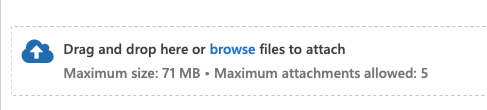- Subscribe to RSS Feed
- Mark Discussion as New
- Mark Discussion as Read
- Pin this Discussion for Current User
- Bookmark
- Subscribe
- Printer Friendly Page
- Mark as New
- Bookmark
- Subscribe
- Mute
- Subscribe to RSS Feed
- Permalink
- Report Inappropriate Content
Mar 23 2021 07:59 AM
I can't get my Master Sheet to total my worksheet pages
- Labels:
-
Formulas and Functions
- Mark as New
- Bookmark
- Subscribe
- Mute
- Subscribe to RSS Feed
- Permalink
- Report Inappropriate Content
Mar 23 2021 08:48 AM
@PMcD0609 Would be helpful if you could say a little bit more about what you are trying to do. Perhaps share the workbook, indicating what you want totalled. Beware to remove/replace any private and/or confidential information.
- Mark as New
- Bookmark
- Subscribe
- Mute
- Subscribe to RSS Feed
- Permalink
- Report Inappropriate Content
Mar 23 2021 08:58 AM
The worksheet includes 10 sheets. I did the =SUM and clicked on each cell I need added together on the Master sheet. The information carries over to the Master but it won't add the columns. I don't see on here where I can attach my worksheet.
- Mark as New
- Bookmark
- Subscribe
- Mute
- Subscribe to RSS Feed
- Permalink
- Report Inappropriate Content
Mar 23 2021 09:01 AM
ALUMINUM FENCE $- 0.00 0.00
CAST LIGHTING $- 0.00 0.00
CAST SITTING WALL DOUBLE SIDED $- 0.00 0.00
CAST WALL SINGLE SIDED $- 0.00 0.00
DIAMOND PRO WALL $- 0.00 0.00
DRAINAGE $- 0.00 0.00
FIRE PITS $- 0.00 0.00
IRRIGATION $- 0.00 0.00
PAVERS & STEPPERS $- 0.00 0.00
PLANTING $- 0.00 0.00
POST PROTECTORS $- 0.00 0.00
PRE-ENGINEERED FRENCH DRAIN SYSTEM $- 0.00 0.00
QUARRY STEPS $- 0.00 0.00
ROCKS & CURBSTONES $- 0.00 0.00
SOD & SEED $- 0.00 0.00
STRAW MATTING $- 0.00 0.00
HORSE BOARD FENCING $- 0.00 0.00
PROJECT TOTAL #NAME? 0.00 0.00
- Mark as New
- Bookmark
- Subscribe
- Mute
- Subscribe to RSS Feed
- Permalink
- Report Inappropriate Content
Mar 23 2021 09:02 AM
@PMcD0609 When you reply you'll see the "Drag and drop ...... " section below. Press "browse", find the file and upload.
- Mark as New
- Bookmark
- Subscribe
- Mute
- Subscribe to RSS Feed
- Permalink
- Report Inappropriate Content
- Mark as New
- Bookmark
- Subscribe
- Mute
- Subscribe to RSS Feed
- Permalink
- Report Inappropriate Content
Mar 23 2021 09:31 AM - edited Mar 23 2021 09:43 AM
Solution@PMcD0609 Your sheet contains circular references. Cells that contain formulae that include the cell where the formula is written. Go to the "Formulas" ribbon, Error checking and then "Circular References" until you have corrected all of them. Did that for you in the attached sheet, but everything still comes out to zero as it seems that all of your cells in the master sheet link to cells with zero values. But perhaps I'm not following the logic of your schedules.
- Mark as New
- Bookmark
- Subscribe
- Mute
- Subscribe to RSS Feed
- Permalink
- Report Inappropriate Content
Mar 23 2021 09:44 AM
You are the best. I will do my best to pay it forward today and make someone's day easier!!!
- Mark as New
- Bookmark
- Subscribe
- Mute
- Subscribe to RSS Feed
- Permalink
- Report Inappropriate Content
Accepted Solutions
- Mark as New
- Bookmark
- Subscribe
- Mute
- Subscribe to RSS Feed
- Permalink
- Report Inappropriate Content
Mar 23 2021 09:31 AM - edited Mar 23 2021 09:43 AM
Solution@PMcD0609 Your sheet contains circular references. Cells that contain formulae that include the cell where the formula is written. Go to the "Formulas" ribbon, Error checking and then "Circular References" until you have corrected all of them. Did that for you in the attached sheet, but everything still comes out to zero as it seems that all of your cells in the master sheet link to cells with zero values. But perhaps I'm not following the logic of your schedules.