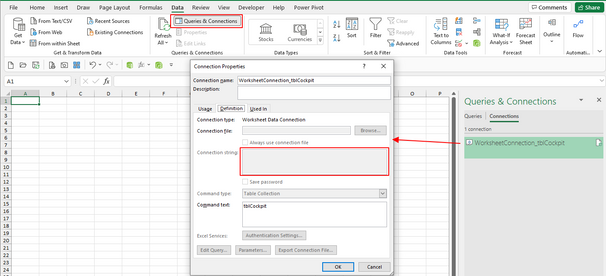- Home
- Microsoft 365
- Excel
- Mapping Stored Procedure Query Results to Excel Worksheet Columns
Mapping Stored Procedure Query Results to Excel Worksheet Columns
- Subscribe to RSS Feed
- Mark Discussion as New
- Mark Discussion as Read
- Pin this Discussion for Current User
- Bookmark
- Subscribe
- Printer Friendly Page
- Mark as New
- Bookmark
- Subscribe
- Mute
- Subscribe to RSS Feed
- Permalink
- Report Inappropriate Content
Feb 10 2022 07:51 AM
I have an Excel Workbook where for each sheet I load data from a stored procedure. The worksheet refreshes the data in the order of the procedure. However, if I insert a column into the procedure's resultset, that column gets added to the end of the range.
Moving the column then affects the formatting, etc..
Is it possible to define the mapping so that new columns can be inserted into the existing sheet and those new columns in the resultset mapping properly?
So, if I return fields FieldA, FieldB, FieldC...
The excel sheet will show fields FieldA, FieldB, FieldC in that order.
If I add a field such that the result set looks like FieldA, FieldNEW, FieldB, FieldC...
The excel sheet currently shows fields FieldA, FieldB, FieldC, FieldNEW.
I want FieldNEW to show as the second column.
Thank you,
- Nick
- Mark as New
- Bookmark
- Subscribe
- Mute
- Subscribe to RSS Feed
- Permalink
- Report Inappropriate Content
Feb 10 2022 11:51 PM
actually it is the default behaviour that the output columns are in the same order as the input columns.
I suspect that you have somewhere in the query a step "Reordered Columns"
If that's the case, than this is the cause for the behaviour you describe. Just delete that step, if appropriate.
- Mark as New
- Bookmark
- Subscribe
- Mute
- Subscribe to RSS Feed
- Permalink
- Report Inappropriate Content
Feb 11 2022 04:18 AM
Thank you for the response. I'm not sure if there is a "step" called "Reordered Columns". The source is a stored procedure, and the query cannot be shown graphically within Excel. Is it possible that I'm just not seeing where this is? It seems to me that some sort of mapping is established at the onset when the query definition is constructed. When a field is added in the output of the stored procedure where we would like it, Excel not knowing or recognizing the mapping simply puts it at the end. Where should I look for this Reordered Columns step? Thanks.
- Mark as New
- Bookmark
- Subscribe
- Mute
- Subscribe to RSS Feed
- Permalink
- Report Inappropriate Content
Feb 13 2022 11:57 PM
Hi @copco_online ,
if it's an external stored procedure, then it might be difficult. But maybe you could try the following:
Open the Queries & Connections pane and check, if there is a connection listed there. If so, you could do a right-click on it and theck the properties.
If you are lucky, there is a connection string where you can see a SQL statement.
This could be the place where the sort order of the fields are defined.
But there is also a good chance that you do not find anything here. Unfortunately inn this case, I do not have any further advise for you.