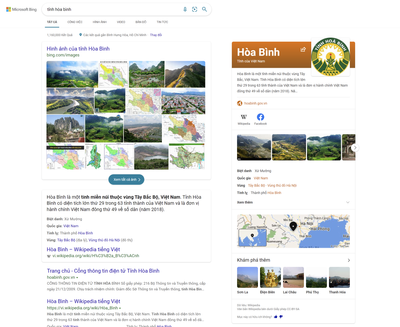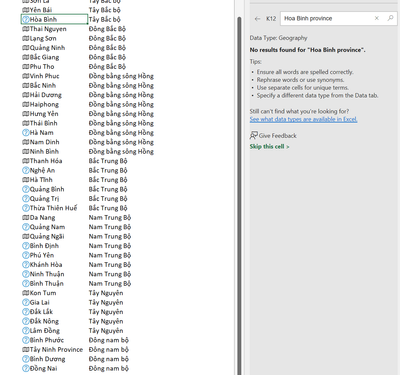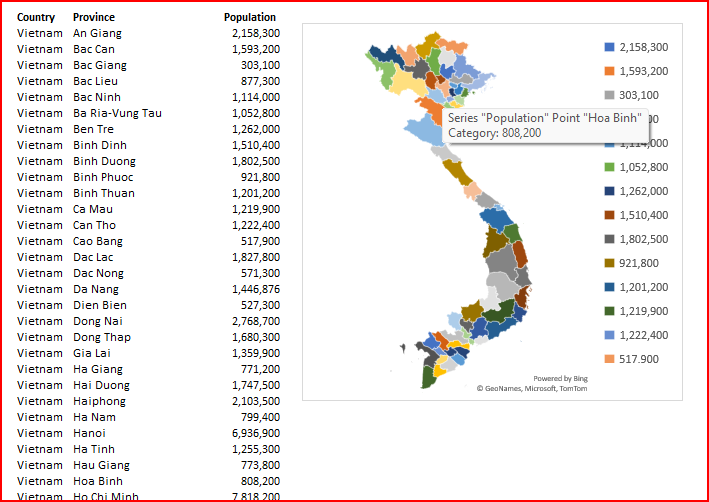- Home
- Microsoft 365
- Excel
- Map chart excel 365 province search error "no results found for ...(province)"
Map chart excel 365 province search error "no results found for ...(province)"
- Subscribe to RSS Feed
- Mark Discussion as New
- Mark Discussion as Read
- Pin this Discussion for Current User
- Bookmark
- Subscribe
- Printer Friendly Page
- Mark as New
- Bookmark
- Subscribe
- Mute
- Subscribe to RSS Feed
- Permalink
- Report Inappropriate Content
May 14 2022 07:08 AM
The map chart feature is having an error in Vietnam.
Many provinces and cities report the error "no results found for ...(province)", although if you search on bing, there are top 1 wikipedia results.
I have tried many ways but it doesn't work, please help me. Tks!
- Labels:
-
Charting
-
Excel
-
Office 365
- Mark as New
- Bookmark
- Subscribe
- Mute
- Subscribe to RSS Feed
- Permalink
- Report Inappropriate Content
May 14 2022 07:43 AM
SolutionI'd do not use data types with Map Chart, usually result is better. Please check in attached. Not all are shown, perhaps if play with names it could help. However, no warranty that all could be resolved. You may use Help->Feedback to report an issue with concrete name to Microsoft.
- Mark as New
- Bookmark
- Subscribe
- Mute
- Subscribe to RSS Feed
- Permalink
- Report Inappropriate Content
May 15 2022 06:25 AM
Maybe my office 365 has a problem, I haven't found the cause yet.
Accepted Solutions
- Mark as New
- Bookmark
- Subscribe
- Mute
- Subscribe to RSS Feed
- Permalink
- Report Inappropriate Content
May 14 2022 07:43 AM
SolutionI'd do not use data types with Map Chart, usually result is better. Please check in attached. Not all are shown, perhaps if play with names it could help. However, no warranty that all could be resolved. You may use Help->Feedback to report an issue with concrete name to Microsoft.