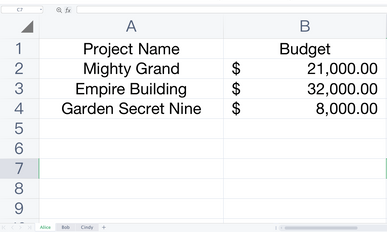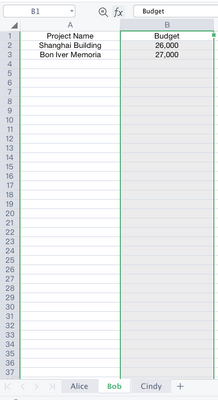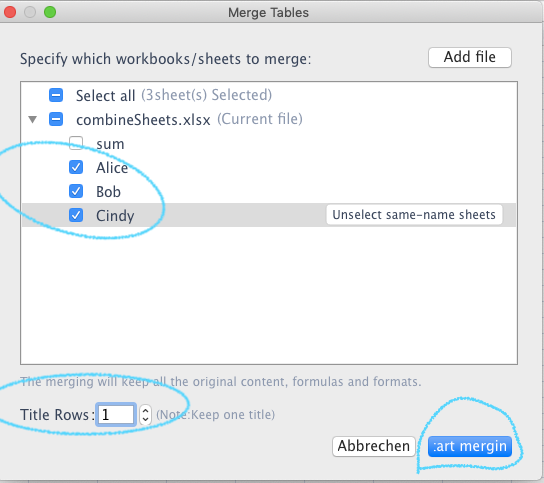- Home
- Microsoft 365
- Excel
- Re: making multiple sheets into one master list
making multiple sheets into one master list
- Subscribe to RSS Feed
- Mark Discussion as New
- Mark Discussion as Read
- Pin this Discussion for Current User
- Bookmark
- Subscribe
- Printer Friendly Page
- Mark as New
- Bookmark
- Subscribe
- Mute
- Subscribe to RSS Feed
- Permalink
- Report Inappropriate Content
Oct 23 2020 06:08 AM
I'm working on a very, very simple task of tracking all projects in my organization. I have created multiple sheets for each Architect with a list of all their current projects. Now, what I want to do is make all these separate sheets populate into one master list, that updates automatically to show the sum of all projects within the organization. There are no formulas, etc. in my sheets - so I know this should be very easy, but I do not know how to do it.
thanks!
Kiva
- Labels:
-
Excel
-
Excel on Mac
- Mark as New
- Bookmark
- Subscribe
- Mute
- Subscribe to RSS Feed
- Permalink
- Report Inappropriate Content
Oct 23 2020 07:18 AM
@kivaconnor You can try powerquery to join (append) all those separate worksheets. I'd rather use a list in sharepoint though, if you subscribe to Office365: https://www.microsoft.com/en-us/microsoft-365/microsoft-lists.
- Mark as New
- Bookmark
- Subscribe
- Mute
- Subscribe to RSS Feed
- Permalink
- Report Inappropriate Content
Oct 23 2020 08:03 AM
@wsantos thank you! I appreciate both suggestions very much!
- Mark as New
- Bookmark
- Subscribe
- Mute
- Subscribe to RSS Feed
- Permalink
- Report Inappropriate Content
Oct 24 2020 07:36 AM
@kivaconnor There are several ways to merge table data as your request.
1st Method
1.Try excel extended tools such as [Kutools for Excel: Powerful Excel Toolbox](https://www.extendoffice.com/product/kutools-for-excel/product-tutorials.html). In this blog kutools provide at least three ways to get the master list.
- Easily Combine Multiple Workbooks Or Specified Sheets Of Workbooks To One Workbook
- Combine Multiple Workbooks Or Specified Sheets Of Workbooks To A Master Workbook With VBA
- Combine Multiple Workbooks Into One Workbook With Move Or Copy Function
In your case, I think the easy combine could work well for you.
2nd Method
2. Try other office application such as wps. I use WPS to get master list from merging table data in just four steps. I put my steps in images as below, hope it helped.
Step1.
Open WPS software
Step2.
Open workbook which contains multipule worksheets which ready to be merged.Mine contains three sheets with same title row.
sheet1:Alice
sheet2:Bob
sheet3:Cindy
Step3. Use toolbox to merge table.Click toolbox on the top bar. Click Merge Tables. Click Merge worksheets.
Step 4. Select worksheets needed to be merged. Select title row for 1 which is quite important. Select :art mergin.You may take a look at the snapshot when I make my selection.
Master List
- Mark as New
- Bookmark
- Subscribe
- Mute
- Subscribe to RSS Feed
- Permalink
- Report Inappropriate Content
Oct 24 2020 07:42 AM