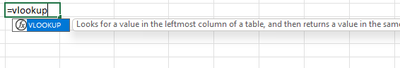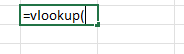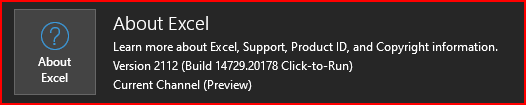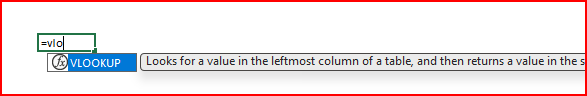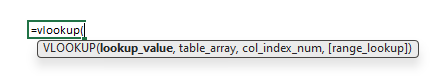- Home
- Microsoft 365
- Excel
- Re: Making excel functions display arguement list
Making excel functions display arguement list
- Subscribe to RSS Feed
- Mark Discussion as New
- Mark Discussion as Read
- Pin this Discussion for Current User
- Bookmark
- Subscribe
- Printer Friendly Page
- Mark as New
- Bookmark
- Subscribe
- Mute
- Subscribe to RSS Feed
- Permalink
- Report Inappropriate Content
Dec 30 2021 06:02 AM
Hi all
I use a lot of functions in excel, and until recently excel always displayed the arguements that needed to be completed in a function as I type. For example, as I type =VLOOKUP( Excel would produce a box underneath showing VLOOKUP(Lookup Value, Range, Column Number, Exact Match) or words to that effect, with the arguement I am currently completing in bold. This was very helpful when inputting nested functions etc
However, recently excel has ceased to show those details. I am provided with a list of functions as I type the function name in, but once I have opened the initial bracket the 'help' box listing the order of arguements does not appear. Does anyone know how to instruct this box to appear again?
The same is true whether editing in the cell or the formula box. Using Office 365, Excel is fully up to date.
- Labels:
-
Excel
-
Formulas and Functions
- Mark as New
- Bookmark
- Subscribe
- Mute
- Subscribe to RSS Feed
- Permalink
- Report Inappropriate Content
Dec 30 2021 09:04 AM
- Mark as New
- Bookmark
- Subscribe
- Mute
- Subscribe to RSS Feed
- Permalink
- Report Inappropriate Content
- Mark as New
- Bookmark
- Subscribe
- Mute
- Subscribe to RSS Feed
- Permalink
- Report Inappropriate Content
Dec 30 2021 09:08 AM
- Mark as New
- Bookmark
- Subscribe
- Mute
- Subscribe to RSS Feed
- Permalink
- Report Inappropriate Content
Dec 30 2021 01:31 PM
It happened to me and took me ages to find the solution.
You probably accidentally pressed ALT-DOWN-ARROW in the formula bar.
- Mark as New
- Bookmark
- Subscribe
- Mute
- Subscribe to RSS Feed
- Permalink
- Report Inappropriate Content
Dec 31 2021 01:19 AM