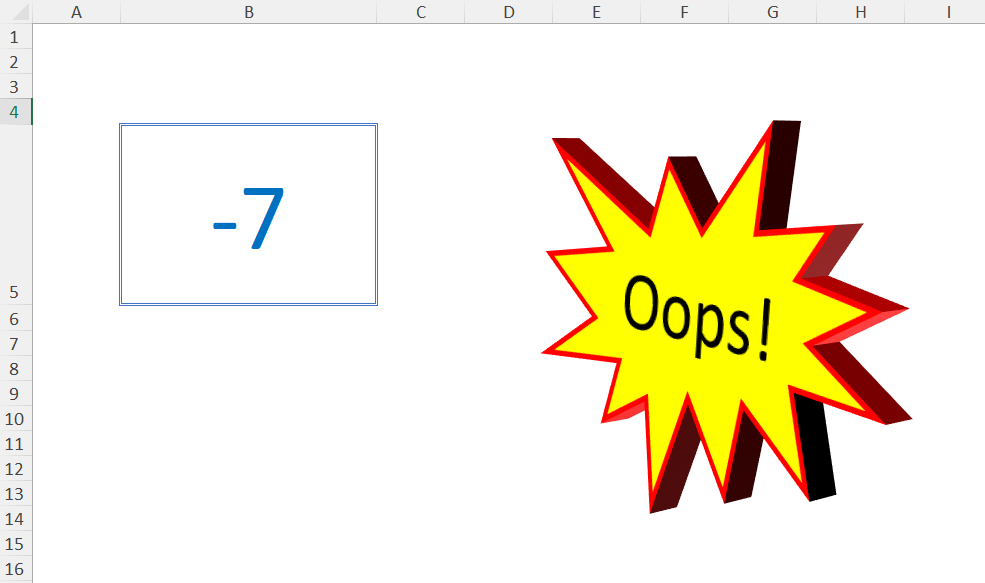- Home
- Microsoft 365
- Excel
- Making a very simple spreadsheet look better
Making a very simple spreadsheet look better
- Subscribe to RSS Feed
- Mark Discussion as New
- Mark Discussion as Read
- Pin this Discussion for Current User
- Bookmark
- Subscribe
- Printer Friendly Page
- Mark as New
- Bookmark
- Subscribe
- Mute
- Subscribe to RSS Feed
- Permalink
- Report Inappropriate Content
Mar 20 2022 03:07 AM
Hi,
I have a very simple excel spreadsheet with literally two cells needed. I use one cell as an "input" cell and using an if statement depending on the value of this cell I get an output in the second cell. This all works as expected. But with only two cells being used it just looks very boring. I'd like to create two big boxes in the workbook maybe with the headers "input" and "output" so I can input the data into the one and get my output in the other as though they were cells, I want to be able to fill them with colour etc. Can anyone help with this best way to achieve this?
- Labels:
-
Excel
- Mark as New
- Bookmark
- Subscribe
- Mute
- Subscribe to RSS Feed
- Permalink
- Report Inappropriate Content
Mar 20 2022 04:33 AM
Be very careful and consider what information you wish to convey to the viewer. The data input cell is most likely to be left as a cell which may be formatted and can accept values. The output can be just about anything you choose but is the message clear?