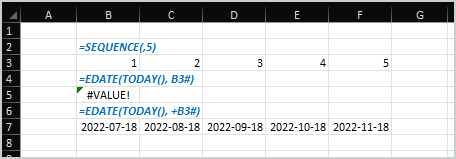- Subscribe to RSS Feed
- Mark Discussion as New
- Mark Discussion as Read
- Pin this Discussion for Current User
- Bookmark
- Subscribe
- Printer Friendly Page
- Mark as New
- Bookmark
- Subscribe
- Mute
- Subscribe to RSS Feed
- Permalink
- Report Inappropriate Content
Jun 17 2022 09:39 AM
I am trying to get the minimum value in an array that is generated using a formula. I would like to do this in one cell using MAKEARRAY, something like "=MIN(MAKEARRAY(10,1,LAMBDA(a,b,IFERROR(IF(a="","",@INDEX(T_ASSETS[STARTING QUANTITY],$B$2)+SUMIFS(T_ADDRET[QUANTITY],T_ADDRET[TYPE],"Add",T_ADDRET[EFFECTIVE DATE],"<="&a,T_ADDRET[ASSET ID],$C$2)),""))))", but any array made like this doesn't work within other functions. Is there any way to get this formula workable?
- Labels:
-
Excel
-
Formulas and Functions
-
Office 365
- Mark as New
- Bookmark
- Subscribe
- Mute
- Subscribe to RSS Feed
- Permalink
- Report Inappropriate Content
Jun 17 2022 10:44 AM
=MIN(MAKEARRAY(22,11,LAMBDA(a,b,a+b)))
I would look into your calculation steps
- Mark as New
- Bookmark
- Subscribe
- Mute
- Subscribe to RSS Feed
- Permalink
- Report Inappropriate Content
Jun 17 2022 01:12 PM
=MAKEARRAY(10,1,LAMBDA(a,b,a))
which spills the array {1;2;3;4;5;6;7;8;9;10}, when put into the MIN function:
=MIN(MAKEARRAY(10,1,LAMBDA(a,b,a)))
returns #N/A.
This is not only with the MIN function, it also happened with any other function I tried that takes multiple arguments in the form of arrays (MAX, AVERAGE, SUM, PRODUCT, ETC.). This does not always happen when more complex formulas are used to generate the array, and therefore seems to be an issue with MAKEARRAY itself or the LAMBDA within it.
- Mark as New
- Bookmark
- Subscribe
- Mute
- Subscribe to RSS Feed
- Permalink
- Report Inappropriate Content
Jun 17 2022 01:57 PM
if you don't use either of the variable (a or b) in the equation then you get that error
but if you let it spill and then in another cell you use that MIN or other function it works fine
I tried using LET() to 'separate' the steps and even tried using the min outside the let so MIN(LET(...)) and it still gives the error.
The only solution I found is to use BOTH variables in the equation. For example:
=MIN(MAKEARRAY(10,1,LAMBDA(a,b,a+0*b)))
- Mark as New
- Bookmark
- Subscribe
- Mute
- Subscribe to RSS Feed
- Permalink
- Report Inappropriate Content
Jun 17 2022 02:04 PM
=MIN(MAKEARRAY(10,1,LAMBDA(a,b,a+0)))
It seems that the LAMBDA requires an equation to work as a nested array, though I can't figure out why that would happen.
- Mark as New
- Bookmark
- Subscribe
- Mute
- Subscribe to RSS Feed
- Permalink
- Report Inappropriate Content
Jun 17 2022 02:04 PM
=MIN(MAKEARRAY(10,1,LAMBDA(a,b,--a)))
- Mark as New
- Bookmark
- Subscribe
- Mute
- Subscribe to RSS Feed
- Permalink
- Report Inappropriate Content
Jun 17 2022 02:06 PM
- Mark as New
- Bookmark
- Subscribe
- Mute
- Subscribe to RSS Feed
- Permalink
- Report Inappropriate Content
Jun 17 2022 02:11 PM
=MIN(MAKEARRAY(10,1,LAMBDA(a,b,IFERROR(IF(a="","",@INDEX(T_ASSETS[STARTING QUANTITY],$B$2)+SUMIFS(T_ADDRET[QUANTITY],T_ADDRET[TYPE],"Add",T_ADDRET[EFFECTIVE DATE],"<="&a,T_ADDRET[ASSET ID],$C$2)),""))))
what happens if you replace the &a in the SUMIFS to be & --a
- Mark as New
- Bookmark
- Subscribe
- Mute
- Subscribe to RSS Feed
- Permalink
- Report Inappropriate Content
Jun 17 2022 02:27 PM
- Mark as New
- Bookmark
- Subscribe
- Mute
- Subscribe to RSS Feed
- Permalink
- Report Inappropriate Content
Jun 17 2022 02:53 PM
- Mark as New
- Bookmark
- Subscribe
- Mute
- Subscribe to RSS Feed
- Permalink
- Report Inappropriate Content
Jun 17 2022 02:56 PM
=MIN(MAKEARRAY(10,1,LAMBDA(a,b,IF(a="","",a)+SUMIFS(B5:B7,B5:B7,">="&a))))
and they all seem to work (I don't have your actual data to replicate) That said I don't understand a number of parts of your formula and guess maybe you tweaked it for the example? For example:
IF(a="","",@INDEX(T_ASSETS[STARTING QUANTITY],$B$2)
why at all since a will be 1-10 it will always be false
why the @ in front of the INDEX
why have an INDEX at all because it always pulls the $B$2 element so use a LET and assign that value 1 time and then use the variable instead of having excel index every iteration
SUMIFS(... ,T_ADDRET[EFFECTIVE DATE],"<="&a, ...)
also in this part of the SUMIFS it looks like you are comparing a DATE to the variable 'a' which is a number from 1-10. If they are actually DATEs that won't be true unless you already changed them to be DAY() or something.
- Mark as New
- Bookmark
- Subscribe
- Mute
- Subscribe to RSS Feed
- Permalink
- Report Inappropriate Content
Jun 17 2022 03:00 PM
B) "nested arrays not allowed" is something else
C) we should send Feedback (File -> Feedback -> I don't like something)
- Mark as New
- Bookmark
- Subscribe
- Mute
- Subscribe to RSS Feed
- Permalink
- Report Inappropriate Content
Jun 17 2022 03:04 PM - edited Jun 17 2022 03:05 PM
Yes. Half of the formula is cropped out to make it easier to read.
I didn't actually try it on that formula because I am still missing some of the data it's being used on, so I was playing around to try and build as much of the formula as I could, and the first thing I tried was:
=MIN(MAKEARRAY(10,1,LAMBDA(a,b,a)))
which gave me an error, so I didn't even bother trying the whole thing. Being that it is a more complex formula I assume that it won't be an issue in this case.
Thanks for your help.
- Mark as New
- Bookmark
- Subscribe
- Mute
- Subscribe to RSS Feed
- Permalink
- Report Inappropriate Content
Jun 17 2022 04:29 PM
It looks like another auto-lifting issue with lambdas.
=MIN( 0 + MAKEARRAY(10,1, LAMBDA(a,b,a) ) )also works.
- Mark as New
- Bookmark
- Subscribe
- Mute
- Subscribe to RSS Feed
- Permalink
- Report Inappropriate Content
Jun 17 2022 06:15 PM
- Mark as New
- Bookmark
- Subscribe
- Mute
- Subscribe to RSS Feed
- Permalink
- Report Inappropriate Content
Jun 18 2022 04:00 AM
More about auto-lifting is here Yellow (lambdadays.org), "Auto-lifting/coercion" slide.
Usually it doesn't work in combination of some "old" functions and dynamic arrays, for example
Sometimes with named formulae. To force it, if reference adding of plus +range helps, if an array add something to it as here with +0