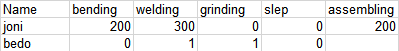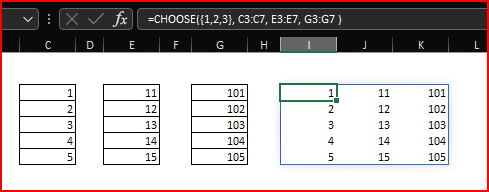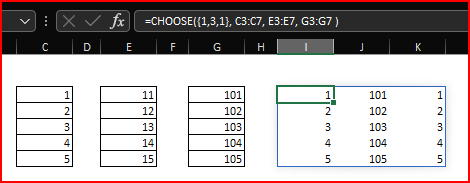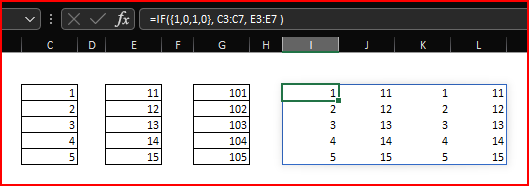- Home
- Microsoft 365
- Excel
- Re: Make List from every column that has data corresponding to name
Make List from every column that has data corresponding to name
- Subscribe to RSS Feed
- Mark Discussion as New
- Mark Discussion as Read
- Pin this Discussion for Current User
- Bookmark
- Subscribe
- Printer Friendly Page
- Mark as New
- Bookmark
- Subscribe
- Mute
- Subscribe to RSS Feed
- Permalink
- Report Inappropriate Content
Feb 03 2022 11:42 PM
Hi i have a problem figuring out how to make list like this
From a table like this
i need a formula that can list only the job person does i have tried "vlookup" and "hlookup" but no luck
- Labels:
-
Excel
-
Formulas and Functions
- Mark as New
- Bookmark
- Subscribe
- Mute
- Subscribe to RSS Feed
- Permalink
- Report Inappropriate Content
Feb 04 2022 03:50 AM
SolutionFor such layout
it could be
=LET(
name, J4,
personAmounts, XLOOKUP( name, jobs[Name],jobs[[bending]:[assembling]], ""),
personJobs, FILTER( jobs[[#Headers],[bending]:[assembling]], personAmounts),
IF( {1,0}, TRANSPOSE( personJobs ), TRANSPOSE( FILTER( personAmounts, personAmounts ) ) ) )if you are on Excel 365 or 2021
- Mark as New
- Bookmark
- Subscribe
- Mute
- Subscribe to RSS Feed
- Permalink
- Report Inappropriate Content
Feb 07 2022 03:13 AM
- Mark as New
- Bookmark
- Subscribe
- Mute
- Subscribe to RSS Feed
- Permalink
- Report Inappropriate Content
Feb 07 2022 04:30 AM
@JohnHoego , you are welcome
- Mark as New
- Bookmark
- Subscribe
- Mute
- Subscribe to RSS Feed
- Permalink
- Report Inappropriate Content
Feb 10 2022 02:50 AM
- Mark as New
- Bookmark
- Subscribe
- Mute
- Subscribe to RSS Feed
- Permalink
- Report Inappropriate Content
Feb 10 2022 05:22 AM
For more than 2 columns it's better to use something like
function iterates condition array and returns selected value (which is actually array or column) on correspondent position. It could be modified as needed, for example
IF() may return only two values / columns (if true and if false), but from these two you may combine as many columns as needed
You have no way to add here one more column, only combine C3:C7 and E3:E7 as desired.
Accepted Solutions
- Mark as New
- Bookmark
- Subscribe
- Mute
- Subscribe to RSS Feed
- Permalink
- Report Inappropriate Content
Feb 04 2022 03:50 AM
SolutionFor such layout
it could be
=LET(
name, J4,
personAmounts, XLOOKUP( name, jobs[Name],jobs[[bending]:[assembling]], ""),
personJobs, FILTER( jobs[[#Headers],[bending]:[assembling]], personAmounts),
IF( {1,0}, TRANSPOSE( personJobs ), TRANSPOSE( FILTER( personAmounts, personAmounts ) ) ) )if you are on Excel 365 or 2021