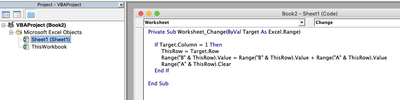- Home
- Microsoft 365
- Excel
- Re: Make a number in a cell auto dissapear
Make a number in a cell auto dissapear
- Subscribe to RSS Feed
- Mark Discussion as New
- Mark Discussion as Read
- Pin this Discussion for Current User
- Bookmark
- Subscribe
- Printer Friendly Page
- Mark as New
- Bookmark
- Subscribe
- Mute
- Subscribe to RSS Feed
- Permalink
- Report Inappropriate Content
Aug 12 2020 09:07 PM
Hello all,
I have tried to find an answer but cant, please help. What i cant work out is, I need to have two cells A and b, cell a i put 50 into and have cell b add it, once i hit enter i want i want cell a to go blank waiting for the next entry. So next i put 50 into cell a and then hit enter and have cell b show 100 while cell a goes blank again waiting for the next number. Any help would be really appreciated.
- Labels:
-
Excel
-
Formulas and Functions
- Mark as New
- Bookmark
- Subscribe
- Mute
- Subscribe to RSS Feed
- Permalink
- Report Inappropriate Content
Aug 12 2020 09:53 PM
@Peterpete_H You need to put a piece of code in the worksheet where you want this automatic sum and clear to occur.
Private Sub Worksheet_Change(ByVal Target As Excel.Range)
If Target.Column = 1 Then
ThisRow = Target.Row
Range("B" & ThisRow).Value = Range("B" & ThisRow).Value + Range("A" &ThisRow).Value
Range("A" & ThisRow).Clear
End If
End SubOpen the Visual Basic editor and copy this code into the worksheet area.
- Mark as New
- Bookmark
- Subscribe
- Mute
- Subscribe to RSS Feed
- Permalink
- Report Inappropriate Content
Aug 12 2020 10:22 PM
@Riny_van_EekelenThank you so very much am doing it now, i knew there had to be a way and im out of my depth but learning.
Thank you again, Peter
- Mark as New
- Bookmark
- Subscribe
- Mute
- Subscribe to RSS Feed
- Permalink
- Report Inappropriate Content