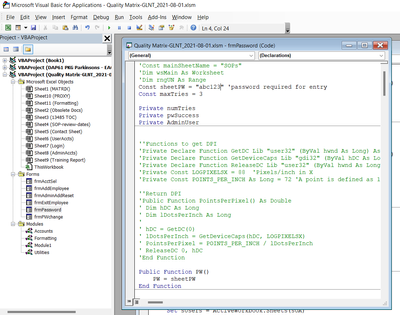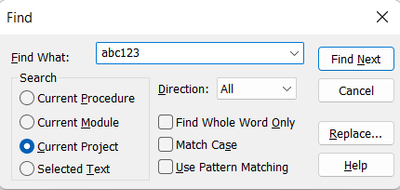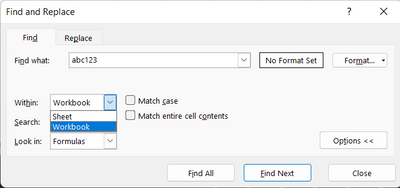- Subscribe to RSS Feed
- Mark Discussion as New
- Mark Discussion as Read
- Pin this Discussion for Current User
- Bookmark
- Subscribe
- Printer Friendly Page
- Mark as New
- Bookmark
- Subscribe
- Mute
- Subscribe to RSS Feed
- Permalink
- Report Inappropriate Content
Aug 08 2022 05:45 PM
I inherited an excel spreadsheet when I became the treasurer for the school band. It is Excel 2013. So old. Within my spreadsheet, each student has an account page. Every month a macro creates a pdf of each page (student account) and then gets emailed to the parents. Recently, I had to change the gmail password and now it needs changed in my spreadsheet. The password looks like it is in an imported picture, not a cell. But won’t let me edit. TY for any help.
- Labels:
-
Excel
- Mark as New
- Bookmark
- Subscribe
- Mute
- Subscribe to RSS Feed
- Permalink
- Report Inappropriate Content
Aug 08 2022 07:15 PM
Recently, I had to change the gmail password and now it needs changed in my spreadsheet. The password looks like it is in an imported picture, not a cell. But won’t let me edit.
You needed to change the gmail password for what, exactly? I can't image that it's a gmail password for the Excel spreadsheet. (Spreadsheets can be protected by a password, but it wouldn't be described as a "gmail password".)
That aside, a password would not be a picture. Although there could be an image of a password; i.e., an image of some text. And, yes, it couldn't be edited, but if it's text, then that's a starting point.
All in all, I'm not sure that what you're describing is an Excel issue, per se. So maybe you can give us a bit more to work with, beginning by responding to what I've said above.
- Mark as New
- Bookmark
- Subscribe
- Mute
- Subscribe to RSS Feed
- Permalink
- Report Inappropriate Content
Aug 08 2022 07:26 PM
SolutionOther than that, I would need the workbook to help you.
- Mark as New
- Bookmark
- Subscribe
- Mute
- Subscribe to RSS Feed
- Permalink
- Report Inappropriate Content
Aug 10 2022 12:11 PM
@mtarler TY for ur response. It sounds like u understand my problem. I did Alt F11 and it opened the VBAProject window. But now that I’m here, there is nothing obvious on how to change the password.
- Mark as New
- Bookmark
- Subscribe
- Mute
- Subscribe to RSS Feed
- Permalink
- Report Inappropriate Content
Aug 10 2022 03:16 PM
@CVBBTreasurer again, without the actual book it is really hard for me to know. Here is an example of what I'm talking about:
notice the window on the left has VBAProject (Quality Matrix-GLNT_2021- ....
and that project is opened
on the right I have a code window open, in this case it is the frmPassword
in that code window you see I set a global constant sheetPW = "abc123"
I would expect that somewhere in their code they did something sort of like this and that is why I suggested you do a search for that old password. so once you open any code window inside that project you hit ctrl-F and search for that password and select "Current Project" like so:
make sure that selection in the bottom left is set to "Current Project"
It is possible that password is actually on a sheet/tab and the macro(s) find it there so do the same thing from the excel sheet:
notice I expanded the "Options" and selected "Workbook" under the "Within" selection.
If the password is saved on a 'hidden' or 'very hidden' sheet it may not find it so you should right click on any tab and select 'unhide' and unhide all sheets. (this won't unhide very hidden but lets start with these steps)
- Mark as New
- Bookmark
- Subscribe
- Mute
- Subscribe to RSS Feed
- Permalink
- Report Inappropriate Content
Aug 13 2022 06:28 PM
- Mark as New
- Bookmark
- Subscribe
- Mute
- Subscribe to RSS Feed
- Permalink
- Report Inappropriate Content
Aug 14 2022 10:40 AM
- Mark as New
- Bookmark
- Subscribe
- Mute
- Subscribe to RSS Feed
- Permalink
- Report Inappropriate Content
Aug 24 2022 04:16 PM
- Mark as New
- Bookmark
- Subscribe
- Mute
- Subscribe to RSS Feed
- Permalink
- Report Inappropriate Content
Aug 24 2022 05:21 PM
- Mark as New
- Bookmark
- Subscribe
- Mute
- Subscribe to RSS Feed
- Permalink
- Report Inappropriate Content
Aug 24 2022 05:26 PM
- Mark as New
- Bookmark
- Subscribe
- Mute
- Subscribe to RSS Feed
- Permalink
- Report Inappropriate Content
Aug 24 2022 06:23 PM
https://www.youtube.com/watch?v=URF3ikW0Svc
Maybe you could use some of that code to create the e-mails
Accepted Solutions
- Mark as New
- Bookmark
- Subscribe
- Mute
- Subscribe to RSS Feed
- Permalink
- Report Inappropriate Content
Aug 08 2022 07:26 PM
SolutionOther than that, I would need the workbook to help you.