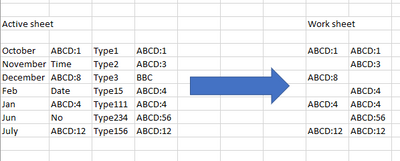- Home
- Microsoft 365
- Excel
- Macro to copy columns if values begins specific text.
Macro to copy columns if values begins specific text.
- Subscribe to RSS Feed
- Mark Discussion as New
- Mark Discussion as Read
- Pin this Discussion for Current User
- Bookmark
- Subscribe
- Printer Friendly Page
- Mark as New
- Bookmark
- Subscribe
- Mute
- Subscribe to RSS Feed
- Permalink
- Report Inappropriate Content
Nov 19 2020 09:12 PM
Hi everyone!
I am new to Macro. I am trying to build a macro that can copy columns which text begins with specific values (e.g. ABCD) from the active worksheet, and paste into another worksheet ('Work').
It should keep their current row orders.
I have attached a screenshot as an example.
There will be more than 2000+ rows..
I have tried myself many times but i didn't make it.
Can you guys help this?
Thanks,
Young
- Labels:
-
Excel
-
Macros and VBA
- Mark as New
- Bookmark
- Subscribe
- Mute
- Subscribe to RSS Feed
- Permalink
- Report Inappropriate Content
Nov 20 2020 07:57 AM
Hi @Youngmrr,
This should be a good start
Sub Coppy()
Dim lookfor As String
Dim i As Integer
Dim j As Integer
Dim cellval As String
lookfor = "ABCD"
For j = 1 To 20
For i = 1 To 2000
cellval = Left(Cells(i, j).Value, 4)
If cellval = lookfor Then
Cells(i, j).Copy Worksheets("Work").Cells(i, j)
End If
Next i
Next j
End SubYou can change the value to look for in row 6. Currently set to "ABCD"
This will look cell by cell in a 20 columns x 200 rows grid for anything that starts with ABCD and will copy it in your sheet named "Work".
Hope this helps.
- Mark as New
- Bookmark
- Subscribe
- Mute
- Subscribe to RSS Feed
- Permalink
- Report Inappropriate Content
Nov 20 2020 05:35 PM
Hi, @Bennadeau
Thank you for your help.
One more question for this to extend moving forward.
The macro copies only two columns.
So, can you please advise how to do if I have 10 of 'ABCD' columns (somewhere within the same row) to be looked and copied?
Many thanks for your help!
- Mark as New
- Bookmark
- Subscribe
- Mute
- Subscribe to RSS Feed
- Permalink
- Report Inappropriate Content
Nov 20 2020 05:48 PM
Actually, this macro looks at the first 20 columns.
Look at line 7: "For j = 1 To 20" if you want to expand or reduce, change 20 to whatever you want.
Also, the macro looks at the first 2000 rows.
Look at line 8: "For i = 1 To 2000" if you want to expand or reduce, change 2000 to whatever you want.
- Mark as New
- Bookmark
- Subscribe
- Mute
- Subscribe to RSS Feed
- Permalink
- Report Inappropriate Content
Nov 20 2020 06:28 PM
Solution
Thank you! Sorry I didn't put the correct number of columns.
It works now!
Appreciated for your help :)
Accepted Solutions
- Mark as New
- Bookmark
- Subscribe
- Mute
- Subscribe to RSS Feed
- Permalink
- Report Inappropriate Content
Nov 20 2020 06:28 PM
Solution
Thank you! Sorry I didn't put the correct number of columns.
It works now!
Appreciated for your help :)