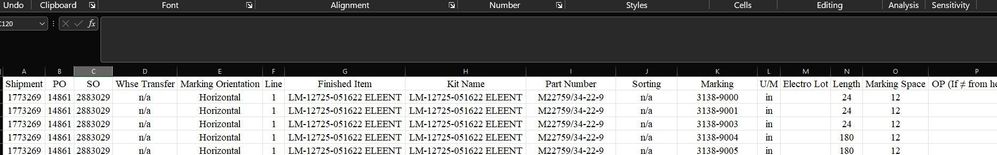- Subscribe to RSS Feed
- Mark Discussion as New
- Mark Discussion as Read
- Pin this Discussion for Current User
- Bookmark
- Subscribe
- Printer Friendly Page
- Mark as New
- Bookmark
- Subscribe
- Mute
- Subscribe to RSS Feed
- Permalink
- Report Inappropriate Content
May 18 2022 12:59 PM
- I have an excel file with multiple tabs and I want to create a macro that goes to the tab "Import Data" that contains 5000 rows with formulas not necessarily data columns A to P on this example 108 rows but can be more than that. Go to the "Temp" tab delete all data and go back to the Import Data copy all the 108 rows (that is variable next time can be 110 or and then past them as values in the temp tab. When I try to work around and copy and paste the entire cell and delete the duplicates always leave one blank one and access have problems import the files. Any help?
- Labels:
-
Macros and VBA
- Mark as New
- Bookmark
- Subscribe
- Mute
- Subscribe to RSS Feed
- Permalink
- Report Inappropriate Content
May 18 2022 02:42 PM
- Mark as New
- Bookmark
- Subscribe
- Mute
- Subscribe to RSS Feed
- Permalink
- Report Inappropriate Content
- Mark as New
- Bookmark
- Subscribe
- Mute
- Subscribe to RSS Feed
- Permalink
- Report Inappropriate Content
May 18 2022 04:49 PM
- Mark as New
- Bookmark
- Subscribe
- Mute
- Subscribe to RSS Feed
- Permalink
- Report Inappropriate Content
May 19 2022 06:21 AM
'
' Clean Macro
'
'
Sheets("Temp").Select
Cells.Select
Selection.Delete Shift:=xlUp
Sheets("Import Data").Select
Cells.Select
Selection.Copy
Sheets("Temp").Select
Range("A1").Select
Selection.PasteSpecial Paste:=xlPasteValues, Operation:=xlNone, SkipBlanks _
:=False, Transpose:=False
Application.CutCopyMode = False
ActiveSheet.Range("$A$1:$P$5000").RemoveDuplicates Columns:=Array(1, 2, 3, 4, 5, 6 _
, 7, 8, 9, 10, 11, 12, 13, 14, 15, 16), Header:=xlYes
Cells.Select
Cells.EntireColumn.AutoFit
Range("A1").Select
Sheets("Order Information").Select
Range("A2").Select
Sheets("Temp").Select
Range("A1").Select
Application.Run "'Laser Marking Traveler.xlsm'!Range_End_Method"
Sheets("Order Information").Select
Range("A2").Select
ActiveWorkbook.Save
End Sub
and then
Sub Range_End_Method()
'Finds the last non-blank cell in a single row or column
Dim lRow As Long
Dim lCol As Long
'Find the last non-blank cell in column A(1)
lRow = Cells(rows.Count, 1).End(xlUp).Row
'Find the last non-blank cell in row 1
lCol = Cells(1, Columns.Count).End(xlToLeft).Column
rows(lRow).Delete
End Sub
- Mark as New
- Bookmark
- Subscribe
- Mute
- Subscribe to RSS Feed
- Permalink
- Report Inappropriate Content
May 19 2022 07:00 AM
As I've understood your code, it should do the following:
- Remove all data from the Temp sheet
- Copy the data starting in cell A1 of the Import data sheet
- Paste that data as values on the Temp sheet
- Remove duplicates from the pasted data
- Autofit the columns of the pasted data
- Delete the last row of the pasted data
- Save the workbook
If I've understood correctly, then please try this:
Option Explicit
Public Sub Clean()
Dim wb As Workbook
Dim wsTemp As Worksheet
Dim wsImportData As Worksheet
Dim rng As Range
Set wb = ThisWorkbook
Set wsTemp = wb.Worksheets("Temp")
Set wsImportData = wb.Worksheets("Import Data")
'clear the temp sheet, then paste as values
With wsTemp
.Cells.Clear
.Activate
'get the data to be copied
'must be done after .Cells.Clear as this deactivates the copy
wsImportData.Range("A1").CurrentRegion.Copy
.Range("A1").PasteSpecial xlPasteValues
Set rng = .Range("A1").CurrentRegion
End With
'remove dupes, autofit and delete last row
rng.RemoveDuplicates Header:=xlYes
rng.EntireColumn.AutoFit
rng.Rows(rng.Rows.Count).Delete
'save the workbook
wb.Save
End Sub
Please note that if your data on the "Import Data" sheet does not start in cell A1 and possible contains entirely blank rows or columns between non-blank rows or columns, then you should replace this line:
wsImportData.Range("A1").CurrentRegion.Copy
With something like this:
Dim lastRow as Long
lastRow = wsImportData.Range("A5001").End(xlUp).Row
wsImportData.Range("A1:P" & lastRow).Copy
However, if your data starting in A1 is contiguous to the bottom and right of the table, .CurrentRegion will be good enough.
Good luck!
- Mark as New
- Bookmark
- Subscribe
- Mute
- Subscribe to RSS Feed
- Permalink
- Report Inappropriate Content
May 19 2022 07:14 AM