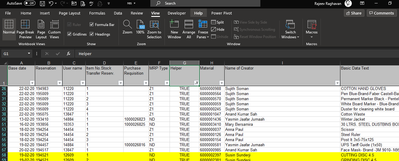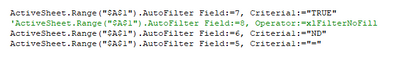- Subscribe to RSS Feed
- Mark Discussion as New
- Mark Discussion as Read
- Pin this Discussion for Current User
- Bookmark
- Subscribe
- Printer Friendly Page
- Mark as New
- Bookmark
- Subscribe
- Mute
- Subscribe to RSS Feed
- Permalink
- Report Inappropriate Content
Feb 22 2020 10:01 PM
Macro not working after the red line.
Sub Res2PR()
'
' Res2PR Macro
' Res for PR
'
' Keyboard Shortcut: Ctrl+Shift+R
'
Workbooks.Open "C:\Users\rajeev.raghavan\Desktop\data\res.XLSX"
Cells.Select
With Selection
.VerticalAlignment = xlTop
.WrapText = True
.Orientation = 0
.AddIndent = False
.IndentLevel = 0
.ShrinkToFit = False
.ReadingOrder = xlContext
.MergeCells = False
End With
With Selection
.VerticalAlignment = xlTop
.WrapText = False
.Orientation = 0
.AddIndent = False
.IndentLevel = 0
.ShrinkToFit = False
.ReadingOrder = xlContext
.MergeCells = False
End With
Range("G1").Select
ActiveCell.FormulaR1C1 = "Helper"
Range("G2").Select
ActiveCell.FormulaR1C1 = _
"=OR(LEFT(RC[1],1)=""6"",LEFT(RC[1],1)=""7"",LEFT(RC[1],1)=""9"")"
Range("G2").Select
Selection.AutoFill Destination:=Range("G2:G1803")
Range("G2:G1803").Select
ActiveWindow.SmallScroll Down:=-30
Range("A2").Select
Range(Selection, Selection.End(xlDown)).Select
Range(Selection, Selection.End(xlToRight)).Select
Selection.FormatConditions.Add Type:=xlExpression, Formula1:= _
"=SEARCH(""Petty"",$AC2)"
Selection.FormatConditions(Selection.FormatConditions.Count).SetFirstPriority
With Selection.FormatConditions(1).Interior
.PatternColorIndex = xlAutomatic
.Color = 65535
.TintAndShade = 0
End With
Selection.FormatConditions(1).StopIfTrue = False
ActiveWindow.SmallScroll ToRight:=1
Range("AZ1").Select
ActiveWindow.SmallScroll Down:=-12
Range("G1").Select
Selection.AutoFilter
ActiveSheet.Range("$A$1:$AY$1803").AutoFilter Field:=7, Criteria1:="TRUE"
ActiveSheet.Range("$A$1:$AY$1803").AutoFilter Field:=8, Operator:= _
xlFilterNoFill
ActiveWindow.SmallScroll Down:=-6
ActiveSheet.Range("$A$1:$AY$1803").AutoFilter Field:=6, Criteria1:="ND"
ActiveWindow.SmallScroll Down:=-48
ActiveSheet.Range("$A$1:$AY$1803").AutoFilter Field:=5, Criteria1:="="
ActiveWindow.SmallScroll Down:=-114
Range("A1:AY1803").Select
Selection.Copy
Sheets.Add After:=ActiveSheet
ActiveSheet.Paste
Columns("I:I").ColumnWidth = 19.14
Columns("I:I").ColumnWidth = 21.29
Columns("J:J").ColumnWidth = 26.57
Columns("J:J").ColumnWidth = 36
Columns("F:F").ColumnWidth = 4.57
Columns("D:D").ColumnWidth = 4.29
Columns("C:C").ColumnWidth = 5.86
Columns("B:B").ColumnWidth = 6.14
Range("A1").Select
Columns("H:H").ColumnWidth = 10.43
ActiveWindow.SmallScroll Down:=-24
Range("A1").Select
Sheets("Sheet1").Select
Range("A1").Select
Range("A1").Select
Application.CutCopyMode = False
ActiveCell.FormulaR1C1 = "Base date"
Range("A1").Select
Selection.AutoFilter
End Sub
- Labels:
-
Excel
-
Macros and VBA
- Mark as New
- Bookmark
- Subscribe
- Mute
- Subscribe to RSS Feed
- Permalink
- Report Inappropriate Content
Feb 22 2020 11:16 PM
Solution@Rajeev_Raghavan Took your code and put it into a new workbook. Obviously, I could not run it, as I don't have your file "res.XLSX". Your code included many lines that came from the recording process (selecting cells, scrolling, reselecting cells, doing something and than re-doing it etc). I cleaned up the code and disabled the second row after "Selection.Autofilter". The row that ends with "Field:=8, Operator:=xlFilterNoFill" stopped the macro, so I put an apostrophe in front of it to make it a comment rather than an active piece of code. Now, the macro runs from start to finish, but as said, I can't test it or even imagine if this is doing what you have in mind.
Try the code below, and let me know how it goes.
Sub Res2PR()
'
' Res2PR Macro
' Res for PR
'
' Keyboard Shortcut: Ctrl+Shift+R
'
'Workbooks.Open "C:\Users\rajeev.raghavan\Desktop\data\res.XLSX"
With Selection
.VerticalAlignment = xlTop
.WrapText = False
.Orientation = 0
.AddIndent = False
.IndentLevel = 0
.ShrinkToFit = False
.ReadingOrder = xlContext
.MergeCells = False
End With
Range("G1").Select
ActiveCell.FormulaR1C1 = "Helper"
Range("G2").Select
ActiveCell.FormulaR1C1 = "=OR(LEFT(RC[1],1)=""6"",LEFT(RC[1],1)=""7"",LEFT(RC[1],1)=""9"")"
Range("G2").Select
Selection.AutoFill Destination:=Range("G2:G1803")
Range("A2").Select
Range(Selection, Selection.End(xlDown)).Select
Range(Selection, Selection.End(xlToRight)).Select
Selection.FormatConditions.Add Type:=xlExpression, Formula1:="=SEARCH(""Petty"",$AC2)"
Selection.FormatConditions(Selection.FormatConditions.Count).SetFirstPriority
With Selection.FormatConditions(1).Interior
.PatternColorIndex = xlAutomatic
.Color = 65535
.TintAndShade = 0
End With
Selection.FormatConditions(1).StopIfTrue = False
Range("G1").Select
Selection.AutoFilter
ActiveSheet.Range("$A$1").AutoFilter Field:=7, Criteria1:="TRUE"
'ActiveSheet.Range("$A$1").AutoFilter Field:=8, Operator:=xlFilterNoFill
ActiveSheet.Range("$A$1").AutoFilter Field:=6, Criteria1:="ND"
ActiveSheet.Range("$A$1").AutoFilter Field:=5, Criteria1:="="
Range("A1:AY1803").Select
Selection.Copy
Sheets.Add After:=ActiveSheet
ActiveSheet.Paste
Columns("I:I").ColumnWidth = 21.29
Columns("J:J").ColumnWidth = 36
Columns("F:F").ColumnWidth = 4.57
Columns("D:D").ColumnWidth = 4.29
Columns("C:C").ColumnWidth = 5.86
Columns("B:B").ColumnWidth = 6.14
Columns("H:H").ColumnWidth = 10.43
Range("A1").Select
Sheets("Sheet1").Select
Range("A1").Select
Application.CutCopyMode = False
ActiveCell.FormulaR1C1 = "Base date"
Range("A1").Select
Selection.AutoFilter
End Sub
- Mark as New
- Bookmark
- Subscribe
- Mute
- Subscribe to RSS Feed
- Permalink
- Report Inappropriate Content
Feb 22 2020 11:35 PM
- Mark as New
- Bookmark
- Subscribe
- Mute
- Subscribe to RSS Feed
- Permalink
- Report Inappropriate Content
Feb 23 2020 12:21 AM
@Rajeev_Raghavan In my mock-up sheets the macro runs without interruption. It creates the second sheet with only items that have TRUE in col G, ND in col F and blank in col E. Column widths are set in accordance with the values in the macro. "Base date" gets entered in A1 on Sheet1 and the auto-filter is switched off.
But again, your sheet is much larger than the one I'm "playing" with. Please upload your schedule (confidential information removed!) so that I can have a look at it.
- Mark as New
- Bookmark
- Subscribe
- Mute
- Subscribe to RSS Feed
- Permalink
- Report Inappropriate Content
Feb 23 2020 01:11 AM
Its working @Riny_van_Eekelen, thanks for your valuable response.
Accepted Solutions
- Mark as New
- Bookmark
- Subscribe
- Mute
- Subscribe to RSS Feed
- Permalink
- Report Inappropriate Content
Feb 22 2020 11:16 PM
Solution@Rajeev_Raghavan Took your code and put it into a new workbook. Obviously, I could not run it, as I don't have your file "res.XLSX". Your code included many lines that came from the recording process (selecting cells, scrolling, reselecting cells, doing something and than re-doing it etc). I cleaned up the code and disabled the second row after "Selection.Autofilter". The row that ends with "Field:=8, Operator:=xlFilterNoFill" stopped the macro, so I put an apostrophe in front of it to make it a comment rather than an active piece of code. Now, the macro runs from start to finish, but as said, I can't test it or even imagine if this is doing what you have in mind.
Try the code below, and let me know how it goes.
Sub Res2PR()
'
' Res2PR Macro
' Res for PR
'
' Keyboard Shortcut: Ctrl+Shift+R
'
'Workbooks.Open "C:\Users\rajeev.raghavan\Desktop\data\res.XLSX"
With Selection
.VerticalAlignment = xlTop
.WrapText = False
.Orientation = 0
.AddIndent = False
.IndentLevel = 0
.ShrinkToFit = False
.ReadingOrder = xlContext
.MergeCells = False
End With
Range("G1").Select
ActiveCell.FormulaR1C1 = "Helper"
Range("G2").Select
ActiveCell.FormulaR1C1 = "=OR(LEFT(RC[1],1)=""6"",LEFT(RC[1],1)=""7"",LEFT(RC[1],1)=""9"")"
Range("G2").Select
Selection.AutoFill Destination:=Range("G2:G1803")
Range("A2").Select
Range(Selection, Selection.End(xlDown)).Select
Range(Selection, Selection.End(xlToRight)).Select
Selection.FormatConditions.Add Type:=xlExpression, Formula1:="=SEARCH(""Petty"",$AC2)"
Selection.FormatConditions(Selection.FormatConditions.Count).SetFirstPriority
With Selection.FormatConditions(1).Interior
.PatternColorIndex = xlAutomatic
.Color = 65535
.TintAndShade = 0
End With
Selection.FormatConditions(1).StopIfTrue = False
Range("G1").Select
Selection.AutoFilter
ActiveSheet.Range("$A$1").AutoFilter Field:=7, Criteria1:="TRUE"
'ActiveSheet.Range("$A$1").AutoFilter Field:=8, Operator:=xlFilterNoFill
ActiveSheet.Range("$A$1").AutoFilter Field:=6, Criteria1:="ND"
ActiveSheet.Range("$A$1").AutoFilter Field:=5, Criteria1:="="
Range("A1:AY1803").Select
Selection.Copy
Sheets.Add After:=ActiveSheet
ActiveSheet.Paste
Columns("I:I").ColumnWidth = 21.29
Columns("J:J").ColumnWidth = 36
Columns("F:F").ColumnWidth = 4.57
Columns("D:D").ColumnWidth = 4.29
Columns("C:C").ColumnWidth = 5.86
Columns("B:B").ColumnWidth = 6.14
Columns("H:H").ColumnWidth = 10.43
Range("A1").Select
Sheets("Sheet1").Select
Range("A1").Select
Application.CutCopyMode = False
ActiveCell.FormulaR1C1 = "Base date"
Range("A1").Select
Selection.AutoFilter
End Sub