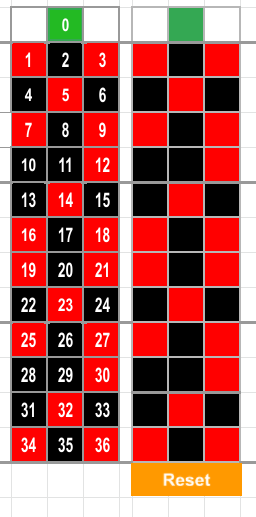- Subscribe to RSS Feed
- Mark Discussion as New
- Mark Discussion as Read
- Pin this Discussion for Current User
- Bookmark
- Subscribe
- Printer Friendly Page
- Mark as New
- Bookmark
- Subscribe
- Mute
- Subscribe to RSS Feed
- Permalink
- Report Inappropriate Content
Aug 17 2021 12:22 PM
Ciao, sto cercando aiuto, ho bisogno di creare due pulsanti; uno che quando ho premuto viene visualizzato nella cella G2 1 e ogni volta che l'ho premuto il numero da 1 diventa 2 poi 3 ecc.... L'altro pulsante ho bisogno di reimpostare i numeri della cella G2. Spero di essere stato chiaro, grazie in anticipo.
- Labels:
-
community
- Mark as New
- Bookmark
- Subscribe
- Mute
- Subscribe to RSS Feed
- Permalink
- Report Inappropriate Content
Aug 17 2021 12:36 PM
Hello! You've posted your question in the Tech Community Discussion space, which is intended for discussion around the Tech Community website itself, not product questions. I'm moving your question to the Excel space - please post Excel questions here in the future.
- Mark as New
- Bookmark
- Subscribe
- Mute
- Subscribe to RSS Feed
- Permalink
- Report Inappropriate Content
Aug 17 2021 01:40 PM
Questo messaggio è tradotto automaticamente, l'utente non può parlare questa lingua (o molto poco).
Non hai bisogno di due pulsanti e codice vba, è facile usare un pulsante di selezione. Conta verso l'alto come desideri (regolabile in base alle tue esigenze) e conta di nuovo verso il basso ... il conteggio avanti e indietro diventa facile. Ecco un esempio con un pulsante di selezione.
Spero che questo ti abbia aiutato.
Nikolino
* Se questo messaggio ti è stato d'aiuto, contrassegnalo come risposta corretta e/o con un Mi piace, in modo che anche gli altri possano trarre vantaggio da qui.
- Mark as New
- Bookmark
- Subscribe
- Mute
- Subscribe to RSS Feed
- Permalink
- Report Inappropriate Content
Aug 17 2021 11:34 PM
@NikolinoDE Hello, I really appreciate the speed with here you answered me and I thank you, only that that button for what I need I do not need, attached I send you an image of what I need. Thanks for your help.
- Mark as New
- Bookmark
- Subscribe
- Mute
- Subscribe to RSS Feed
- Permalink
- Report Inappropriate Content
Aug 18 2021 04:16 AM
Here is how you can program a roulette game yourself.
https://www.youtube.com/watch?v=wt-rLdSZV2E&t=18s
Thank you for your patience and time.
Nikolino
I know I don't know anything (Socrates)
- Mark as New
- Bookmark
- Subscribe
- Mute
- Subscribe to RSS Feed
- Permalink
- Report Inappropriate Content
Aug 18 2021 04:50 AM
Could you just tell me how to add a number and how to reset. Thanks in advance.
- Mark as New
- Bookmark
- Subscribe
- Mute
- Subscribe to RSS Feed
- Permalink
- Report Inappropriate Content
Aug 18 2021 08:54 AM
Il codice VBA non è pronto, non ho sofferto il tempo necessario.
Ma puoi rivederlo tu stesso, il codice è molto semplice e autoesplicativo.
Adesso è tempo di andare in vacanza, vi auguro una buona estate.
Come selezionare le celle o gli intervalli tramite le procedure di Visual Basic in Excel
- Mark as New
- Bookmark
- Subscribe
- Mute
- Subscribe to RSS Feed
- Permalink
- Report Inappropriate Content