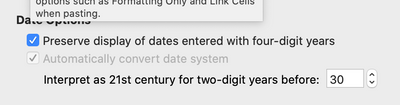- Home
- Microsoft 365
- Excel
- MAC OSx - Office 365 Excel - Date incorrect for any years after 2030
MAC OSx - Office 365 Excel - Date incorrect for any years after 2030
- Subscribe to RSS Feed
- Mark Discussion as New
- Mark Discussion as Read
- Pin this Discussion for Current User
- Bookmark
- Subscribe
- Printer Friendly Page
- Mark as New
- Bookmark
- Subscribe
- Mute
- Subscribe to RSS Feed
- Permalink
- Report Inappropriate Content
Apr 24 2020 10:42 AM
Experiencing dates of XX/XX/30 or above reverting to 1930 to 19XX.
The only way currently is to type a 4 digit year.
How to correct this on a Mac (Any OS Sierra or higher)?
Thanks for any assistance.
:)
- Mark as New
- Bookmark
- Subscribe
- Mute
- Subscribe to RSS Feed
- Permalink
- Report Inappropriate Content
Apr 24 2020 11:14 AM
@geoffSJE Have a look under Excel, Preferences..., Edit.
Change the "30" at the bottom. You can go down to 4. Does this help?
- Mark as New
- Bookmark
- Subscribe
- Mute
- Subscribe to RSS Feed
- Permalink
- Report Inappropriate Content
Apr 24 2020 11:45 AM - edited Apr 24 2020 11:46 AM
Thank you, it does work when I increase the number from 30 to 99.
Yet I don't see a way to save that setting. Even when I change it and then save the file, the saved file then does not work again, as all dates that were changed originally from changing the edit stay correct, yet any new dates do not work and I have to go back into the 'Edit' and increase it past 30.
Also when I go to a new spreadsheet, it is reverted back to 30 as the setting is not saved.
Curious if it is something in OSx that needs to be changed so it's automatic.
:)
:)