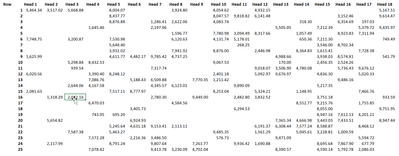- Home
- Microsoft 365
- Excel
- lotus 123 style cursor with column row lines
lotus 123 style cursor with column row lines
- Subscribe to RSS Feed
- Mark Discussion as New
- Mark Discussion as Read
- Pin this Discussion for Current User
- Bookmark
- Subscribe
- Printer Friendly Page
- Mark as New
- Bookmark
- Subscribe
- Mute
- Subscribe to RSS Feed
- Permalink
- Report Inappropriate Content
Oct 27 2021 12:46 PM - edited Oct 27 2021 12:48 PM
I'm old. It drives me insane this hasn't been added to the view. I use Excel, all day. I look at large workbooks, all day. How come I can't select a view where the selected cells right and bottom border is highlighted across the entire row/column So i can quickly read column 15 from the cell in column 2. Why do I need to install some 3rd party hack?
If this exists I have no idea what it is called or how to do it. I kludged the screenshot below of what I want. Note how the extended blue line makes it easy to find the far column value as I navigate the sheet.
Vs current
- Labels:
-
Excel
- Mark as New
- Bookmark
- Subscribe
- Mute
- Subscribe to RSS Feed
- Permalink
- Report Inappropriate Content
Nov 02 2021 03:53 AM