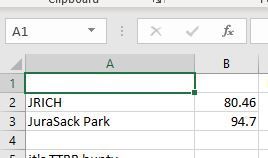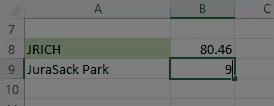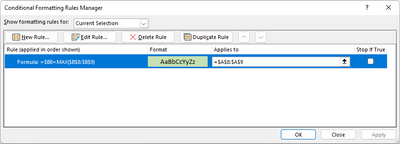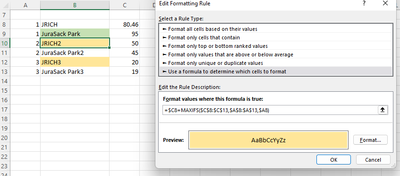- Home
- Microsoft 365
- Excel
- Looking to Find Max and Highlight Adjacent Cell
Looking to Find Max and Highlight Adjacent Cell
- Subscribe to RSS Feed
- Mark Discussion as New
- Mark Discussion as Read
- Pin this Discussion for Current User
- Bookmark
- Subscribe
- Printer Friendly Page
- Mark as New
- Bookmark
- Subscribe
- Mute
- Subscribe to RSS Feed
- Permalink
- Report Inappropriate Content
Sep 12 2022 10:26 AM
Hello,
I'm geeking out and making a spreadsheet for my Fantasy Football league and am looking for a way for Excel to find the Max score between two teams and then highlight the Winner in the column to the left. For example, below I want it to look in B2:B3 to find the Max and then fill the cell corresponding to that team (in this case A3). Is there any way to do that?
- Labels:
-
Excel
-
Formulas and Functions
- Mark as New
- Bookmark
- Subscribe
- Mute
- Subscribe to RSS Feed
- Permalink
- Report Inappropriate Content
Sep 12 2022 11:33 AM
@bbla1013 Simple answer yes.
You can use conditional formatting to accomplish this.
The formula in the rule is: =$B8=MAX($B$8:$B$9)
If you want to scale this to include all games, you'll need to include a game group or something similar that resets the max calculation for each game.
Here I used a different formula that calculates the max for each individual game by game group:
=$C8=MAXIFS($C$8:$C$13,$A$8:$A$13,$A8)