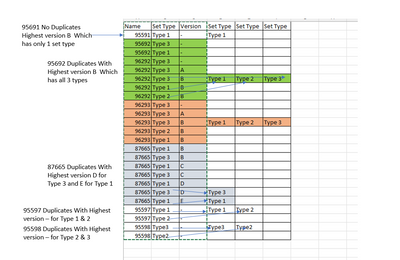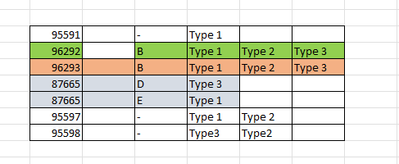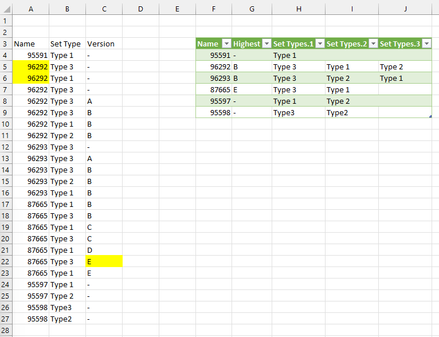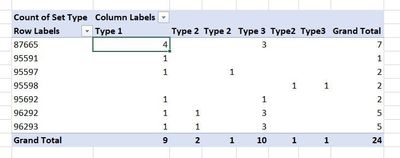- Home
- Microsoft 365
- Excel
- Looking for Help to indentify duplicates which respect to conditions
Looking for Help to indentify duplicates which respect to conditions
- Subscribe to RSS Feed
- Mark Discussion as New
- Mark Discussion as Read
- Pin this Discussion for Current User
- Bookmark
- Subscribe
- Printer Friendly Page
- Mark as New
- Bookmark
- Subscribe
- Mute
- Subscribe to RSS Feed
- Permalink
- Report Inappropriate Content
Mar 30 2022 10:17 AM
Looking for a formula for getting the duplicate data based on the highest version and then copy adjacent row data in next rows .
Example :
InpUt
| Name | Set Type | Version |
| 95591 | Type 1 | - |
| 95692 | Type 3 | - |
| 95692 | Type 1 | - |
| 96292 | Type 3 | - |
| 96292 | Type 3 | A |
| 96292 | Type 3 | B |
| 96292 | Type 1 | B |
| 96292 | Type 2 | B |
| 96293 | Type 3 | - |
| 96293 | Type 3 | A |
| 96293 | Type 3 | B |
| 96293 | Type 2 | B |
| 96293 | Type 1 | B |
| 87665 | Type 1 | B |
| 87665 | Type 3 | B |
| 87665 | Type 1 | C |
| 87665 | Type 3 | C |
| 87665 | Type 1 | D |
| 87665 | Type 3 | D |
| 87665 | Type 1 | E |
| 95597 | Type 1 | - |
| 95597 | Type 2 | - |
| 95598 | Type3 | - |
| 95598 | Type2 | - |
Output
| Name | Set Type | Version | |||
| 95591 | Type 1 | - | Type 1 | ||
| 95692 | Type 3 | - | |||
| 95692 | Type 1 | - | |||
| 96292 | Type 3 | - | |||
| 96292 | Type 3 | A | |||
| 96292 | Type 3 | B | Type 1 | Type 2 | Type 3 |
| 96292 | Type 1 | B | |||
| 96292 | Type 2 | B | |||
| 96293 | Type 3 | - | |||
| 96293 | Type 3 | A | |||
| 96293 | Type 3 | B | Type 1 | Type 2 | Type 3 |
| 96293 | Type 2 | B | |||
| 96293 | Type 1 | B | |||
| 87665 | Type 1 | B | |||
| 87665 | Type 3 | B | |||
| 87665 | Type 1 | C | |||
| 87665 | Type 3 | C | |||
| 87665 | Type 1 | D | |||
| 87665 | Type 3 | D | Type 3 | ||
| 87665 | Type 1 | E | Type 1 | ||
| 95597 | Type 1 | - | Type 1 | Type 2 | |
| 95597 | Type 2 | - | |||
| 95598 | Type3 | - | Type2 | Type3 | |
| 95598 | Type2 | - |
- Labels:
-
Formulas and Functions
-
Macros and VBA
- Mark as New
- Bookmark
- Subscribe
- Mute
- Subscribe to RSS Feed
- Permalink
- Report Inappropriate Content
Mar 30 2022 10:48 AM
I'm trying to understand what you want to do. Does the attached file show your intended result?
For example in the post there is the input
| Name | Set Type | Version |
| 95591 | Type 1 | - |
with the intended output:
| Name | Set Type | Version | |||
| 95591 | Type 1 | - | Type 1 |
However there isn't a duplicate for Name 95591 and Version - in the data.
- Mark as New
- Bookmark
- Subscribe
- Mute
- Subscribe to RSS Feed
- Permalink
- Report Inappropriate Content
Mar 30 2022 11:07 AM - edited Mar 30 2022 11:08 AM
Actually , I need to eliminate the duplicates for the all the lower revision for the set types
if there is no duplicate entry then we need to keep it and if we have different versions for different set types even for the same number then also we need to show it in the out put
Ideal Output
- Mark as New
- Bookmark
- Subscribe
- Mute
- Subscribe to RSS Feed
- Permalink
- Report Inappropriate Content
Mar 30 2022 01:07 PM
- Mark as New
- Bookmark
- Subscribe
- Mute
- Subscribe to RSS Feed
- Permalink
- Report Inappropriate Content
Mar 30 2022 02:18 PM - edited Mar 30 2022 02:50 PM
The data in the pdf. file was entered manually. Unfortunately i can't help you with what you actually want to do. I can't suggest a solution to select the duplicate names of the highest version with a formula or VBA.
EDIT: You can click the button in cell H2 in the attached file to start the macro. This is the only solution i can offer. The result is what i entered manually in the pdf. file.
- Mark as New
- Bookmark
- Subscribe
- Mute
- Subscribe to RSS Feed
- Permalink
- Report Inappropriate Content
Mar 31 2022 01:26 AM
Solution@surya300810 Perhaps Power Query can do what you need. See attached file. Note that I changed some of the data as I believe it didn't coincide with the description/explanation in one of the screenshots you uploaded. I marked the changes yellow in the Input list.
- Mark as New
- Bookmark
- Subscribe
- Mute
- Subscribe to RSS Feed
- Permalink
- Report Inappropriate Content
Apr 01 2022 12:30 AM
- Mark as New
- Bookmark
- Subscribe
- Mute
- Subscribe to RSS Feed
- Permalink
- Report Inappropriate Content
Apr 01 2022 12:44 AM
@surya300810 Not sure I follow. If C22 should indeed be a D, then it will no longer be included in the PQ generated table. Change it yourself and press Refresh All on the Data ribbon and see that item 87665 will only show E and Type 1. Isn't that what you want?
- Mark as New
- Bookmark
- Subscribe
- Mute
- Subscribe to RSS Feed
- Permalink
- Report Inappropriate Content
Apr 01 2022 03:29 AM
The Power query what you gave should do the work .Thanks you for the help
- Mark as New
- Bookmark
- Subscribe
- Mute
- Subscribe to RSS Feed
- Permalink
- Report Inappropriate Content
Apr 01 2022 04:23 AM
- Mark as New
- Bookmark
- Subscribe
- Mute
- Subscribe to RSS Feed
- Permalink
- Report Inappropriate Content
Apr 02 2022 01:42 PM
- Mark as New
- Bookmark
- Subscribe
- Mute
- Subscribe to RSS Feed
- Permalink
- Report Inappropriate Content
Apr 02 2022 08:54 PM
@surya300810 In my example I named the range A3:C27 as "Input" and the query is connecting to that named range. You need to first define a name for your range (or create a table from it) and then change the Source step in the query so that it connects to that range or table.
Accepted Solutions
- Mark as New
- Bookmark
- Subscribe
- Mute
- Subscribe to RSS Feed
- Permalink
- Report Inappropriate Content
Mar 31 2022 01:26 AM
Solution@surya300810 Perhaps Power Query can do what you need. See attached file. Note that I changed some of the data as I believe it didn't coincide with the description/explanation in one of the screenshots you uploaded. I marked the changes yellow in the Input list.