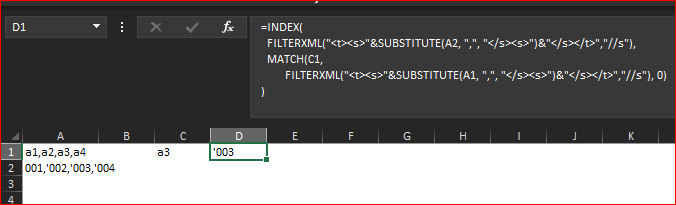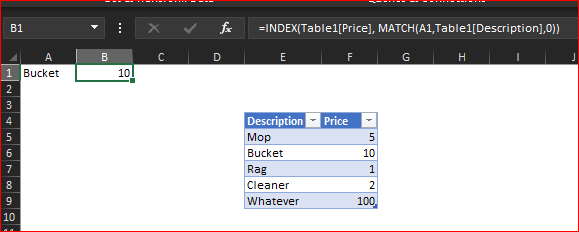- Home
- Microsoft 365
- Excel
- Logical Functions corresponding to Lists
Logical Functions corresponding to Lists
- Subscribe to RSS Feed
- Mark Discussion as New
- Mark Discussion as Read
- Pin this Discussion for Current User
- Bookmark
- Subscribe
- Printer Friendly Page
- Mark as New
- Bookmark
- Subscribe
- Mute
- Subscribe to RSS Feed
- Permalink
- Report Inappropriate Content
Sep 11 2021 05:03 AM
Cell A1 has a list in it = Example 1, Example 2, etc.
I want A2 to change values depending on the chosen item from the list of A1.
I know I can insert =IFS(A1="Example 1",001,A1="Example 2,002.........)
But this will take a long time and I have a lot of "examples" to insert. Is there a way instead of typing out the name, to instead have a function that states if the A1 list position=1 (ie Example 1) then A2=001 ?
- Labels:
-
Formulas and Functions
- Mark as New
- Bookmark
- Subscribe
- Mute
- Subscribe to RSS Feed
- Permalink
- Report Inappropriate Content
Sep 11 2021 05:39 AM
That could be like
with
=INDEX(
FILTERXML("<t><s>"&SUBSTITUTE(A2, ",", "</s><s>")&"</s></t>","//s"),
MATCH(C1,
FILTERXML("<t><s>"&SUBSTITUTE(A1, ",", "</s><s>")&"</s></t>","//s"), 0)
)
- Mark as New
- Bookmark
- Subscribe
- Mute
- Subscribe to RSS Feed
- Permalink
- Report Inappropriate Content
Sep 11 2021 05:59 AM
Thanks. I think the error is my own, I was to generic when stating my issues. Ill try to be more specific.
A1 has the following Drop down List:
Mop
Bucket
Rag
Cleaner
I need to create a price list in A2. I know I can insert the following IFS function
=IFS(A1="Mop",5,A1="Bucket",10,A1="Rag",1,A1="Cleaner",2)
Which will get me the desired result. Here is my issue:
I have 100s of items to log and I do not want to type the IFS statement when the descriptions are detailed...ie =IFS(A1="Infrared Thermography Camera",495,A1="......etc)
All the descriptions and pricing is logged on another sheet and I have made lists already by selecting ie. B3:B140
So what function is there that will state: when A1 dropdown list is selected position 1, A2 will equal #
Thanks
- Mark as New
- Bookmark
- Subscribe
- Mute
- Subscribe to RSS Feed
- Permalink
- Report Inappropriate Content
Sep 11 2021 06:08 AM