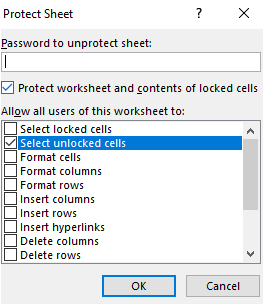Turn on suggestions
Auto-suggest helps you quickly narrow down your search results by suggesting possible matches as you type.
Discussion Options
- Subscribe to RSS Feed
- Mark Discussion as New
- Mark Discussion as Read
- Pin this Discussion for Current User
- Bookmark
- Subscribe
- Printer Friendly Page
- Mark as New
- Bookmark
- Subscribe
- Mute
- Subscribe to RSS Feed
- Permalink
- Report Inappropriate Content
Jan 07 2020 06:28 AM
Hi
Is it possible to lock down individual tabs within a workbook??
Labels:
- Labels:
-
Excel
3 Replies
- Mark as New
- Bookmark
- Subscribe
- Mute
- Subscribe to RSS Feed
- Permalink
- Report Inappropriate Content
Jan 07 2020 06:39 AM - edited Jan 07 2020 06:44 AM
Hello @JamesSmallman
Yes you can lock individual sheet tabs
To lock lock sheet tab:
- In the sheet to lock, click on Protect sheet in the Review tab
- Uncheck Select Locked Cell
- Click OK.
The sheet tab will be locked completely while other sheet tabs are available to interact with
- Mark as New
- Bookmark
- Subscribe
- Mute
- Subscribe to RSS Feed
- Permalink
- Report Inappropriate Content
Jan 07 2020 07:13 AM
- Mark as New
- Bookmark
- Subscribe
- Mute
- Subscribe to RSS Feed
- Permalink
- Report Inappropriate Content
Jan 07 2020 07:39 AM - edited Jan 07 2020 07:40 AM
Hello,
You're welcome. I didn't get what you mean by "blank out data"
However, you can hide a sheet tab by right-click and select Hide sheet. This will ensure that important sheet are not visible to the eyes for anyone to compromise the data.
Hope this helps
You're welcome. I didn't get what you mean by "blank out data"
However, you can hide a sheet tab by right-click and select Hide sheet. This will ensure that important sheet are not visible to the eyes for anyone to compromise the data.
Hope this helps