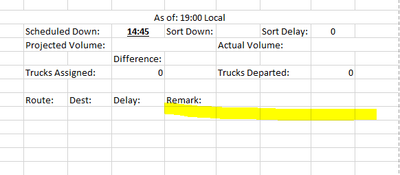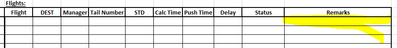- Subscribe to RSS Feed
- Mark Discussion as New
- Mark Discussion as Read
- Pin this Discussion for Current User
- Bookmark
- Subscribe
- Printer Friendly Page
- Mark as New
- Bookmark
- Subscribe
- Mute
- Subscribe to RSS Feed
- Permalink
- Report Inappropriate Content
Jun 06 2022 01:22 PM
Hello,
I am creating a recap and have hit a stumbling block. I want to "automate" the recap summary by pulling from the entry sheet. Here is my issue, on the entries sheet there is a column for remarks if something was late or had issues the person can enter. On the Summary page, I want excel to pull the remark and place the remark as well as other information, which I believe H/V look up would solve but I'm having issues with think of how to find a way to pull the remarks.
Most of the remarks would be empty.
Thank you!
Zack W.
- Labels:
-
Excel
-
Formulas and Functions
- Mark as New
- Bookmark
- Subscribe
- Mute
- Subscribe to RSS Feed
- Permalink
- Report Inappropriate Content
Jun 06 2022 06:56 PM
Please give an example document (doesn't have to be the original, just something akin to it to give an idea) and show some of the attempts you've tried to help illustrate your thought process.
- Mark as New
- Bookmark
- Subscribe
- Mute
- Subscribe to RSS Feed
- Permalink
- Report Inappropriate Content
Jun 07 2022 06:20 AM
@SamB513Thank you for the reply.
I thought about this after I posted, but I believe it makes more sens to filter the data if they route went out late. So I believe the statement should be - If "Delay" is true, then Filter the values.
So the entries will be made on the "Entry Tab" then the data is filtered for the summary on the Overview tab.
Attached is the link: https://1drv.ms/x/s!ApwNjcg8Ua7Khb1cVaGJo-r3T3deXQ
Thank you!
- Mark as New
- Bookmark
- Subscribe
- Mute
- Subscribe to RSS Feed
- Permalink
- Report Inappropriate Content
Jun 07 2022 04:17 PM
My first thought is you have very much the same problem as I do then:
https://techcommunity.microsoft.com/t5/excel/combine-two-filter-functions/td-p/3453092
As you'll want to use the Filter() function to pull the data in to you assigned space on the condition you have, however, you need to combine two filters because of your two tables.
I'm not sure my "solution" of putting the datasets in to hidden columns with enough space between them (and then referencing those columns where you want the combined data) will work in your scenario unless you have a limit on how much data will be in the Entries tab? If I'm understanding the requirements.