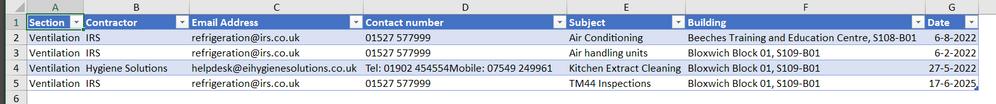- Home
- Microsoft 365
- Excel
- Re: Linking data from master sheet into monthly date tabs
Linking data from master sheet into monthly date tabs
- Subscribe to RSS Feed
- Mark Discussion as New
- Mark Discussion as Read
- Pin this Discussion for Current User
- Bookmark
- Subscribe
- Printer Friendly Page
- Mark as New
- Bookmark
- Subscribe
- Mute
- Subscribe to RSS Feed
- Permalink
- Report Inappropriate Content
Sep 23 2021 01:32 AM
I have a excel sheet with a mixture of dates and text and trying to link the dates into month tabs from January to December
- Labels:
-
Excel
- Mark as New
- Bookmark
- Subscribe
- Mute
- Subscribe to RSS Feed
- Permalink
- Report Inappropriate Content
Sep 23 2021 02:52 AM
@Karen281910 The first step you need to take is to make sure Excel recognizes each date as a true date. Any "date" that is left-aligned, isn't recognized as a date by Excel. Currently only about 290 of the almost 1600 cells in the Date columns contain a valid date.
If your data would have been structured like this:
it would have been far, far easier to setup a page on which you can simply select a period to see all activity in that period. Or to just filter the above table on the (single!) date column and on the Building column for example.
- Mark as New
- Bookmark
- Subscribe
- Mute
- Subscribe to RSS Feed
- Permalink
- Report Inappropriate Content
Sep 23 2021 03:10 AM
Thank you for reply, out of interest how did you format the structure in the example given?
- Mark as New
- Bookmark
- Subscribe
- Mute
- Subscribe to RSS Feed
- Permalink
- Report Inappropriate Content
Sep 23 2021 04:49 AM
- Mark as New
- Bookmark
- Subscribe
- Mute
- Subscribe to RSS Feed
- Permalink
- Report Inappropriate Content
Sep 23 2021 07:32 AM
@Karen281910 Attached is a file where I used Data, Get Data to transform the table into the structure I would suggest to use
- Mark as New
- Bookmark
- Subscribe
- Mute
- Subscribe to RSS Feed
- Permalink
- Report Inappropriate Content
Sep 23 2021 08:25 AM
- Mark as New
- Bookmark
- Subscribe
- Mute
- Subscribe to RSS Feed
- Permalink
- Report Inappropriate Content
Sep 23 2021 10:23 AM