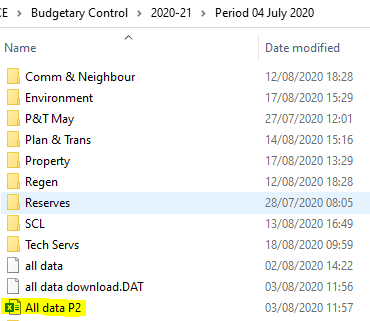- Subscribe to RSS Feed
- Mark Discussion as New
- Mark Discussion as Read
- Pin this Discussion for Current User
- Bookmark
- Subscribe
- Printer Friendly Page
- Mark as New
- Bookmark
- Subscribe
- Mute
- Subscribe to RSS Feed
- Permalink
- Report Inappropriate Content
Aug 19 2020 12:37 AM
I have a number of spreadsheets saved in a folder which link to one master data sheet. When i copy the folder over for the next accounting period, the link on the spreadsheets is still looking the data sheet from the previous month. How can i overcome this so that the links look at the correct data sheet?
- Labels:
-
Formulas and Functions
- Mark as New
- Bookmark
- Subscribe
- Mute
- Subscribe to RSS Feed
- Permalink
- Report Inappropriate Content
Aug 19 2020 01:18 AM
Description of link management and storage in Excel
https://support.microsoft.com/en-gb/help/328440/description-of-link-management-and-storage-in-excel
Thank you for letting me help
Nikolino
I know that I don't know (Socrates)
- Mark as New
- Bookmark
- Subscribe
- Mute
- Subscribe to RSS Feed
- Permalink
- Report Inappropriate Content
Aug 19 2020 01:32 AM
Hi @guest1970
You need to make one cell using that as parameter & then use the indirect function to map it to the new sheet, note that if you have lot of formula then INDIRECT Function may reduce the calculation speed.
Below is the link which might be helpful for you, where you can link the data from multiple sheet into Excel Master Sheet by making it dynamic. You can use the same logic for your report
Regards, Faraz Shaikh | MCT, MIE, MOS Master, Excel Expert
If you find the above solution resolved your query don't forget mark as Official/Best Answer to help the other members find it more