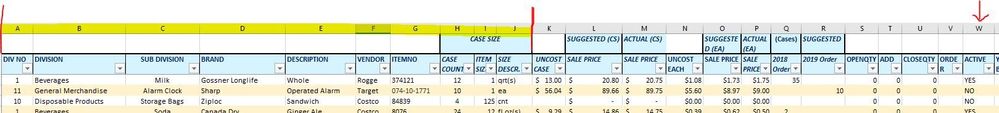- Home
- Microsoft 365
- Excel
- Re: Linked cell dependent on data from cell
Linked cell dependent on data from cell
- Subscribe to RSS Feed
- Mark Discussion as New
- Mark Discussion as Read
- Pin this Discussion for Current User
- Bookmark
- Subscribe
- Printer Friendly Page
- Mark as New
- Bookmark
- Subscribe
- Mute
- Subscribe to RSS Feed
- Permalink
- Report Inappropriate Content
Jan 30 2019 11:26 AM
I am creating an inventory workbook. I have a column asking if the product is 'active or not active' on my 'master' worksheet. I would like the product to show up on a separate (2nd) worksheet if the product is 'active.' This (2nd) worksheet is for employees to take 'active' inventory counts with. I know how to link cells, but unsure how to write a logical formula for this situation. I might be over thinking it but am at an impasse. Thanks for any and all help.
- Labels:
-
Formulas and Functions
- Mark as New
- Bookmark
- Subscribe
- Mute
- Subscribe to RSS Feed
- Permalink
- Report Inappropriate Content
Jan 30 2019 02:24 PM
For this and other logic functions pls go to YouTube and a channel „ExcelIsFun“, it’s great! You’ll learn all tricks to get your workbook done! Greets, Eva
- Mark as New
- Bookmark
- Subscribe
- Mute
- Subscribe to RSS Feed
- Permalink
- Report Inappropriate Content
Feb 01 2019 01:25 PM - edited Feb 01 2019 01:30 PM
Hi @Eva Vogel!
Let me know if you can see this okay. If not I will split it into two pictures. I've attached the workbook as well. If the product is an 'active' (see column 'W') product, I would like to see columns A-J populate on a 2nd sheet within the same workbook. I know the simple fix would just be to open a new sheet and paste the cells as a link, and filter the active column 'Yes or No' but was hoping there was another solution before going that route. Thanks for your time!!!
- Mark as New
- Bookmark
- Subscribe
- Mute
- Subscribe to RSS Feed
- Permalink
- Report Inappropriate Content
Feb 01 2019 01:32 PM
Hold the line... i will look over it. :)
- Mark as New
- Bookmark
- Subscribe
- Mute
- Subscribe to RSS Feed
- Permalink
- Report Inappropriate Content
Feb 01 2019 02:12 PM
Hi CFaith! I think this is way too much in a couple of hours to manage... its a complex database you created and i played around a little bit with a pivot. But it takes time to show the columns that you want and it looks like not only simple if function. As a hint of what you can do: Learn Excel Pivots, best with youtube videos. Then you can decide on your own how to design such a database. If i were you, i would do that, because its worth it. Believe me. Attached I sent you my variant of your attached workbook, thanks for offering it. Click on the pivot_example worksheet. If i had more time (at my time at 23:05) i would recommend an excel training to you. At your time and on your site. Hope you dont mind. Greets, Eva.