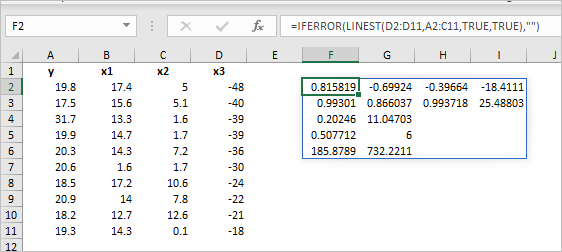- Subscribe to RSS Feed
- Mark Discussion as New
- Mark Discussion as Read
- Pin this Discussion for Current User
- Bookmark
- Subscribe
- Printer Friendly Page
- Mark as New
- Bookmark
- Subscribe
- Mute
- Subscribe to RSS Feed
- Permalink
- Report Inappropriate Content
Jan 19 2021 08:57 AM
I have a small, simple table. I'm trying to do a simple multiple linear regression analysis. I get a single digit as a result. Here's the table and output. Here's the formula I used: =LINEST(D1:D10,A1:C10,TRUE,TRUE)
I fear the answer will be "You're an idiot", but that notwithstanding, what am I missing?
Thanks.
19.80 17.40 5.00 -48.00
17.50 15.60 5.10 -40.00
31.70 13.30 1.60 -39.00
19.90 14.70 1.70 -39.00
20.30 14.30 7.20 -36.00
20.60 1.60 1.70 -30.00
18.50 17.20 10.60 -24.00
20.90 14.00 7.80 -22.00
18.20 12.70 12.60 -21.00
19.30 14.30 0.10 -18.00
0.635946
- Labels:
-
Excel
-
Formulas and Functions
- Mark as New
- Bookmark
- Subscribe
- Mute
- Subscribe to RSS Feed
- Permalink
- Report Inappropriate Content
Jan 19 2021 11:52 AM
It's not clear what you'd like to receive - where is x, where y, and why do you need regression stats array with last parameter. Please check if you are in sync with description LINEST function - Office Support (microsoft.com)
- Mark as New
- Bookmark
- Subscribe
- Mute
- Subscribe to RSS Feed
- Permalink
- Report Inappropriate Content
Jan 19 2021 11:59 AM
@Sergei BaklanMy understanding (from the Help file) is that the first parameter is the "Y" column, i.e., the dependent variable, hence, LINEST(D1:D10,A1:C10,TRUE,TRUE). "X" variable, i.e., independent variables per the Help file are the second parameter, i.e., LINEST(D1:D10,A1:C10,TRUE,TRUE). In that I haven't received the results promised in the Help file, I don't know if I need the regression stats array, but I'm guessing it contains valuable information about the strength of the correlations, etc.
- Mark as New
- Bookmark
- Subscribe
- Mute
- Subscribe to RSS Feed
- Permalink
- Report Inappropriate Content
Jan 19 2021 12:58 PM
I see, thank you. Perhaps you are on Excel without dynamic arrays, in this case you shall use Ctrl+Shift+Enter, step by step tutorial for such is here Excel LINEST function with formula examples (ablebits.com)
On modern Excel it looks like