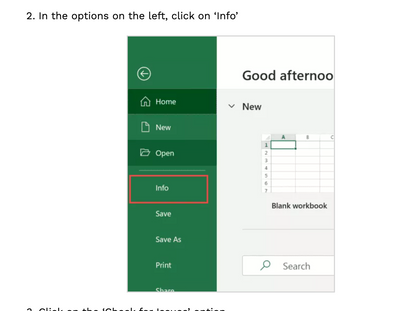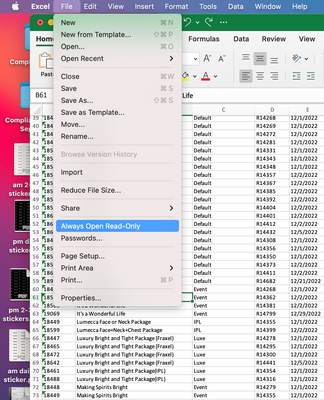- Home
- Microsoft 365
- Excel
- Left file options pane will not open
Left file options pane will not open
- Subscribe to RSS Feed
- Mark Discussion as New
- Mark Discussion as Read
- Pin this Discussion for Current User
- Bookmark
- Subscribe
- Printer Friendly Page
- Mark as New
- Bookmark
- Subscribe
- Mute
- Subscribe to RSS Feed
- Permalink
- Report Inappropriate Content
Jan 10 2023 10:03 AM
I'm trying to delete hidden rows in my worksheet, but every article I've found tells me to go to file>info on the left, but I do not have any of the options. This is what it's supposed to do:
But when I click file I get this:
I downloaded the 365 suite a few months ago so I don't know if I need an update, but it won't give me the account option to check either way. How do I fix this?
- Labels:
-
Excel
-
Excel on Mac
-
Office 365
- Mark as New
- Bookmark
- Subscribe
- Mute
- Subscribe to RSS Feed
- Permalink
- Report Inappropriate Content
Jan 10 2023 10:11 AM
I am not seeing the connection between your desire -- delete hidden rows -- and the instructions you are getting. So let me ask a few questions.
- Is the spreadsheet one you created?
- Did YOU hide the rows yourself? If so, why?
- Do you know what's IN those hidden rows and why they were hidden? If so, what and why?
- Do you know what would happen if you succeeded in deleting them? If so, what?
I am kind of assuming the file is not one you created, and, secondly, that it's password protected to prevent the kind of "meddling" you're proposing to do. That may well be a false assumption, I realize, but given the dearth of information in your post, one has to make some assumptions.
If the content is not confidential or proprietary, is it possible for you to post a copy of the file on OneDrive or GoogleDrive, pasting a link here that grants edit access, so that I or others could take a look at the file itself?
- Mark as New
- Bookmark
- Subscribe
- Mute
- Subscribe to RSS Feed
- Permalink
- Report Inappropriate Content
Jan 10 2023 10:20 AM
@sadie1995 You seem to be on a Mac, but the first picture and the instructions you have read refer to Excel for the PC/Windows. They are not the same, Please do as @mathetes (a fellow Mac user) and upload/share your file explaining what exactly you want to achieve.
- Mark as New
- Bookmark
- Subscribe
- Mute
- Subscribe to RSS Feed
- Permalink
- Report Inappropriate Content
Jan 10 2023 11:15 AM
- Mark as New
- Bookmark
- Subscribe
- Mute
- Subscribe to RSS Feed
- Permalink
- Report Inappropriate Content
Jan 10 2023 11:16 AM
- Mark as New
- Bookmark
- Subscribe
- Mute
- Subscribe to RSS Feed
- Permalink
- Report Inappropriate Content
Jan 10 2023 11:22 AM
Based on that description, let me offer you this feedback: you're using what we could call a "brute force" way of winnowing things down. Use Excel instead. Don't alter the database itself; use it, and let Excel show you want it can do. Deleting data could end up being a mistake--what if you want to look for a different subset of patients, for example?
Assuming that there are clear ways to differentiate, to sift and sort based on entries in one or more of the columns, you can just use the filtering capability available in the Data toolbar. If you have a recent version of Excel, there's a new FILTER function that could do it for you, based on multiple criteria. Here's a video that introduces the FILTER function.