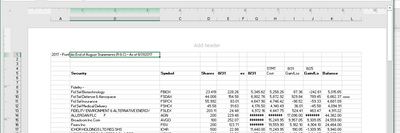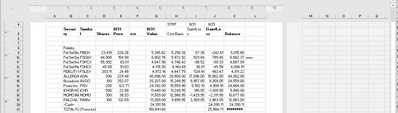- Home
- Microsoft 365
- Excel
- Betreff: Layout View - Displaying Multiple pages
Layout View - Displaying Multiple pages
- Subscribe to RSS Feed
- Mark Discussion as New
- Mark Discussion as Read
- Pin this Discussion for Current User
- Bookmark
- Subscribe
- Printer Friendly Page
- Mark as New
- Bookmark
- Subscribe
- Mute
- Subscribe to RSS Feed
- Permalink
- Report Inappropriate Content
Sep 21 2020 08:57 AM
HI - I apologize if this is a double post, but I can't find the post I made yesterday and I have not had any responses (which is unusual).
I know this is a basic question - but I have spent HOURS and HOURS researching this on the Community and Internet - and it is driving me crazy.
Some of my spread sheets are displaying multiple pages in the Layout View. I did a Copy and Paste of a spread sheet (screen clips following) - and I cannot figure out why the copied version is displaying multiple spread sheets, with everything else (zoom setting, etc.) set the same.
Layout View of the sheet I am working on
Layout View of the same sheet, information (Copy & Paste)
Sorry for the small Snips, but I think you can see the differences.
(Zoom setting, not shown, on both is 71%)
Why am I seeing essentially 4 pages in the Layout view in the 2nd Layout view above. I have looked at every option and settings that I can think of (switching between views) and they all appear identical. My guess is that it is something simple that I am overlooking, but like I said, it is driving me crazy.
ron in shawnee
- Labels:
-
Excel
- Mark as New
- Bookmark
- Subscribe
- Mute
- Subscribe to RSS Feed
- Permalink
- Report Inappropriate Content
Sep 21 2020 09:55 AM
On the View tab, in the Window group, click New Window.
On the View tab, in the Window group, click View Side by Side
In each workbook window, click the sheet that you want to compare.
To scroll both worksheets at the same time, click Synchronous Scrolling
in the Window group on the View tab.
Note: This option is available only when View Side by Side is turned on
Microsoft Link: https://support.microsoft.com/en-gb/office/compare-two-or-more-worksheets-at-the-same-time-1deed3da-...
I would be happy to know if I could help.
Nikolino
I know I don't know anything (Socrates)
* Kindly Mark and Vote this reply if it helps please, as it will be beneficial to more Community members reading here.