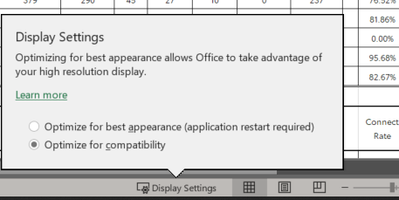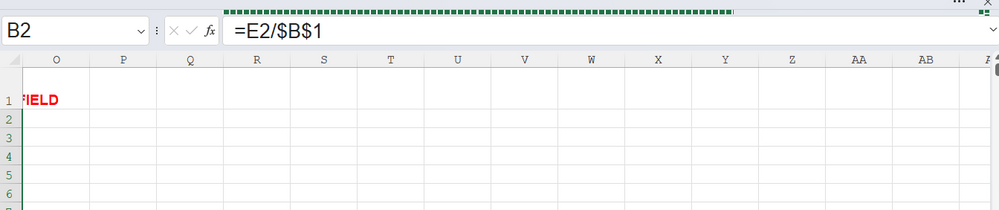- Home
- Microsoft 365
- Excel
- Large space suddenly appeared between formula bar & A1 - HELP!?
Large space suddenly appeared between formula bar & A1 - HELP!?
- Subscribe to RSS Feed
- Mark Discussion as New
- Mark Discussion as Read
- Pin this Discussion for Current User
- Bookmark
- Subscribe
- Printer Friendly Page
- Mark as New
- Bookmark
- Subscribe
- Mute
- Subscribe to RSS Feed
- Permalink
- Report Inappropriate Content
May 20 2018 11:54 AM
I don't know what happened or how to fix this. Suddenly I have a large space between the formula bar and the beginning of my spreadsheet (A1) and I can only read about 3 lines of information. Not only did this happen on the spreadsheet I was working on but it spread to ALL of my workbooks, including when I I tried to open a brand new one. It's like Excel itself went crazy. What happened & how can I fix this?
Sherri
- Labels:
-
Excel
- Mark as New
- Bookmark
- Subscribe
- Mute
- Subscribe to RSS Feed
- Permalink
- Report Inappropriate Content
Jan 10 2022 04:48 PM
@Anonomous_300 Thank you so much! It worked like a charm :)
- Mark as New
- Bookmark
- Subscribe
- Mute
- Subscribe to RSS Feed
- Permalink
- Report Inappropriate Content
Jan 26 2022 09:16 PM
- Mark as New
- Bookmark
- Subscribe
- Mute
- Subscribe to RSS Feed
- Permalink
- Report Inappropriate Content
Feb 05 2022 10:52 AM
- Mark as New
- Bookmark
- Subscribe
- Mute
- Subscribe to RSS Feed
- Permalink
- Report Inappropriate Content
Feb 11 2022 04:43 PM
@Sherri Lawry I had this problem and I wasn't finding the right answers on line so I started playing around. I tried clicking on Display Settings at the bottom right and chose "Optimize for compatibility" instead of "Optimize for best appearance". I had to shut down Excel and when I reopened the workbook the white space was gone.
- Mark as New
- Bookmark
- Subscribe
- Mute
- Subscribe to RSS Feed
- Permalink
- Report Inappropriate Content
Mar 09 2022 05:01 PM
This helpled. I dragged the open XLS, with the large white area between the formula bar and the actual spreadsheet, from my external monitor ( I run with 2 external monitors in addition to my laptop screen) to my laptop screen and POOF! the large white area went away. I then was able to drag it back to my external monitor and it stayed in great shape!! Thanks!
- Mark as New
- Bookmark
- Subscribe
- Mute
- Subscribe to RSS Feed
- Permalink
- Report Inappropriate Content
Mar 14 2022 01:51 AM
- Mark as New
- Bookmark
- Subscribe
- Mute
- Subscribe to RSS Feed
- Permalink
- Report Inappropriate Content
Apr 01 2022 04:15 AM
- Mark as New
- Bookmark
- Subscribe
- Mute
- Subscribe to RSS Feed
- Permalink
- Report Inappropriate Content
May 25 2022 09:53 AM
@RonnieM05 Do you have an add-in or labeling algorithm that could be trying to post messages in that area? I found that our IT department has added a script to label content, and these seem to be popping up in a space between the formula bar and the spreadsheet.
- Mark as New
- Bookmark
- Subscribe
- Mute
- Subscribe to RSS Feed
- Permalink
- Report Inappropriate Content
Jun 16 2022 11:53 AM
@heyloitsmeraj THANK YOU! this worked!
- Mark as New
- Bookmark
- Subscribe
- Mute
- Subscribe to RSS Feed
- Permalink
- Report Inappropriate Content
Jun 22 2022 10:18 PM
I am not able to find office360 in my laptop
- Mark as New
- Bookmark
- Subscribe
- Mute
- Subscribe to RSS Feed
- Permalink
- Report Inappropriate Content
Sep 09 2022 07:17 AM
This worked great thank you! @asgk009
- Mark as New
- Bookmark
- Subscribe
- Mute
- Subscribe to RSS Feed
- Permalink
- Report Inappropriate Content
Jan 29 2023 03:06 AM
Select restore to previous versions by right-clicking the Excel file icon. @Sherri Lawry
- Mark as New
- Bookmark
- Subscribe
- Mute
- Subscribe to RSS Feed
- Permalink
- Report Inappropriate Content
Mar 07 2023 06:57 AM
- Mark as New
- Bookmark
- Subscribe
- Mute
- Subscribe to RSS Feed
- Permalink
- Report Inappropriate Content
Jul 29 2023 03:25 PM
@Sherri Lawry I have a row of small green squares forming a line above my Formula bar. and 3 more green squares over just left of the small "x" you click on to close the window.
Anyone know what causes this and how to cure it?
- Mark as New
- Bookmark
- Subscribe
- Mute
- Subscribe to RSS Feed
- Permalink
- Report Inappropriate Content
Nov 20 2023 07:05 AM
- « Previous
-
- 1
- 2
- Next »