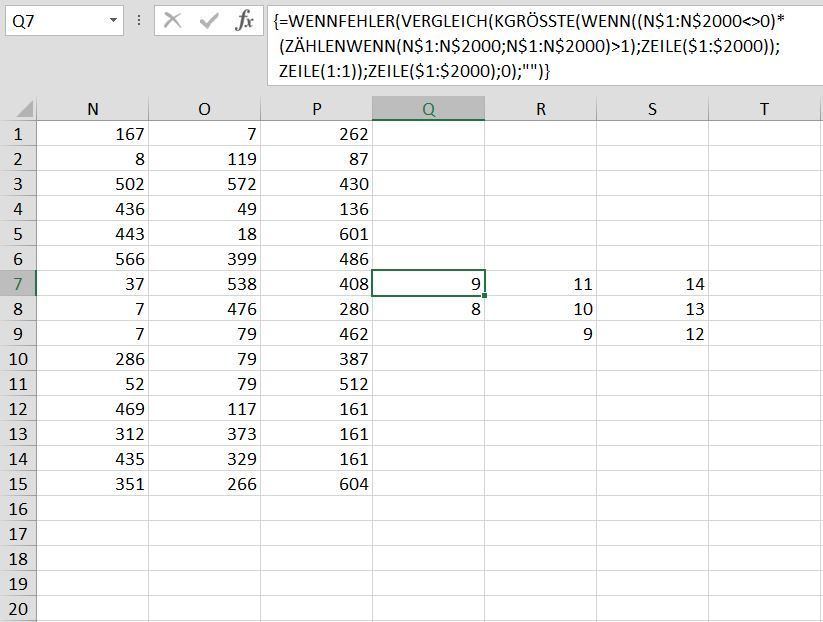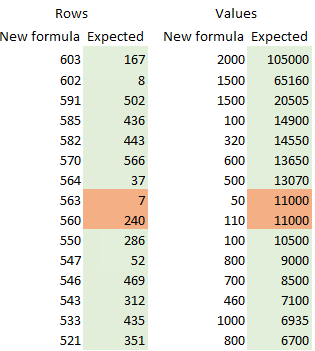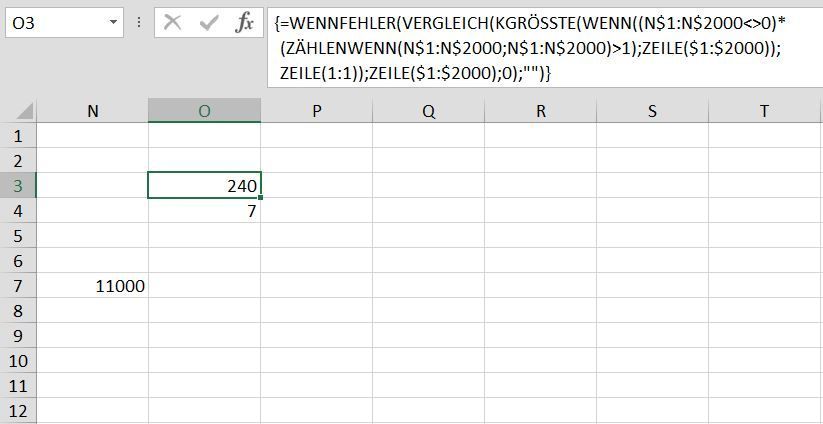- Home
- Microsoft 365
- Excel
- Re: Large/small Formula to identify the nth duplicate and return the row number
Large/small Formula to identify the nth duplicate and return the row number
- Subscribe to RSS Feed
- Mark Discussion as New
- Mark Discussion as Read
- Pin this Discussion for Current User
- Bookmark
- Subscribe
- Printer Friendly Page
- Mark as New
- Bookmark
- Subscribe
- Mute
- Subscribe to RSS Feed
- Permalink
- Report Inappropriate Content
Sep 01 2022 05:12 AM - edited Sep 15 2022 05:33 AM
I am trying to get the specific row number of the largest or smallest value in order and unfortunately cannot seem to find a solution that gives the row number.
=MATCH(LARGE(IF(N1:N2000<>0,N1:N2000),ROW($1:15)),N1:N2000,0)
This is how the columns look and preferrable way to display the table for the next stage of the data conversion. Each column is a different set of data but have the same formula, bar the referenced column. As you can see highlighted are the duplicate rows where the number is the same but I need the specific row of that duplicate value.
It should be a simple fix, however I have yet to resolve it.
Thank you in advance
[data extract updated 15.09.2022 13:30 to match the attached data set]
- Labels:
-
Formulas and Functions
- Mark as New
- Bookmark
- Subscribe
- Mute
- Subscribe to RSS Feed
- Permalink
- Report Inappropriate Content
Sep 01 2022 05:51 AM
=IFERROR(MATCH(LARGE(IF((N$1:N$2000<>0)*(COUNTIF(N$1:N$2000,N$1:N$2000)>1),ROW($1:$2000)),ROW(1:1)),ROW($1:$2000),0),"")You can try this formula. Enter the formula with ctrl+shift+enter if you don't work with Office365 or 2021.
- Mark as New
- Bookmark
- Subscribe
- Mute
- Subscribe to RSS Feed
- Permalink
- Report Inappropriate Content
Sep 01 2022 07:12 AM
@OliverScheurich Thank you for your response, unfortunately, the formula appears to take the values <= 2,000 from the last number in the column and work sequentially up, as opposed to in order of the greatest number.
This was the result vs expectation :-
Hopefully, this further clarifies what I am attempting to achieve.
- Mark as New
- Bookmark
- Subscribe
- Mute
- Subscribe to RSS Feed
- Permalink
- Report Inappropriate Content
Sep 01 2022 07:26 AM
Which formula do you use in your sheet?
The suggested formula returns the expected result. I entered 11000 in cells N7 and N240 and the formula returns 240 and 7.
- Mark as New
- Bookmark
- Subscribe
- Mute
- Subscribe to RSS Feed
- Permalink
- Report Inappropriate Content
Sep 02 2022 01:57 AM
- Mark as New
- Bookmark
- Subscribe
- Mute
- Subscribe to RSS Feed
- Permalink
- Report Inappropriate Content
Sep 02 2022 02:05 AM
Can you attach your workbook without sensitive data?
- Mark as New
- Bookmark
- Subscribe
- Mute
- Subscribe to RSS Feed
- Permalink
- Report Inappropriate Content
Sep 15 2022 05:34 AM