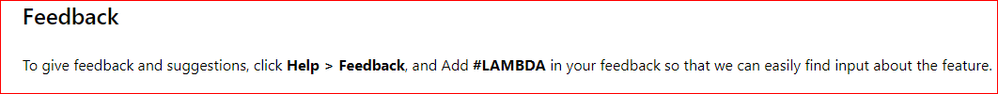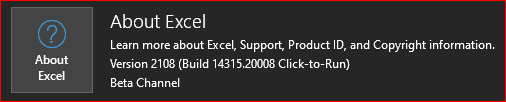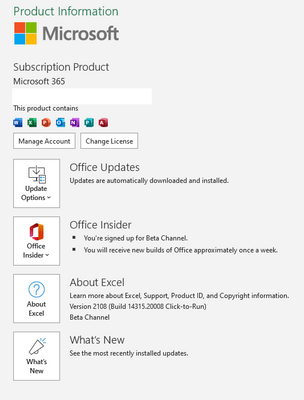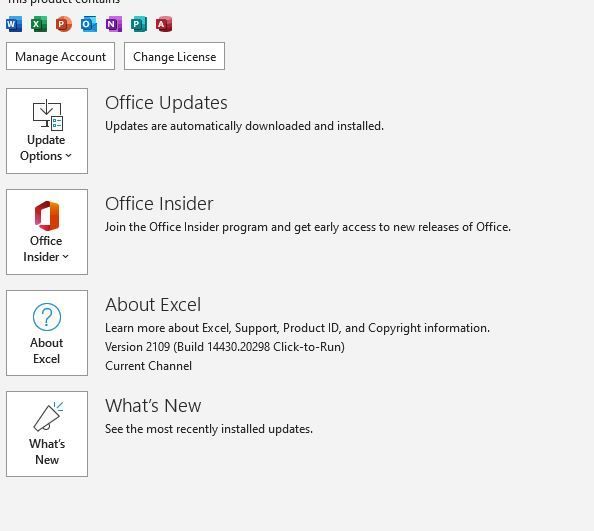- Subscribe to RSS Feed
- Mark Discussion as New
- Mark Discussion as Read
- Pin this Discussion for Current User
- Bookmark
- Subscribe
- Printer Friendly Page
- Mark as New
- Bookmark
- Subscribe
- Mute
- Subscribe to RSS Feed
- Permalink
- Report Inappropriate Content
Dec 07 2020 07:06 AM - edited Dec 07 2020 07:08 AM
I' am a 365 subscriber. Windows 10 user all up to date. I deleted my current install of office and reinstalled a 64 bit ver with the correct ver of office 16.0.13426.203308. yet LAMBDA doesn't show up as a function. Any ideas?
Office tells me i have ver. 2011 (build 13246.20308)
- Labels:
-
Formulas and Functions
- Mark as New
- Bookmark
- Subscribe
- Mute
- Subscribe to RSS Feed
- Permalink
- Report Inappropriate Content
Jan 27 2021 09:47 AM
@jparada , yes, that's normal. New functionality is deployed by channels, first it is received by limited number of users on Beta channel, next entire Beta (as it is now), next Current Preview channel, etc. The latest one is semi-annual channel which is updated with new functionality twice per year.
All of them are under Office 365 subscription, to shift from one to another you may free of charge, yo only have to accept the risk of that Beta is much less stable compare to semi-annual.
You may check your current channel under File->Account->About Excel. How to shift on insiders channel is at Office Insider , it depend on do you have business or consumer subscription.
Estimated date when it will be available for all channels - nobody knows, even Microsoft, it depends on how new functionality is stable on already deployed channels.
- Mark as New
- Bookmark
- Subscribe
- Mute
- Subscribe to RSS Feed
- Permalink
- Report Inappropriate Content
Jan 27 2021 06:52 PM
- Mark as New
- Bookmark
- Subscribe
- Mute
- Subscribe to RSS Feed
- Permalink
- Report Inappropriate Content
Mar 09 2021 06:01 PM
- Mark as New
- Bookmark
- Subscribe
- Mute
- Subscribe to RSS Feed
- Permalink
- Report Inappropriate Content
Mar 10 2021 02:31 AM
You may ask in comments to Announcing LAMBDA (microsoft.com) or as
Release notes are here Windows Beta Channel Release Notes (office.com) , if you are on Mac it's near it.
Another community is here Results in Microsoft 365 and Office - Microsoft Community , plus twitter for insiders.
- Mark as New
- Bookmark
- Subscribe
- Mute
- Subscribe to RSS Feed
- Permalink
- Report Inappropriate Content
Mar 10 2021 06:12 AM
@Sergei Baklan thanks for your reply Sergei! I clicked over to the announcement thread and was about to post but I decided to check if I had lambda one more time before I did so and wouldn't you know there it was! Didn't even close my excel overnight and it was still there. Guess a little patience would've done me good.
- Mark as New
- Bookmark
- Subscribe
- Mute
- Subscribe to RSS Feed
- Permalink
- Report Inappropriate Content
Mar 10 2021 02:53 PM
That's great to know you have it now. Yes, that works like this, licensing manager on your PC communicates with Microsoft server and switches this or that functionality, it could take time.
- Mark as New
- Bookmark
- Subscribe
- Mute
- Subscribe to RSS Feed
- Permalink
- Report Inappropriate Content
Apr 05 2021 02:12 PM
- Mark as New
- Bookmark
- Subscribe
- Mute
- Subscribe to RSS Feed
- Permalink
- Report Inappropriate Content
Jul 21 2021 07:33 PM
I have been reading so much about the LAMBDA function. I am a long-term subscriber to office 365 and am an Insider. So how long do I have to wait to have this functionality bestowed upon me? Is there a ceremony? Ridiculous
- Mark as New
- Bookmark
- Subscribe
- Mute
- Subscribe to RSS Feed
- Permalink
- Report Inappropriate Content
Jul 22 2021 12:38 AM
@davidfehr same issue for me , i have updated as per guidance but still it is not solved
- Mark as New
- Bookmark
- Subscribe
- Mute
- Subscribe to RSS Feed
- Permalink
- Report Inappropriate Content
Jul 22 2021 01:29 AM
If you are
1) Office 365 subscriber
2) You are Office Insider
3) As Office Insider you installed Beta channel build
4) In File->Account you see that all above is correct
lambda shall be available.
The only if that is fresh install you may wait day or two before it appears. Assuming from time to time you are with internet connection and reboot Excel.
- Mark as New
- Bookmark
- Subscribe
- Mute
- Subscribe to RSS Feed
- Permalink
- Report Inappropriate Content
Jul 22 2021 03:24 AM
Sergei:
Thank you for your response. All the requirements are met and I am running Excel 2108 (14315.20008) and no LAMBDA.
I appreciate your assistance.
- Mark as New
- Bookmark
- Subscribe
- Mute
- Subscribe to RSS Feed
- Permalink
- Report Inappropriate Content
Jul 22 2021 06:52 AM
I'll try to check. Is that Home subscription ?
- Mark as New
- Bookmark
- Subscribe
- Mute
- Subscribe to RSS Feed
- Permalink
- Report Inappropriate Content
Jul 22 2021 07:04 AM
Try this:
- Reboot your computer
- Open Excel
- Open task manager and kill the Excel.exe process from the "Details" tab
- Now open Excel again. Hopefully you now have that LAMBDA function.
- Mark as New
- Bookmark
- Subscribe
- Mute
- Subscribe to RSS Feed
- Permalink
- Report Inappropriate Content
Jul 22 2021 08:54 AM
It will be nice if it works, but we discussed an option to wait couple of days and reboot in between.
- Mark as New
- Bookmark
- Subscribe
- Mute
- Subscribe to RSS Feed
- Permalink
- Report Inappropriate Content
Oct 13 2021 07:56 AM
I updated to Window 10 V21H1 (OS build 19043.1288) and 365 as below. No LAMBDA and NO BYCOL, NO REDUCE - all recently released functions. I called the help desk number 0800....The lady said that the release might not have reached all users in London and in the UK.....Do I just wait and pray? Lambda function is very powerful to use.
- Mark as New
- Bookmark
- Subscribe
- Mute
- Subscribe to RSS Feed
- Permalink
- Report Inappropriate Content
Oct 19 2021 04:14 PM
- Mark as New
- Bookmark
- Subscribe
- Mute
- Subscribe to RSS Feed
- Permalink
- Report Inappropriate Content
Oct 20 2021 12:40 AM
@Dan_M_328 I've had the Insider build for years, ans still don't have LAMBDA. I used to have UNIQUE and now I don't. I never had a decent answer from Microsoft.
- Mark as New
- Bookmark
- Subscribe
- Mute
- Subscribe to RSS Feed
- Permalink
- Report Inappropriate Content
Oct 20 2021 01:14 AM
- Mark as New
- Bookmark
- Subscribe
- Mute
- Subscribe to RSS Feed
- Permalink
- Report Inappropriate Content
Oct 20 2021 06:49 PM
Knowing release date of new function help cut elaboration on names. My Example: SUBSTITUTE﹙txt﹐﹛old﹜﹐﹛new﹜﹚ same as Substtitute function but array inputs; I would just choose less intuttive name.
I wish Microsoft provides VBA to emulate beta functions for earlier adoption; reluctance to change when something obsolete still works esp. when sunk cost is not small.
- Mark as New
- Bookmark
- Subscribe
- Mute
- Subscribe to RSS Feed
- Permalink
- Report Inappropriate Content
Oct 20 2021 07:32 PM
https://techcommunity.microsoft.com/t5/excel/name-manager-accomodate-uncodes-to-follow-excel-syntax/...