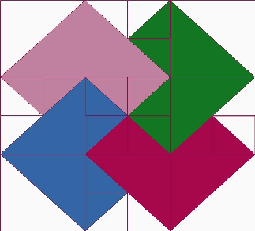- Home
- Microsoft 365
- Excel
- Re: Just getting started - need some help with Excel
Just getting started - need some help with Excel
- Subscribe to RSS Feed
- Mark Discussion as New
- Mark Discussion as Read
- Pin this Discussion for Current User
- Bookmark
- Subscribe
- Printer Friendly Page
- Mark as New
- Bookmark
- Subscribe
- Mute
- Subscribe to RSS Feed
- Permalink
- Report Inappropriate Content
Jan 03 2023 08:17 AM
Hello, All!
I am a retired homebody with a lot of time on my hands and I am currently trying to design and implement an application, using Excel, to provide the end user with an easy way to calculate the making of a quilt - that's right, nothing high tech or complicated.
So, that being said, I am using a PC/Windows 11 Pro (Version 21H2) with Microsoft 365, Excel Version 2211 (Build 15831.20208 Click-to-Run).
Here's what I would like the app to do:
1. Allow the end user to Choose the Size of their quilt, Choose the Size of their Block and Choose a Block (or Blocks) to use in constructing the quilt.
2. Using images of Blocks (I have made a few of these images) provide a visual context for their finished quilt (based on their choices).
3. Provide the end user a materials list for their quilt project.
OK, with all of that in mind, I know it is quite ambitious. But, I am not looking for someone to do all this for me, I just need some guidance and maybe some "training" on the mechanics and concepts of Excel.
Here's the spreadsheet I have,
| Welcome to the Quilt Program | ||||||||
| In this application, you can design a quilt, determine supplies needed and customize your creation. | ||||||||
| Note: All dimensions are inches! | ||||||||
| Choose the Size of Your Quilt: | Queen | |||||||
| Custom Size | ||||||||
| Based on your Selection, this is the size of your quilt: | Width | Length | Width | Length | ||||
| 90 | 96 | 60 | 60 | If you chose Other, Please enter the dimensions here! | ||||
| If you choose to add borders to your quilt, choose the width here: | Border 1 | Border 2 | ||||||
| 0 | 0 | Choose 0, if no Border is needed, or if only 1 Border is used | ||||||
| Next, Choose the size of your Blocks: | ||||||||
| 10 | 10 | |||||||
| This the number of blocks you will need: | Total Blocks | |||||||
| 9 | 9 | 81 | ||||||
| The finished dimension of your quilt will be: | Width | Length | ||||||
| 90 | 90 | |||||||
| Based on these calculation you will need approximately the Following: | ||||||||
| Top of Quilt Fabric: | 6 1/4 | yds | Note: These estimations are based on the area of the quilt, and don't consider things like seam allowances, etc. | |||||
| Batting: | 6 3/4 | yds | ||||||
| Backing: | 6 1/2 | yds | ||||||
| Binding: | 3/4 | yds | ||||||
The Choices are Based on Data Validation (List, Range of Cells). and all of the formulas reference the choices.
I think this will accomplish most of Point number 1 of my expectations.
My problem is this - how to manipulate images to construct the visual concept of the quilt.
| Card Trick | Shapes | ||||
| Fabrics | Columns | Rows | Square | HST | Total |
| 5 | 6 | 6 | |||
| A (White) | 4 | 8 | |||
| B (Mauve) | 2 | 4 | |||
| C (Green) | 2 | 4 | |||
| D (Red) | 2 | 4 | |||
| E (Blue) | 2 | 4 | |||
| 36 | |||||
| Sizing | |||||
| Block Size | |||||
| Choose Block Size: | 12 | ||||
| Finished Column Width: | 2 | ||||
| Finished Row Height: | 2 | ||||
| Seam Allowance: | 1/4 | ||||
| Raw HST Size: | 2 1/2 | ||||
| Cut Fabric Size: | 3 1/4 | Individual | |||
This is the Block worksheet (the image is just that - floating on the worksheet)
I want to arrange the images, so how do I make the images objects that I can incorporate into formulas?
Don't know if its possible - but maybe some one has some ideas
Thanks for your consideration!
Arkieking
- Mark as New
- Bookmark
- Subscribe
- Mute
- Subscribe to RSS Feed
- Permalink
- Report Inappropriate Content
Jan 03 2023 12:12 PM
I want to arrange the images, so how do I make the images objects that I can incorporate into formulas?
The IMAGE function may be of use to you with this project. It's been rolling out to users recently and you may have access to it.
- Mark as New
- Bookmark
- Subscribe
- Mute
- Subscribe to RSS Feed
- Permalink
- Report Inappropriate Content
Jan 03 2023 12:46 PM
I did a quick trial - the IMAGE function requires "The URL path, using an "https" protocol, of the image file. Required. Supported file formats include BMP, JPG/JPEG, GIF, TIFF, PNG, ICO, and WEBP."
My images are on my local computer - where do I find a "URL path" for them. I tried to put the path on my computer but apparently I need an address with the "https" protocol.
How do I accomplish that?
Again Thanks for your reply!
Arkieking