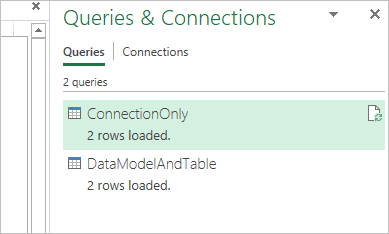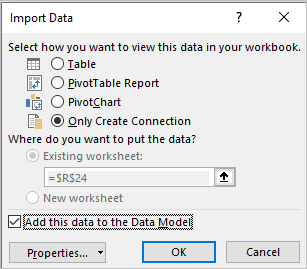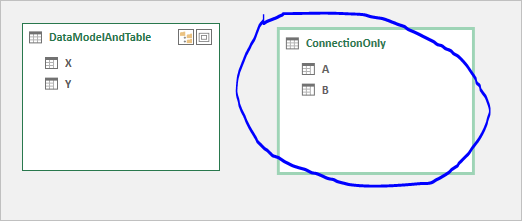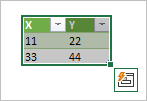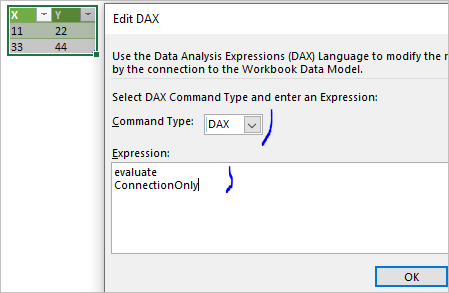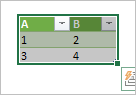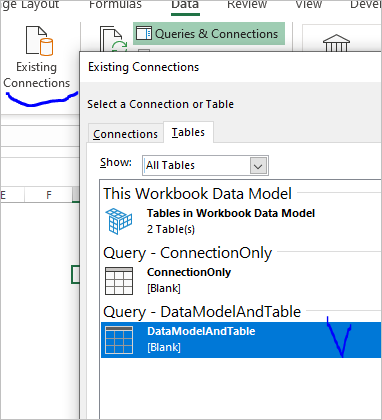- Home
- Microsoft 365
- Excel
- Join columns from different tables in the data model
Join columns from different tables in the data model
- Subscribe to RSS Feed
- Mark Discussion as New
- Mark Discussion as Read
- Pin this Discussion for Current User
- Bookmark
- Subscribe
- Printer Friendly Page
- Mark as New
- Bookmark
- Subscribe
- Mute
- Subscribe to RSS Feed
- Permalink
- Report Inappropriate Content
Mar 20 2020 12:52 PM
Hi,
In Excel Data Model I have a fact table and a few dimension tables connected to it. What I'd like now to do is to create a view in Excel that I can pull data from my tables together. I don't need a pivot table, what I list is more like a JOIN in SQL. Thank you for your help.
- Labels:
-
Excel
- Mark as New
- Bookmark
- Subscribe
- Mute
- Subscribe to RSS Feed
- Permalink
- Report Inappropriate Content
Mar 20 2020 12:59 PM
You may create linkback table, step by step instruction is here https://www.sqlbi.com/articles/linkback-tables-in-powerpivot-for-excel-2013/
- Mark as New
- Bookmark
- Subscribe
- Mute
- Subscribe to RSS Feed
- Permalink
- Report Inappropriate Content
Mar 20 2020 02:26 PM
@Sergei Baklan Thank you, it seems like since this has been written things have moved around. I couldn't find the Table connection as it starts the instruction with.
- Mark as New
- Bookmark
- Subscribe
- Mute
- Subscribe to RSS Feed
- Permalink
- Report Inappropriate Content
Mar 20 2020 03:05 PM
You may have query which added data to data mode. In general any query works which loads something to data model. You may select it from the list and add to resulting table desired DAX expression.
- Mark as New
- Bookmark
- Subscribe
- Mute
- Subscribe to RSS Feed
- Permalink
- Report Inappropriate Content
Mar 20 2020 05:16 PM
So I was able to flatten the data via a new query that pulls from my Fact and Dim tables. then I used the linked table to bring that table into the data model for DAX. But since this new table is not part of the data model is just hanging there in the model. Would that be ok? What would work better? @Sergei Baklan
- Mark as New
- Bookmark
- Subscribe
- Mute
- Subscribe to RSS Feed
- Permalink
- Report Inappropriate Content
Mar 21 2020 02:58 AM
Let me illustrate on the simple model. Let say we have two queries
First one we use to add some data to data model, second one will be used to generate linkback table. They are
ConnectionOnly:
let
Source = #table({"A","B"},{{1,2},{3,4}})
in
Source
DataModelandTable:
let
Source = #table({"X","Y"},{{11,22},{33,44}})
in
SourceWe load second one as
Now in data model we have second query plus all the rest from our data model (in a circle)
In the sheet we have laded by left query table
Right click on it, Table->Edit DAX->command type: DAX-> add your DAX evaluate expression.
Here is the simplest DAX, just to return another table from data model
Press Ok and instead of initial table we have what DAX returns
Above is one of variants to illustrate the idea. Minor modification - you may not load second query to the Excel sheet, let assume it's also part of the model. With this you may select any query from Existing Connections
load it as the table from here and modify by DAX as before. DAX expression could be as complex as needed.
- Mark as New
- Bookmark
- Subscribe
- Mute
- Subscribe to RSS Feed
- Permalink
- Report Inappropriate Content
Mar 24 2020 10:19 AM
Thank you, @Sergei Baklan. When I try to Edit my table DAX, it is greyed out. I am trying to working it out.