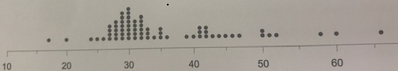- Subscribe to RSS Feed
- Mark Discussion as New
- Mark Discussion as Read
- Pin this Discussion for Current User
- Bookmark
- Subscribe
- Printer Friendly Page
- Mark as New
- Bookmark
- Subscribe
- Mute
- Subscribe to RSS Feed
- Permalink
- Report Inappropriate Content
Apr 30 2020 03:35 PM
Hi Excel community
I want to jitter a scatterplot. I have found many posts about this but none give me the steps to create the visual I am trying to achieve. I'm looking to achieve a vertical strip plot where the count for the value on the x axis is represented by the same number of circles. My data set is small as follows:
5,7,3,2,3,4,4,2,2,5,6,4,
I have created a scatterplot in excel which just shows one dot on each corresponding number on the x axis (see image attached called 'capture'). What I want is to see the circles stacked vertically in line depending on the count for each value on the x axis (see attached picture from a book - so doesn't match my data set).
So for my data set there would be 3 circles stacked directly in line with each other vertically on the point marked 2 on the x axis, 2 circles on the point marked 3, 3 circles on 4, 2 circles on 5, 1 on 6 and 1 on 7.
Hope someone can help.
Thanks in advance
Jillian
- Labels:
-
Excel
- Mark as New
- Bookmark
- Subscribe
- Mute
- Subscribe to RSS Feed
- Permalink
- Report Inappropriate Content
Apr 30 2020 05:48 PM
the advanced scatter plot use in excel 2016 or later it will be shown to you in given screen shot as well as in file@Jillian25
- Mark as New
- Bookmark
- Subscribe
- Mute
- Subscribe to RSS Feed
- Permalink
- Report Inappropriate Content
Apr 30 2020 08:29 PM
I dont think that result in quite what I was looking for. More like this below but with my data. Thanks anyway
- Mark as New
- Bookmark
- Subscribe
- Mute
- Subscribe to RSS Feed
- Permalink
- Report Inappropriate Content
Apr 30 2020 09:56 PM
Solution@Jillian25 What your picture shows can be achieved with a number of regular line charts that only shows the data point markers. The line format is thus "No line" and you format all line markers to your liking with respect to size and colour.
In the attached example, I used your 12 values and plotted 8 individual series where each data point is one below its predecessor, but never less then zero.
- Mark as New
- Bookmark
- Subscribe
- Mute
- Subscribe to RSS Feed
- Permalink
- Report Inappropriate Content
- Mark as New
- Bookmark
- Subscribe
- Mute
- Subscribe to RSS Feed
- Permalink
- Report Inappropriate Content
Accepted Solutions
- Mark as New
- Bookmark
- Subscribe
- Mute
- Subscribe to RSS Feed
- Permalink
- Report Inappropriate Content
Apr 30 2020 09:56 PM
Solution@Jillian25 What your picture shows can be achieved with a number of regular line charts that only shows the data point markers. The line format is thus "No line" and you format all line markers to your liking with respect to size and colour.
In the attached example, I used your 12 values and plotted 8 individual series where each data point is one below its predecessor, but never less then zero.