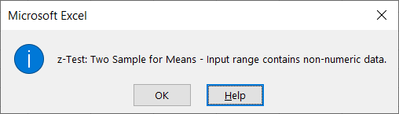- Subscribe to RSS Feed
- Mark Discussion as New
- Mark Discussion as Read
- Pin this Discussion for Current User
- Bookmark
- Subscribe
- Printer Friendly Page
- Mark as New
- Bookmark
- Subscribe
- Mute
- Subscribe to RSS Feed
- Permalink
- Report Inappropriate Content
Sep 24 2020 10:12 PM
Hello everyone,
Glad I found this group. I am just 5 weeks into studying an online course in Data Analytics and I really need help with a step I am in. I am using power query editor and created a blank query of one of the variables which I pulled out of a source data. A few of these variables have decimal points(.) and I have replaced them with comma's(,). I could only do this if I chose the Text type data type. After the conversion, I chose the Decimal number data type that they were meant to be in. Lo and behold, all of the variables with accepted comma's became whole numbers i.e 28,5 became 285. Please how do I resolve this?
I tried to be smart and continued solving for a z-test choosing same column as my input values but got the below message.
I'll be glad if anyone can help. Thanks in advance.
- Labels:
-
BI & Data Analysis
-
Excel
- Mark as New
- Bookmark
- Subscribe
- Mute
- Subscribe to RSS Feed
- Permalink
- Report Inappropriate Content
Sep 25 2020 06:10 AM
I assume default decimal separator for Power Query in your locale is dot. If convert numbers with commas as decimal separator PQ ignores. However, you may select the column, from right click menu select Change Type, next Using locale, next select Data Type as Decimal Number and any locale where comma is the default decimal separator, e.g. Danish. 28,5 will be converted to number 28.5