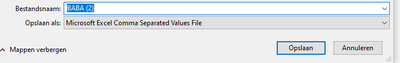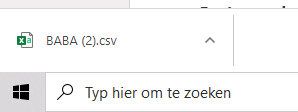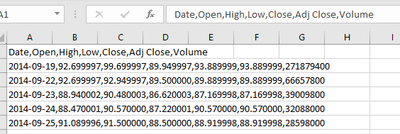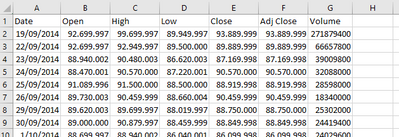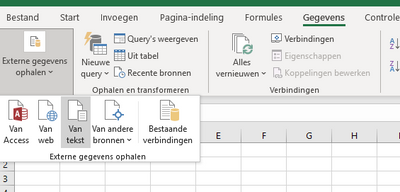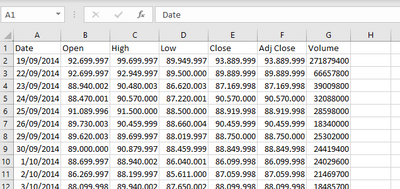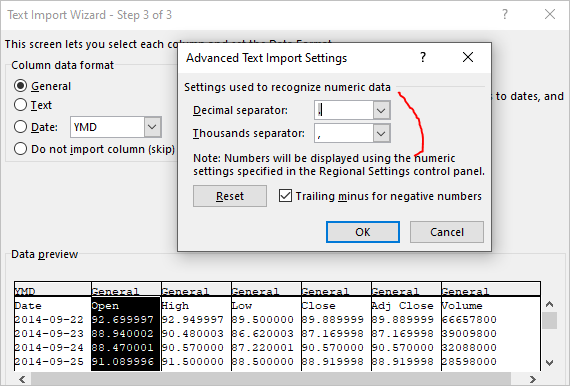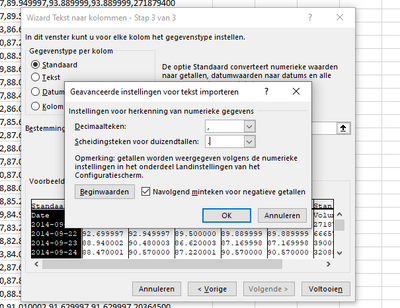- Home
- Microsoft 365
- Excel
- Issues downloading historical data from Yahoo Financ
Issues downloading historical data from Yahoo Financ
- Subscribe to RSS Feed
- Mark Discussion as New
- Mark Discussion as Read
- Pin this Discussion for Current User
- Bookmark
- Subscribe
- Printer Friendly Page
- Mark as New
- Bookmark
- Subscribe
- Mute
- Subscribe to RSS Feed
- Permalink
- Report Inappropriate Content
Dec 31 2021 05:21 AM
Hi, when I am downloading historical data, it is not downloaded directly into columns, this is my first issue and my second issue is that the numbers are displayed in an odd manner. cfr. below
So e.g. in column B2 the number is displayed as 110.760.002, instead of 110,76. The same for all the other numbers.
This makes it difficult for me to execute calculations.
Does anyone has a solution for my 2 issues?
Thanks!
- Labels:
-
Excel
- Mark as New
- Bookmark
- Subscribe
- Mute
- Subscribe to RSS Feed
- Permalink
- Report Inappropriate Content
Dec 31 2021 05:39 AM
@Joerivdb Exactly what and how are you downloading? Do you have a URL? Using Power Query?
- Mark as New
- Bookmark
- Subscribe
- Mute
- Subscribe to RSS Feed
- Permalink
- Report Inappropriate Content
Jan 02 2022 01:22 AM
Hi Riny,
I take the following steps: I go to Yahoo Finance, I type in e.g. BABA, I go to historical data:
click apply and than I click on download and my pc asks me to save the file:
Next I get a cvs file at the bottom of my pc:
I just click on the file to open it and I get the following in Excel:
Next I try to convert the data into columns and I get the following:
I don't have an url and I don't use a power query (don't really know what that is really)
Thank you for your help!
- Mark as New
- Bookmark
- Subscribe
- Mute
- Subscribe to RSS Feed
- Permalink
- Report Inappropriate Content
Jan 02 2022 01:47 AM
@Joerivdb Don't open the CSV just by clicking on it. Import it into Excel in stead via Power Query or the legacy text import wizard.
No further adjustments needed. The end result will look like in the attached file.
- Mark as New
- Bookmark
- Subscribe
- Mute
- Subscribe to RSS Feed
- Permalink
- Report Inappropriate Content
Jan 02 2022 08:44 AM
Hi Riny,
I still keep encountering the same problem.
I took the following steps:
And I get:
It is the same as when I download the cvs file directly into Excel. There keep appearing two dots in every number.
I live in Belgium and I have a dutch version. I don't know if that has anything to do with that?
Is there another way to display the numbers correctly?
Thanks!
- Mark as New
- Bookmark
- Subscribe
- Mute
- Subscribe to RSS Feed
- Permalink
- Report Inappropriate Content
Jan 02 2022 09:40 AM
- Mark as New
- Bookmark
- Subscribe
- Mute
- Subscribe to RSS Feed
- Permalink
- Report Inappropriate Content
Jan 08 2022 06:36 AM
SolutionHi Sergei,
On the 3th step it shows the following:
Decimals: a comma and thousands: a point.
Thanks!
Accepted Solutions
- Mark as New
- Bookmark
- Subscribe
- Mute
- Subscribe to RSS Feed
- Permalink
- Report Inappropriate Content
Jan 08 2022 06:36 AM
SolutionHi Sergei,
On the 3th step it shows the following:
Decimals: a comma and thousands: a point.
Thanks!