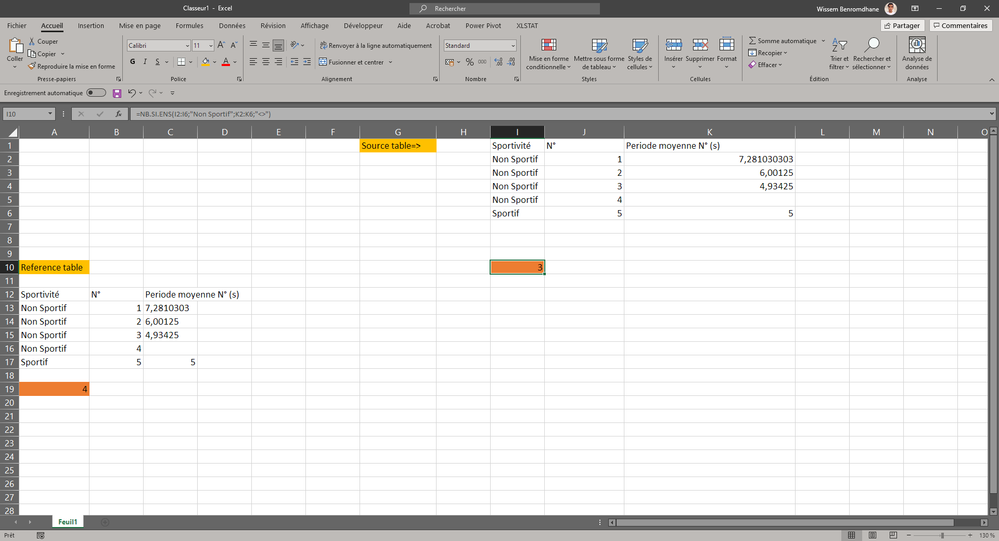- Home
- Microsoft 365
- Excel
- Issue with NB.SI.ENS (french equivalent to COUNTIFS) function and reference
Issue with NB.SI.ENS (french equivalent to COUNTIFS) function and reference
- Subscribe to RSS Feed
- Mark Discussion as New
- Mark Discussion as Read
- Pin this Discussion for Current User
- Bookmark
- Subscribe
- Printer Friendly Page
- Mark as New
- Bookmark
- Subscribe
- Mute
- Subscribe to RSS Feed
- Permalink
- Report Inappropriate Content
May 03 2021 10:05 AM - edited May 03 2021 10:42 AM
Hello!
I have a table, that is a reference to annother one except the empty cells stay empty (thanks to an IF function).
For the "Source table"
- When i try to count the number of cells in the column "Periode moyenne" that are not empty and that are corresponding to a "Non Sportif line" it works perfectly with the function:
- =NB.SI.ENS(I2:I6;"Non Sportif";K2:K6;"<>")
- Which is the French equivalent to " =COUNTIFS(I2:I6;"Non Sportif";K2:K6;"<>") "
- That returns me 3 the correct answer
But when i do the same thing on a table that is refering to the "Source table"
- =NB.SI.ENS(A13:A17;"Non Sportif";C13:C17;"<>")
- Equivalent to =COUNTIFS(A13:A17;"Non Sportif";C13:C17;"<>")
- That returns me 4 (counting the C16 cell as 0)
So the COUNTIFS function applied on the reference table count the empty cell as if it was 0 and i would like it to return the same result as for the souce table, can anyone help me please?
Here is a screenshot for you to understand better and the excel file.
Thank you in advance
- Labels:
-
Excel
-
Formulas and Functions
- Mark as New
- Bookmark
- Subscribe
- Mute
- Subscribe to RSS Feed
- Permalink
- Report Inappropriate Content
May 03 2021 11:11 AM
SolutionUne cellule avec une formule n'est pas vraiment vide, même si la formule renvoie "". Utiliser
=SOMMEPROD((A13:A17="Non Sportif")*(C13:C17<>""))
- Mark as New
- Bookmark
- Subscribe
- Mute
- Subscribe to RSS Feed
- Permalink
- Report Inappropriate Content
May 03 2021 01:20 PM
@Hans Vogelaar Merci pour votre réponse! Cela a fonctionné, et j'ai aussi appris une nouvelle fonction par la meme occasion!
Accepted Solutions
- Mark as New
- Bookmark
- Subscribe
- Mute
- Subscribe to RSS Feed
- Permalink
- Report Inappropriate Content
May 03 2021 11:11 AM
SolutionUne cellule avec une formule n'est pas vraiment vide, même si la formule renvoie "". Utiliser
=SOMMEPROD((A13:A17="Non Sportif")*(C13:C17<>""))