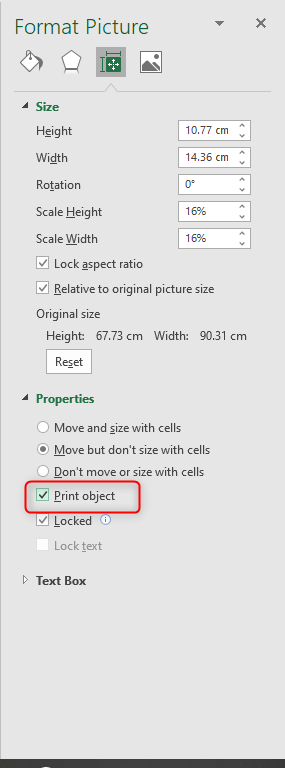- Home
- Microsoft 365
- Excel
- issue with creating a PDF from excel file -dropped images
issue with creating a PDF from excel file -dropped images
- Subscribe to RSS Feed
- Mark Discussion as New
- Mark Discussion as Read
- Pin this Discussion for Current User
- Bookmark
- Subscribe
- Printer Friendly Page
- Mark as New
- Bookmark
- Subscribe
- Mute
- Subscribe to RSS Feed
- Permalink
- Report Inappropriate Content
Jan 13 2020 11:00 AM
Hi
Please can you advise, for years I have created PDF’s from excel files, these files contain images
the conversion happens but images contained in the file are dropped and do not appear in
the PDF.
It is only since mid-December 2019 that I have noticed this happening.
I am using Office Professional Plus 2016 & adobe Acrobat pro DC,
and create by using the ribbon Acrobat link, the problem also happens
if using the ‘save-as’ option
Please advise
- Labels:
-
Excel
- Mark as New
- Bookmark
- Subscribe
- Mute
- Subscribe to RSS Feed
- Permalink
- Report Inappropriate Content
Jan 14 2020 04:16 AM
Maybe the "print object" option of the picture is disabled? That would explain it. Please check that
- Mark as New
- Bookmark
- Subscribe
- Mute
- Subscribe to RSS Feed
- Permalink
- Report Inappropriate Content
Jan 14 2020 05:29 AM
Thank you, but i cannot find this.
Also a suggestion from the Adobe community says they might have been an udate
to MS office that may be causing this.
- Mark as New
- Bookmark
- Subscribe
- Mute
- Subscribe to RSS Feed
- Permalink
- Report Inappropriate Content
Jan 14 2020 05:32 AM
- select "size and properties"
- navigate to "properties"
- you should see "print object" and this should be enabled
- Mark as New
- Bookmark
- Subscribe
- Mute
- Subscribe to RSS Feed
- Permalink
- Report Inappropriate Content
Jan 14 2020 06:25 AM
Tried this and it is already selected selected
but still not working
- Mark as New
- Bookmark
- Subscribe
- Mute
- Subscribe to RSS Feed
- Permalink
- Report Inappropriate Content
Jan 14 2020 06:29 AM
Does it work when you print to paper instead of using Adobe to save as PDF?